LaMotte 2020 ClearTrace User Manual
Page 21
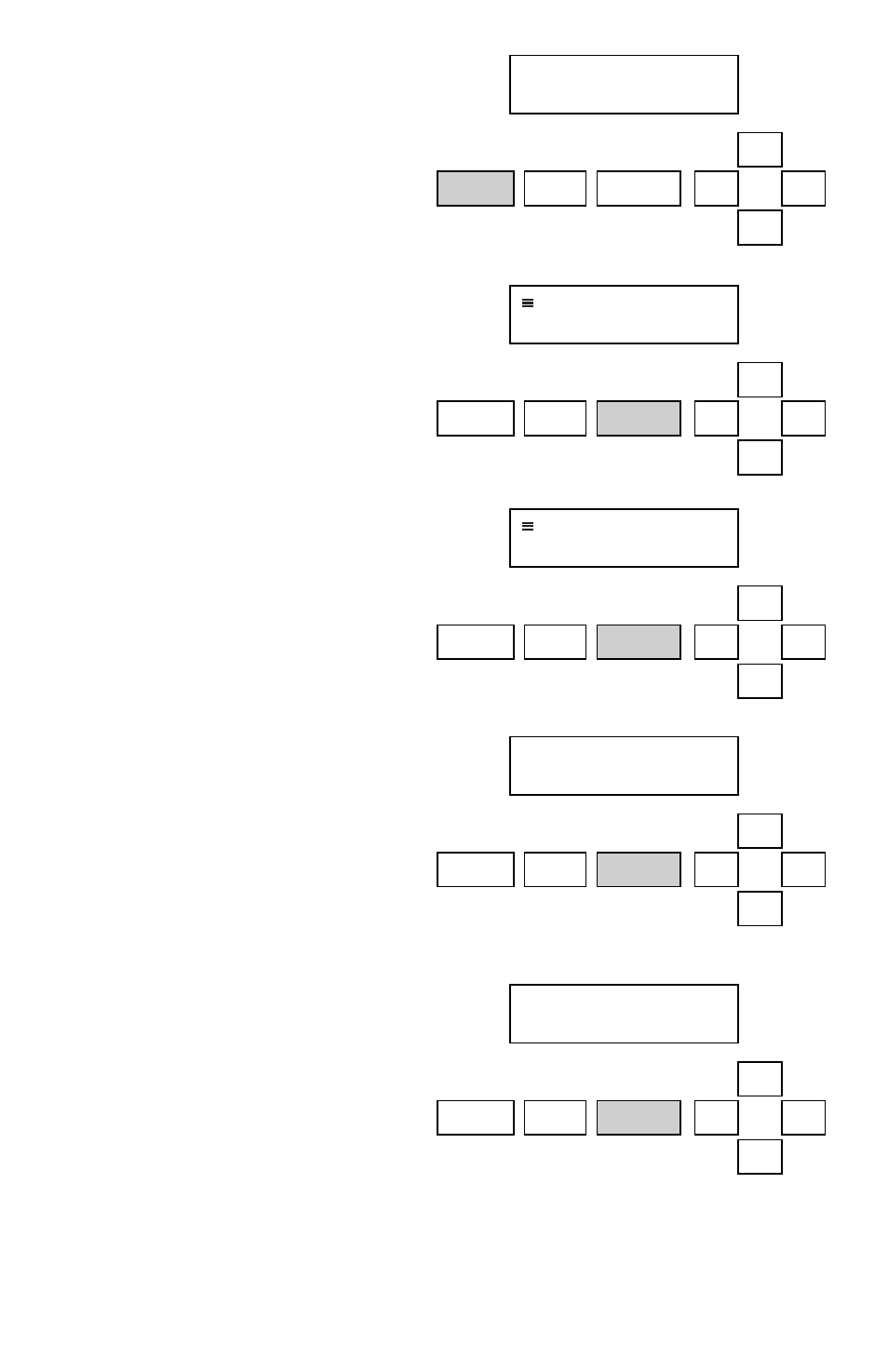
From the measure screen,
press MENU.
From the Main Menu, use the
up/down arrows to select
Calibrate. Then press
ENTER.
From the Calibrate Menu, use
the up/down arrows to select
1-Point Sample. Then press
ENTER.
The current sensor value is
dynamically displayed and
asks the user to be sure the
measurement is ready for
calibration before proceeding.
When ready, press the
ENTER key.
The calibration value can be
adjusted with the arrow keys.
Use the up/down arrows for
fine adjust and the left/right
arrows for course adjust.
After the calibration value is
adjusted to the desired value,
press the ENTER key.
NOTE: The display may
default to 40 MTU. Adjust to
20.00 NTU.
20
41.32 NTU
Sensor ready?
MENU
ESC
ENTER
t
t
t
t
40.16 NTU
13.1 °C
MENU
ESC
ENTER
t
t
t
t
Main Menu
Calibrate
MENU
ESC
ENTER
t
t
t
t
t
Calibrate
1-Point Sample
MENU
ESC
ENTER
t
t
t
t
t
1-Point Sample?
(
20.00) NTU
MENU
ESC
ENTER
t
t
t
t
- 1200 Colorimeter (84 pages)
- COD Plus Colorimeter 1922 (133 pages)
- DC1100 Colorimeter (8 pages)
- DC1600 Colorimeter (90 pages)
- DCL-12 Colorimeter (30 pages)
- MOLYBDENUM 1200 COLORIMETER (4 pages)
- 1200-NA COLORIMETER (4 pages)
- 1200 COLORIMETER AMMONIA-NITROGEN (4 pages)
- 1200 COLORIMETER IRON 1200-FE (4 pages)
- 1200 COLORIMETER MANGANESE 1200-MN (4 pages)
- 1200 COLORIMETER SULFATE 1200-SU (4 pages)
- 1200-UDV-CL (4 pages)
- DC1100-FL (2 pages)
- 2020we Portable Turbidity Meters (60 pages)
- 2020e Turbidimeter (44 pages)
- Tracer Dissolved Oxygen Meter (21 pages)
- Tracer EC Meter (20 pages)
- Tracer Salt Meter (24 pages)
- Tracer Total Chlorine Meter (16 pages)
- Tracer pH Meter (16 pages)
- Tracer ORP Meter (12 pages)
- ColorQ DW (8 pages)
- ColorQ Pro-11 (12 pages)
- ColorQCopper Pool/Spa 5 (8 pages)
- Pool & Spa Owner's Handbook (40 pages)
- ColorQ Pro 9-PLUS (12 pages)
- ColorQ Copper 7 (12 pages)
- TRACER POCKETESTER SAL (20 pages)
- TRACER POCKETESTER FLUORIDE (16 pages)
- SALT WATERPROOF POCKETESTER (4 pages)
- SALT WATERPROOF POCKETESTER (2 pages)
- ORPTestr 10, 10BNC (2 pages)
- EC Testr (4 pages)
- pHTestr 10 (2 pages)
- 5 Series Conductivity Meter (40 pages)
- 5 Series pH Meter (20 pages)
- CDS 5000 Conductivity Meter (18 pages)
- TDS Meter (40 pages)
- DHA 3000 Digital pH Meter (11 pages)
- DO 4000 Dissolved Oxygen Meter (24 pages)
- DO 6 Dissolved Oxygen Meter (56 pages)
- LTC3000we Turbidity & Chlorine Lab Meter (84 pages)
- pH PLUS Direct Meter (24 pages)
- pH Waterproof Testr 1 Meter (8 pages)
