LaMotte DC1600 Colorimeter User Manual
Page 5
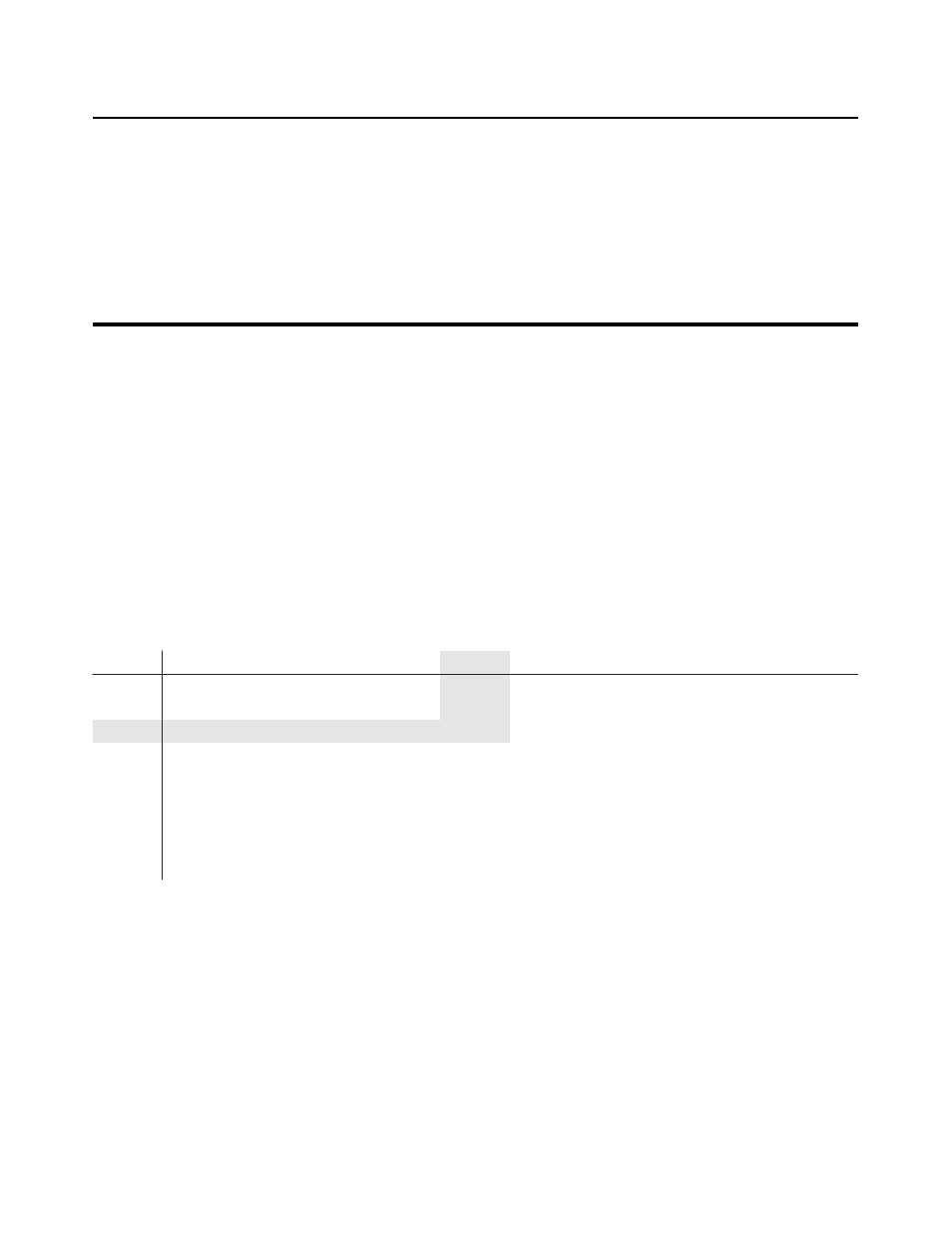
REPLACING THE BATTERY
The colorimeter is equipped with a battery check indication, the symbols BAT and ~ on the left hand side of the display,
that will be displayed when the battery needs to be replaced. The meter will still provide valid readings, but the readings
may drift. Eventually the meter will not have enough power to turn on. To replace the battery, remove the panel on the
back of the meter and detach the battery. Replace with a fresh alkaline 1604A type (9V) battery.
Battery polarity (+ & –) must never be reversed, even momentarily. If it is, the instrument will be rendered
INOPERABLE, and must be returned to LaMotte Company for repair. This will be considered a non-warranty repair.
Use appropriate caution when replacing the battery.
GENERAL OPERATING PROCEDURE
1.
Rinse a clean colorimeter tube (0967) with sample water. Fill to the 10 mL line with sample.
2.
Select the appropriate wavelength (1 to 7) from the “Select Wavelength” knob. Insert tube into the colorimeter
chamber. (Press firmly on the tube, overcoming the slight resistance, to make sure the tube rests on the bottom
of the chamber.)
3.
Press the “30 Second Read” button (the BAT and ~ symbols will flash on briefly). Adjust instrument with “Set Blank”
control until meter reads exactly 100%T. The instrument is now ready to read an unknown sample.
NOTE: See Battery Replacement section for more information.
4.
Perform test outlined in the recommended procedures.
5.
Insert sample into the colorimeter and press the “30 Second Read” button. As soon as the reading stabilizes
(usually 5–7 seconds), record the reading.
6.
Consult the calibration chart for the corresponding concentration. For example, a reading of 75%T would be found by
reading 70%T on the left column of the chart and 5 across the top of the chart. Read down the column until the
columns intersect. The value at the intersection represents concentration in parts per million (ppm) or milligrams per
liter (mg/L).
TYPICAL CALIBRATION CHART
% T
9
8
7
6
5
4
3
2
1
0
90
80
70
0.00
0.01
0.01
0.02
0.02
0.02
0.03
0.03
60
0.04
0.04
0.04
0.05
0.05
0.06
0.06
0.06
0.07
0.07
50
0.08
0.08
0.08
0.09
0.09
0.10
0.10
0.10
0.11
0.11
40
0.11
0.12
0.12
0.13
0.13
0.13
0.14
0.14
0.14
0.15
30
0.15
0.16
0.16
0.16
0.17
0.17
0.18
0.18
0.19
0.19
20
0.20
0.20
0.21
0.22
0.22
0.23
0.24
0.25
0.26
0.27
10
0.28
0.30
NOTE: The number of decimal places in each number in the calibration chart is provided for interpolation purposes
only and does not necessarily reflect the sensitivity of each test.
NOTE: %T readings above the highest %T value on the chart should be interpreted as 0 ppm. For example, on the
above chart, readings above 77%T would correspond to 0 ppm. Some tests may have results above 100%T.
5
