LaMotte DC1600 Colorimeter User Manual
Page 26
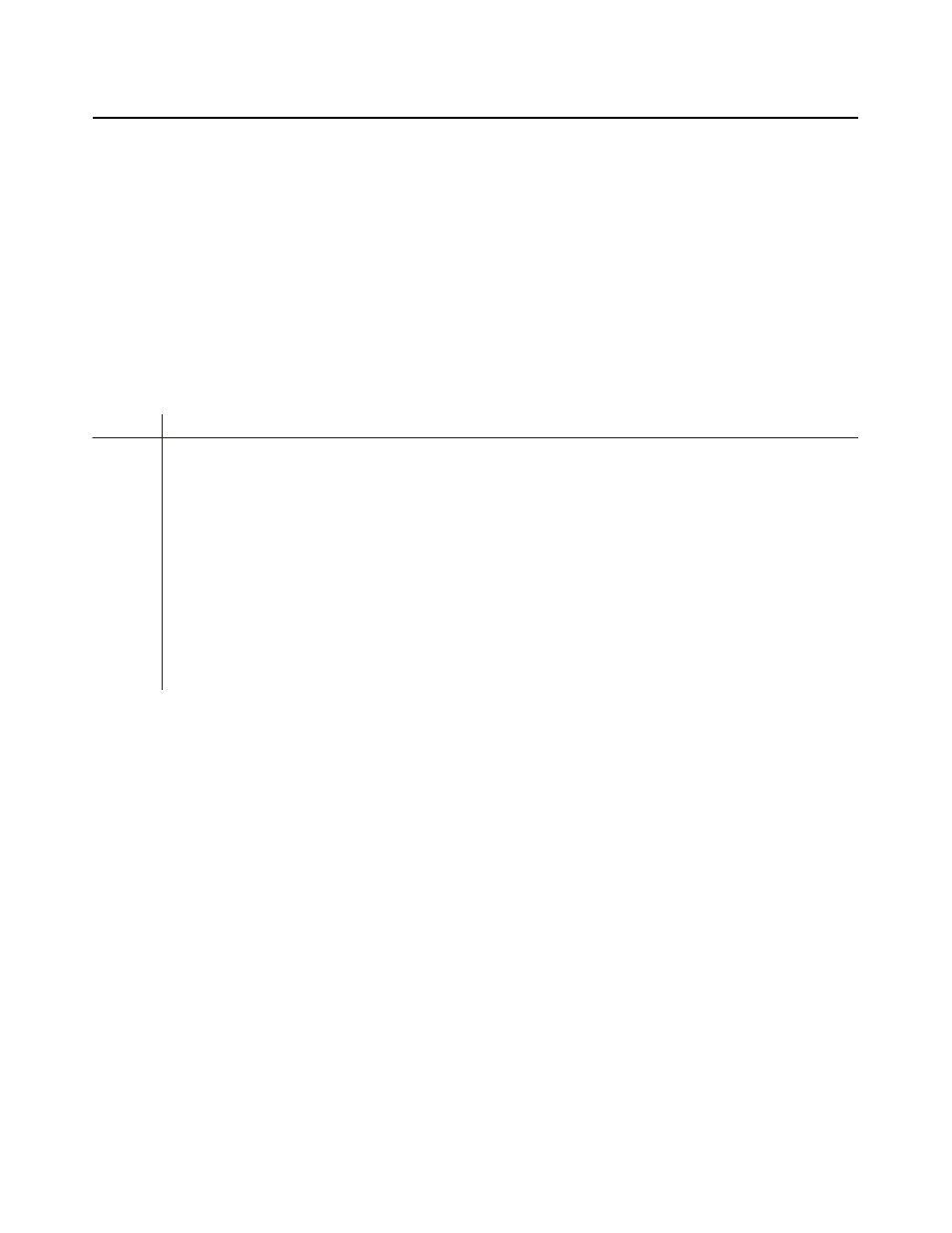
PROCEDURE
1.
Rinse a clean colorimeter tube (0967) with sample water. Fill to the 10 mL line with sample.
2.
Select setting 4 on “Select Wavelength” knob and press “30 Second Read” button.
3.
Insert tube into colorimeter chamber and adjust to 100%T with “Set Blank” knob. This is the 100%T blank.
4.
Remove tube from colorimeter chamber. Use the 0.1g spoon (0699) to add one measure of *Chromium Reagent
Powder (V-6276). Cap and shake until powder dissolves. Wait 2 or 3 minutes for full color development.
NOTE: Highly buffered waters may give poor results and require a more careful pH adjustment. Order the Chromium
pH Adjustment Package, Code 2087.
NOTE: During waiting period, fold a piece of filter paper (0465) in half then half again to form a cone, and fit into
the funnel (2-2135).
5.
At the end of 2-3 minute waiting period, filter sample into a clean colorimeter tube. Insert this tube into colorimeter
chamber and press “30 Second Read” button. Record %T as soon as reading stabilizes.
6.
Consult calibration chart to determine hexavalent chromium concentration in parts per million (ppm).
NOTE: To convert result to ppm chromate (CrO
4
-2
), multiply by 2.23. To convert result to ppm sodium chromate
(Na
2
CrO
4
), multiply by 3.12.
DC1600 CHROMIUM (HEXAVALENT) CALIBRATION CHART
%T
9
8
7
6
5
4
3
2
1
0
100
0.000
0.003
0.006
0.009
0.012
90
0.016
0.019
0.022
0.026
0.029
0.032
0.036
0.040
0.043
0.047
80
0.050
0.054
0.058
0.062
0.065
0.069
0.073
0.077
0.081
0.085
70
0.089
0.094
0.098
0.102
0.106
0.111
0.115
0.120
0.124
0.129
60
0.134
0.139
0.143
0.148
0.153
0.158
0.164
0.169
0.174
0.180
50
0.185
0.191
0.197
0.202
0.208
0.214
0.221
0.227
0.233
0.240
40
0.247
0.253
0.260
0.267
0.275
0.282
0.290
0.298
0.306
0.314
30
0.322
0.331
0.340
0.349
0.358
0.368
0.378
0.388
0.399
0.410
20
0.421
0.433
0.445
0.458
0.471
0.484
0.499
0.514
0.529
0.546
10
0.563
0.581
0.600
0.621
0.643
0.666
0.691
0.719
0.748
0.781
0
0.817
0.857
0.903
0.956
1.019
26
