LaMotte DC1600 Colorimeter User Manual
Page 12
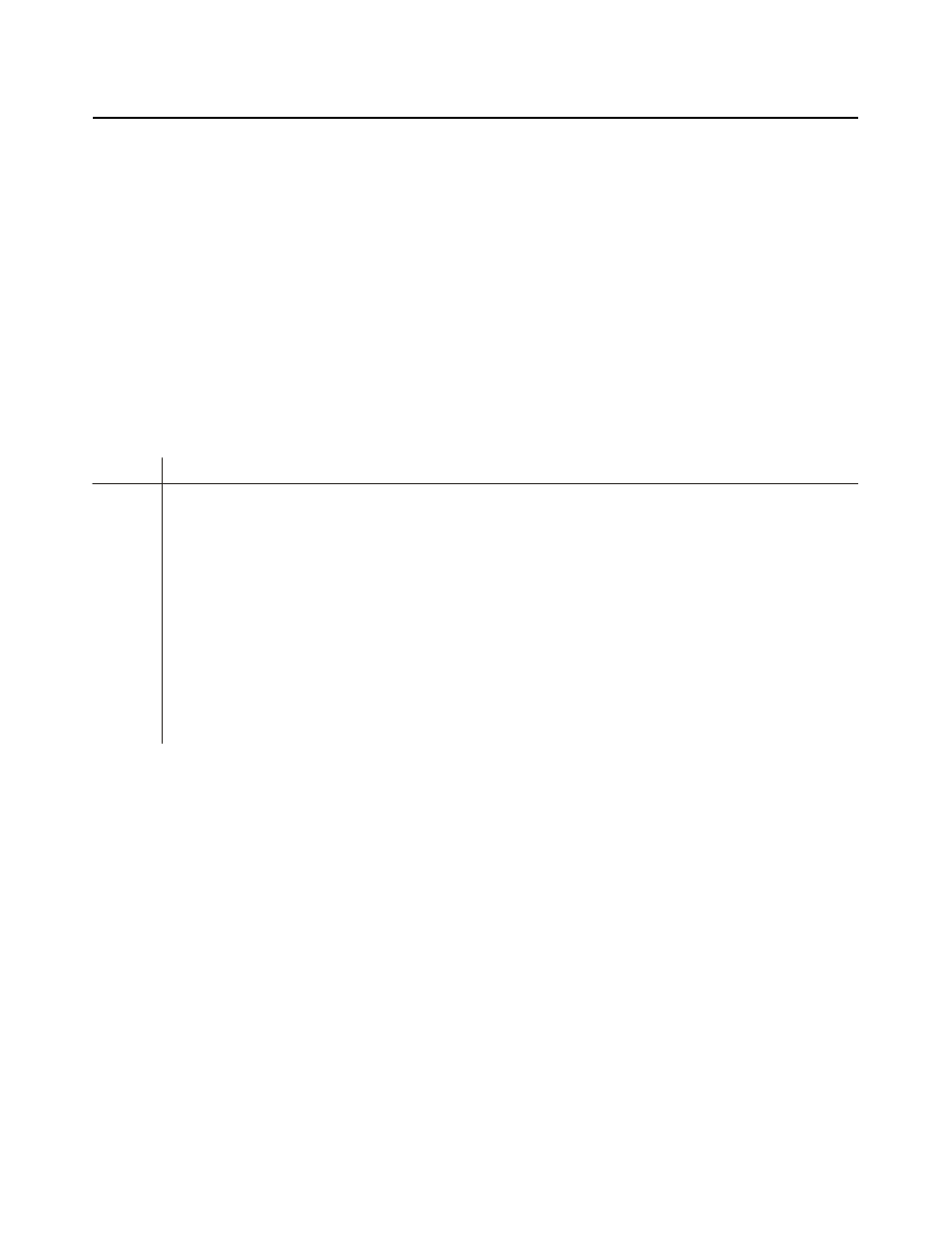
PROCEDURE
NOTE: For the best possible results, carry a reagent blank through the procedure to compensate for any color which may
develop within the reagents. The reagent blank should be treated with 10 drops of Aluminum Complexing Reagent (7868)
and the test procedure completed as given in Steps 4-8. Set the Reagent Blank reading to 77%T, which corresponds to 0
ppm aluminum, then continue with unknown sample tests.
1.
Rinse a clean colorimeter tube (0967) with sample water. Fill to the 10 mL line with sample.
2.
Select setting 4 on “Select Wavelength” knob and press “30 Second Read” button.
3.
Insert tube into colorimeter chamber and adjust to 100%T with “Set Blank” knob. This is the 100%T blank.
(See Note.)
4.
Remove tube from colorimeter. Use the 0.1 g spoon (0699) to add one measure of *Aluminum Inhibitor Reagent
(7865). Cap and mix.
5.
Use a 1.0 mL pipet (0354) to add 4 mL of *Aluminum Buffer Reagent (7866). Cap and mix.
6.
Use a second 1.0 mL pipet (0354) to add 2 mL of Aluminum Indicator Reagent (7867). Cap and mix contents. Wait
5 minutes for maximum color development.
7.
At end of 5 minute waiting period, press “30 Second Read” button and insert tube into colorimeter chamber. Record
%T as soon as reading stabilizes.
8.
Consult calibration chart to determine aluminum concentration in parts per million (ppm).
DC1600 ALUMINUM CALIBRATION CHART
%T
9
8
7
6
5
4
3
2
1
0
90
80
70
0.00
0.01
0.01
0.02
0.02
0.02
0.03
0.03
60
0.04
0.04
0.04
0.05
0.05
0.06
0.06
0.06
0.07
0.07
50
0.08
0.08
0.08
0.09
0.09
0.10
0.10
0.10
0.11
0.11
40
0.11
0.12
0.12
0.13
0.13
0.13
0.14
0.14
0.14
0.15
30
0.15
0.16
0.16
0.16
0.17
0.17
0.18
0.18
0.19
0.19
20
0.20
0.20
0.21
0.22
0.22
0.23
0.24
0.25
0.26
0.27
10
0.28
0.30
0
12
