Tweco Merlin 6000 Master PS User Manual
Page 25
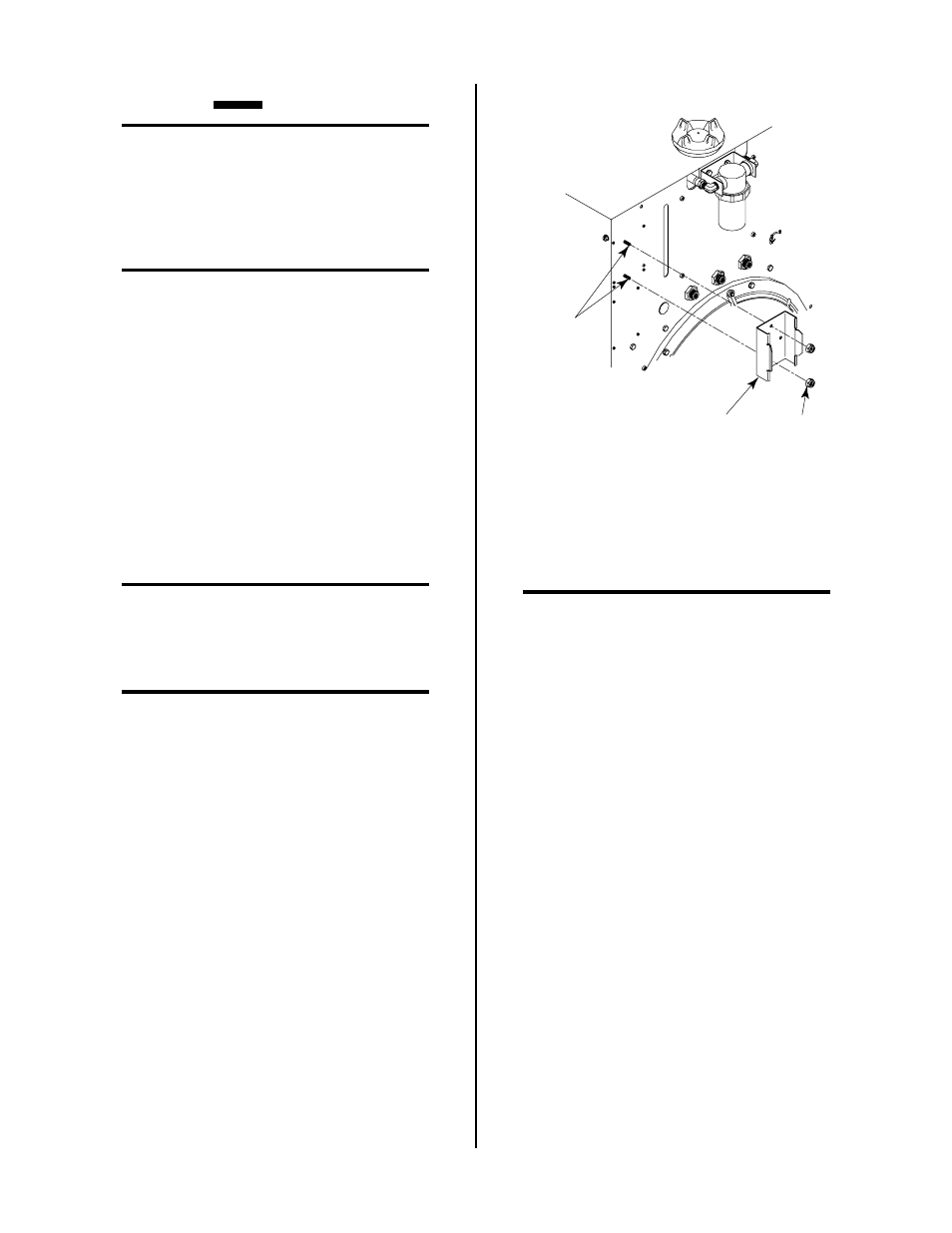
Manual 0-2568
3-7
INSTALLATION PROCEDURES
CAUTION
Excessive oil or moisture in compressed air will
reduce torch parts life and cutting performance and
may cause torch failure.
The optional Two Stage Air Line Filter is shipped with
the following components:
NOTE
The Two Stage Air Line Filter Assembly is to be
used when using shop air as the Plasma Gas.
• Installation Instructions - 1 each
• 10-32 Nylon Lock Nuts - 2 each
• Filter Mounting Bracket - 1 each
• Air Line Filter Assembly - 1 each
• 1/4 NPT Sreet Elbow - 1 each
• Thread Sealer - 1 each
• Filter To Plasma Gas Hose Assembly - 1 each (see
NOTE)
• Filter to Gas Option Hose Assembly - 1 each (see
NOTE)
NOTE
Only one of these will be used depending on con-
figuration of Power Supply.
Install the Two Stage Air Filter Kit as follows:
NOTE
Use these instructions only for Power Supplies that
DO NOT
have the Gas Control Option installed.
1. Remove the air supply input hose from the Plasma
Gas (Air) Input Fitting at the rear of the power sup-
ply, if already installed.
2. Locate the two mounting studs on the rear of the unit
and secure the Air Filter Mounting Bracket to the panel
using the two 10-32 Nylon Locking Nuts provided.
Air Filter
Mounting Bracket
Mounting
Nuts
Mounting
Studs
A-01336
Figure 3-7 Air Filter Mounting Bracket Installation
3. Place thread sealer on the threads of the 1/4 NPT
Street Elbow (see NOTE).
NOTE
Do Not use teflon tape as a thread sealer as small
particles of the tape may break off and cause the
small gas passage to be blocked in the torch.
4. Install the supplied 1/4 NPT Street Elbow into the
input port (IN) of the Air Line Filter Assembly.
5. Slide the Air Line Filter Assembly into the mounting
bracket. The Filter Assembly will snap into place.
