Cutmaster 10mm, 12mm – Tweco CutMaster 10mm-12mm User Manual
Page 32
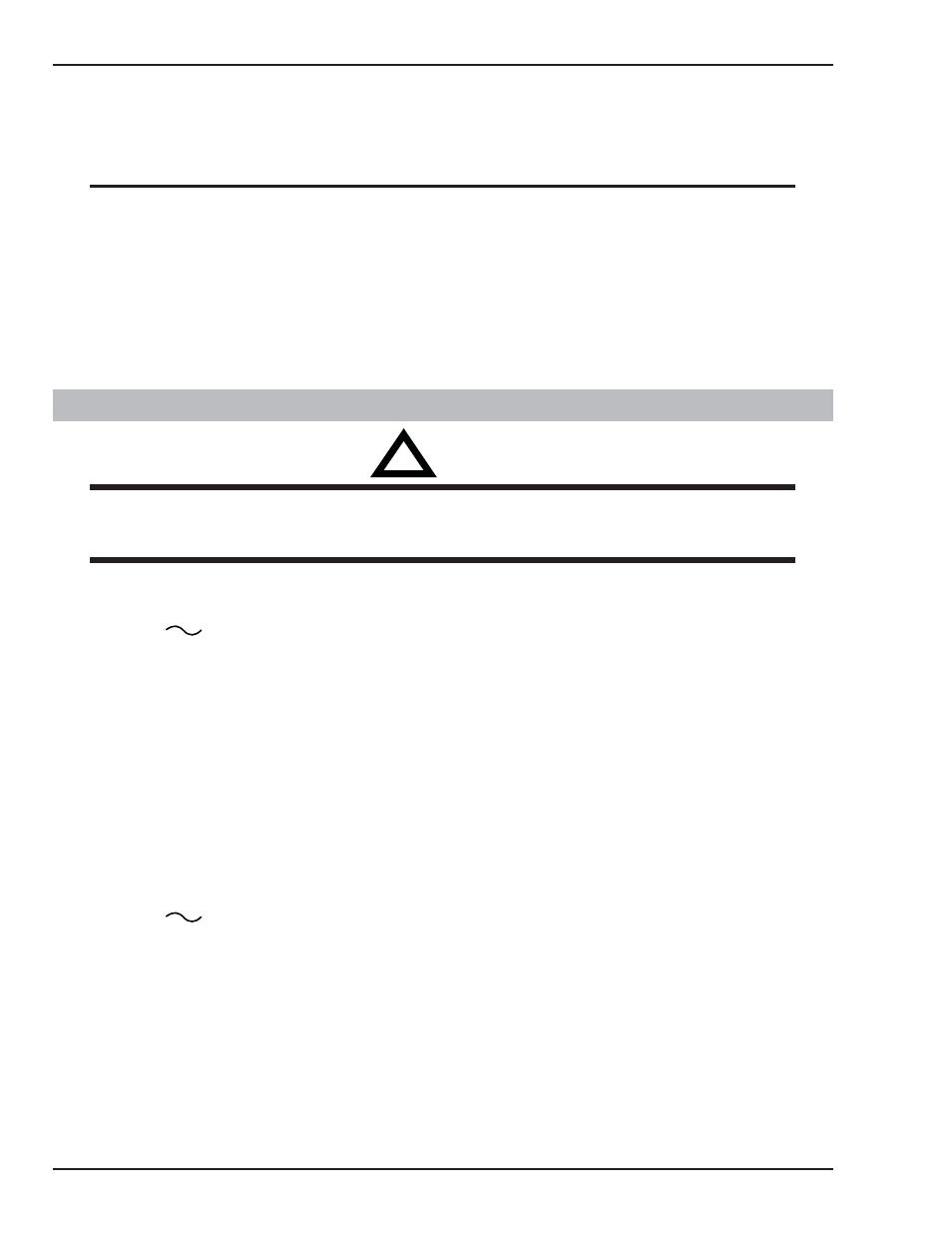
CUTMASTER 10MM, 12MM
SERVICE SYSTEM 5-2 Manual 0-5197AC
A. Every three months
Check external air fi lter, replace if necessary.
1. Shut OFF input power; turn OFF the gas supply. Bleed down the gas supply. Check air fi lter and replace if necessary.
NOTE
Leave internal ground wire in place.
B. Every six months
1. Check the in-line air fi lter(s), clean or replace as required.
2. Check cables and hoses for leaks or cracks, replace if necessary.
3. Check all contactor points for severe arcing or pits, replace if necessary.
4. Vacuum dust and dirt out of the entire machine.
5.02 Basic Troubleshooting Guide
!
WARNING
There are extremely dangerous voltage and power levels present inside this unit. DO NOT attempt to diagnose
or repair it unless you are an accredited service provider and you have had training in power electronics
measurement and troubleshooting techniques.
Common Faults symptom LED Indicators:
A. AC indicator
OFF.
1. Main input power cord does not connect to power distribution net.
a. Connect the power cord.
2. Power ON/OFF switch in OFF (down) position.
a. Turn switch to ON (up) position.
3. Actual input voltage does not correspond to voltage of unit.
a. Verify that the input line voltage is correct.
4. Faulty components in unit.
a. Have an Accredited CIGWELD service provider repair or replace as required.
B. AC indicator
blinking.
1. Indicator blinking (1 sec ON/1 Sec OFF).
a. Check for missing torch parts or not properly installed. Turn ON/OFF switch to OFF position and
restart the machine by turning the power switch to ON.
2. Indicator blinking (1 sec ON/3 Sec OFF).
a. Check for worn or sticking torch parts. Replace if necessary.
3. Indicator blinking (3 sec ON/3 Sec OFF).
a. Torch switch was depressed before machine was completely powered up. Turn ON/OFF switch to OFF
position and then restart the machine by turning the power switch to ON.
