04 test procedures – Tweco 6000 Cutting System User Manual
Page 22
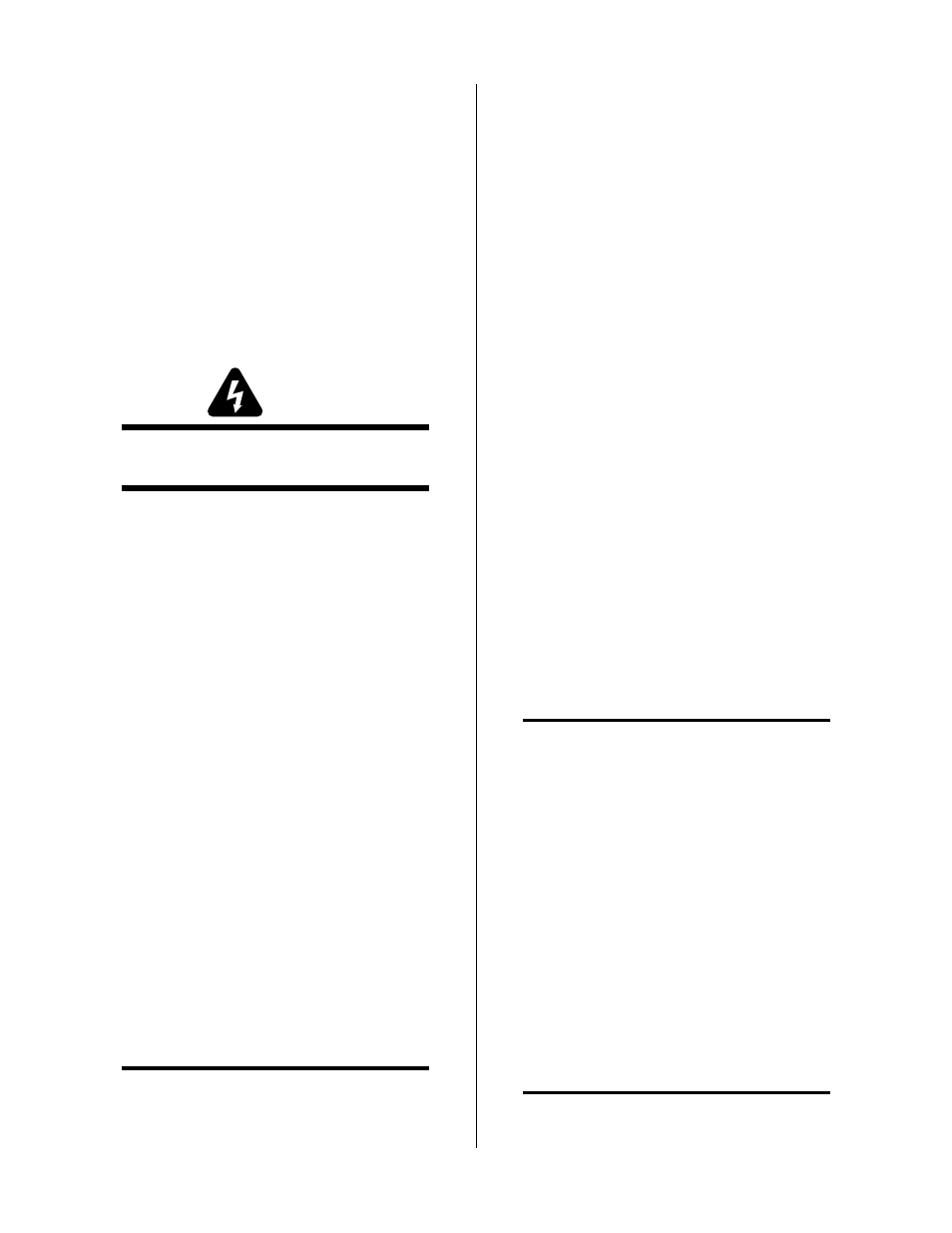
SERVICE
18
Manual 0-2572
C. Start signal given to Power Supply. Gas flows for
selected pre-flow time then Pilot and DC LEDs
are ON steady. Pilot doesn't come ON and there
is no spark (no repetitive snapping sound) from
the spark gap in Arc Starter Box.
1. Defective Arc Starter PC Board, blown fuse, or faulty
connections in the 24 VAC circuit.
a. Refer to Section 4.04 Test Procedures to isolate
the defective assembly.
4.04 Test Procedures
A. Fault Isolation
WARNING
High voltage may be present in the Arc Starter
Box.
The following two things are needed for the spark gap
to fire in the Arc Starter Box:
• 24 VAC bias voltage
The 24 VAC should be present anytime the Power
Supply is turned ON. Refer to Appendix II, 24
VAC Wiring Block Diagram.
• Greater than 220 VDC Power Supply output
The Power Supply DC output should be grearter
than 200 VDC when the Power Supply is activated
and the DC and PILOT LED's are ON. The volt-
age will be present across the torch tip (+) and
electrode (-).
The following procedure is to isolate the faulty assem-
bly to the Arc Starter PC Board, Power Supply, Torch,
Torch Leads, or Torch Supply Leads Assembly
1. Remove the START signal from the power Supply to
disable the DC high voltage from the Arc Starter Box.
2. Place RUN/PURGE/SET in SET or PURGE position.
3. Power Supply DC and PILOT LEDs are OFF.
4. Remove cover from Arc Starter Box.
5. On the Arc Starter PC Board locate the red LED indi-
cator. When the indicator is ON the 24 VAC between
J1-1 and J1-3 is present to the Arc Starter PC Board.
NOTE
Connector J1 must be connected to the Arc Starter
PC Board.
• If red LED is ON proceed to Step 15.
• If red LED is OFF proceed to Step 6
6. Remove connector J1 from the Arc Starter PC Board
and reconnect making a good connection.
7. On the Arc Starter PC Board check the red LED indi-
cator.
• If red LED is ON proceed to Step 15.
• If red LED is OFF proceed to Step 8
8. Remove connector J1 from the Arc Starter PC Board.
9. Measure for 24 VAC between J1-1 and J1-3 on the
connector.
• If 24 VAC is at the connector, Arc Starter PC Board
is defective.
• If 24 VAC is not present at J1 proceed to Step 10.
10. Place the RUN/SET/PURGE switch on the Power
Supply to the RUN position.
11. Place the main power switch on front panel of the
Power Supply to OFF.
12. Remove the Arc Starter Box Control Cable from the
bulkhead connection, J14, at the front panel of the
Power Supply.
13. Turn the main power switch on the front of the Power
Supply to ON.
14. Check for 24 VAC between pins 5 and 8 of the Torch
Control connector (J14) at the Power Supply bulk-
head.
NOTE
Refer to the Power Supply Operating and Service
manuals for more details.
• If not present, problem is in the Power Supply.
Check the 24 VAC circuit Fuse F3 (1A, 250V) lo-
cated on a panel above the Main Transformer on
the right side of the Power Supply (facing the front
of unit). Check the fuse and replace as necessary.
If the Fuse (F3) blows again on power up or when
you try to start the pilot, Arc Starter PC Board is
defective.
If Fuse (F3) blows once cutting starts there may
be a short in the OK-To-Move circuit. The same
24 VAC is used for OK-To-Move if selected by
SW5 on the Power Supply Logic PC Board. Re-
fer to the Power Supply Operating Manual for
OK-To-Move options.
NOTE
If the Remote Control RC6010 is used the 24 VAC
OK-To-Move should not be selected at SW5 in
the Remote Control.
