tekmar 540 Thermostat User Manuals User Manual
Page 9
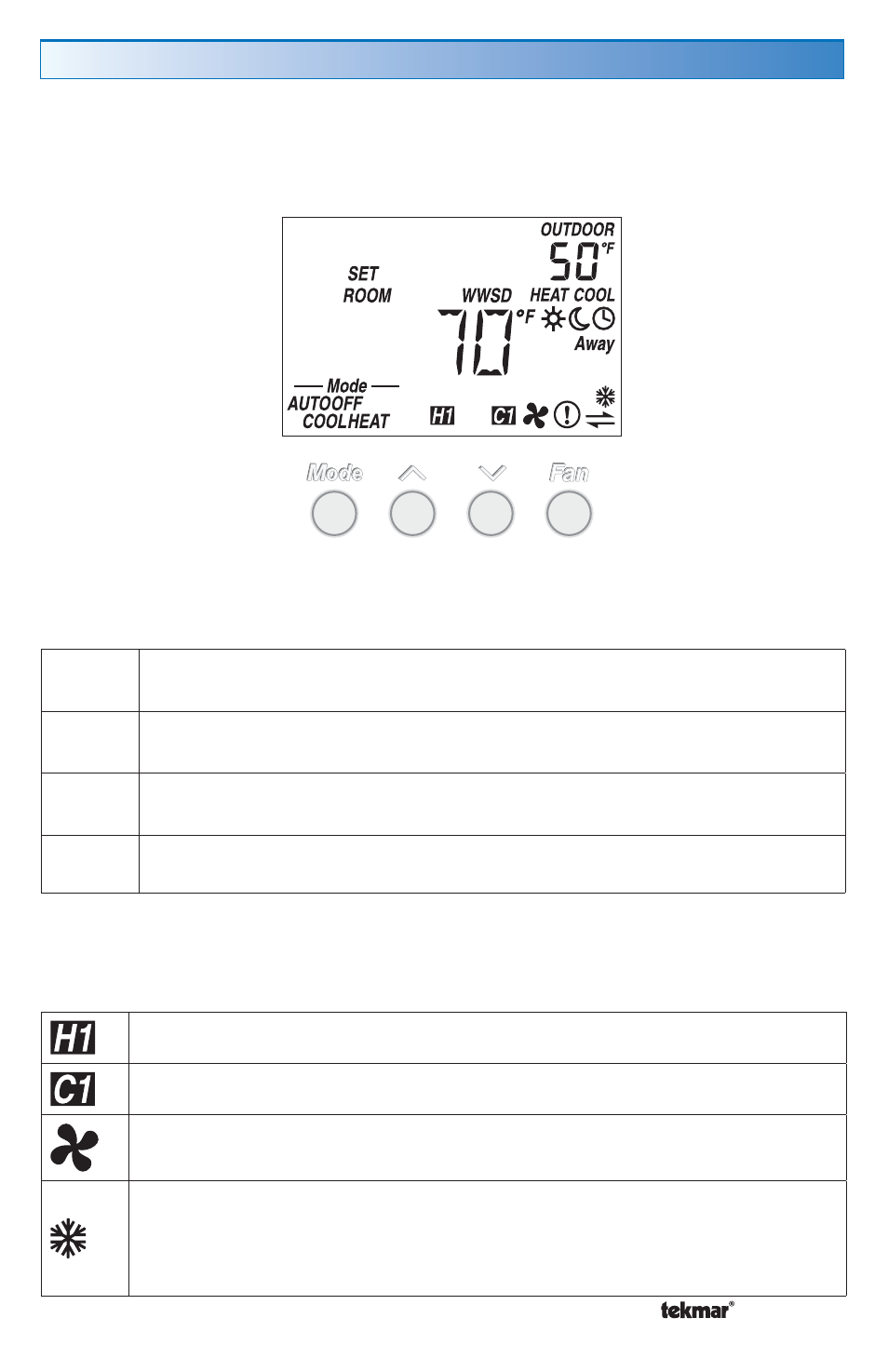
9 of 12
© 2011
U 540 - 12/11
Display Symbols
In addition to the features described in this manual, there may be others operating
in the background. Among others, this thermostat will display symbols on its screen
in order to indicate what mode it is in, what temperature it is operating at, or what
equipment it is trying to turn on. This section describes each of those symbols.
Operating Mode Symbols
The operating mode will appear at the bottom left of the display. This indicates how
the thermostat will respond to temperature changes in your building.
HEAT
The thermostat is programmed for heating only. No cooling operation
will occur.
COOL
The thermostat is programmed for cooling. No heating operation will
occur.
AUTO
The thermostat will automatically switch between heating and cooling
as necessary with a 30 minute delay in between.
OFF
The thermostat is off and will not provide any heating, cooling, or
ventilation operation, unless the room is at risk of freezing.
Equipment Operating Symbols
These symbols indicate the current status of the system.
The thermostat is requesting heat from the system.
The thermostat is requesting cooling from the system.
The fan is turned on.
The thermostat is an Air Group Master. It is controlling an air-conditioning
system that has heating thermostats within it. Those thermostats will
be locked out from heating when the cooling equipment is on and their
temperatures will be averaged for cooling operation.
