tekmar 540 Thermostat User Manuals User Manual
Page 6
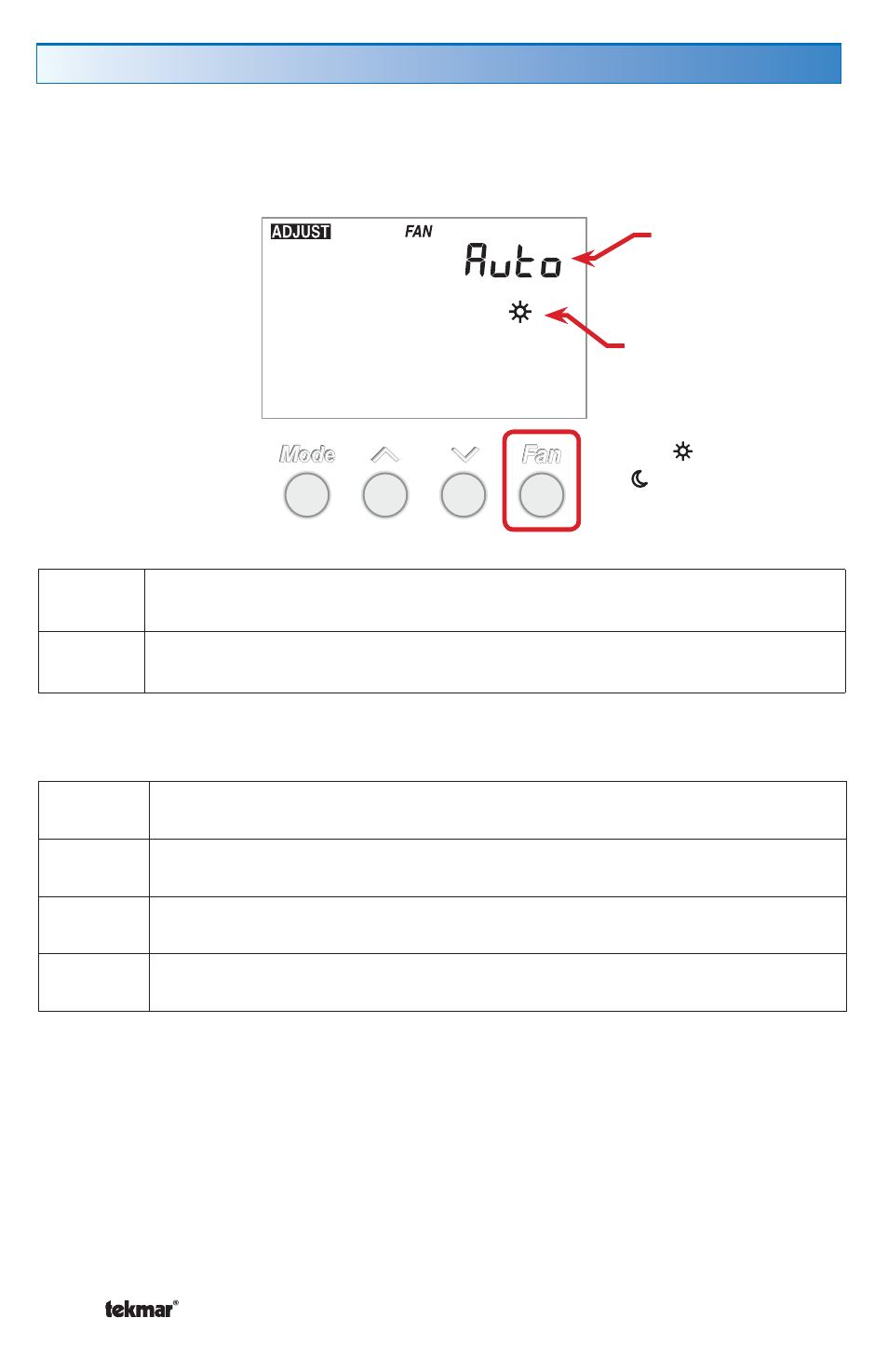
© 2011
U 540 - 12/11
6 of 12
The fan should already be programmed to operate as necessary for heating, cooling,
and ventilation. However, the fan operation can be changed manually by pressing
the Fan button.
The fan operation will appear in the top right corner of the screen when the fan
button is pressed. The following table describes each mode.
Auto
The fan will operate as programmed when required for heating, cooling,
or ventilation.
On
The fan will run continuously. Heating and cooling operation will occur
as programmed.
10-90%
This will only be available if ventilation has been programmed to be
on. This is the percentage of each hour the fan will run for.
Off
This will only be available if the thermostat does not require the fan for
heating or cooling. The fan will not run.
Fan Operation
If a % run time is selected, the thermostat will run the fan as needed for heating or
cooling operation, then will continue operation if necessary to satisfy the % run time
requirement. For example, if a 50% run time is chosen (30 minutes out of 60) and
the heating or cooling has only run for 25% of an hour (15 minutes), the thermostat
will run the fan by itself for another 15 minutes.
Note: This thermostat can be configured such that the fan button does not have
any effect. Consult your installer or this product’s Installation and Operation Manual
for more information.
Fan
Operation
Indicates
whether the
Fan Operation
is being set for
day or night
(if available).
Step 1:
Press the Fan button repeatedly until the desired Fan operation is
displayed
Step 2:
Release all buttons and wait for the display to return to normal operation.
The adjusted setting will be saved in memory
