Programmable settings – tekmar 518 Thermostat Installation User Manual
Page 9
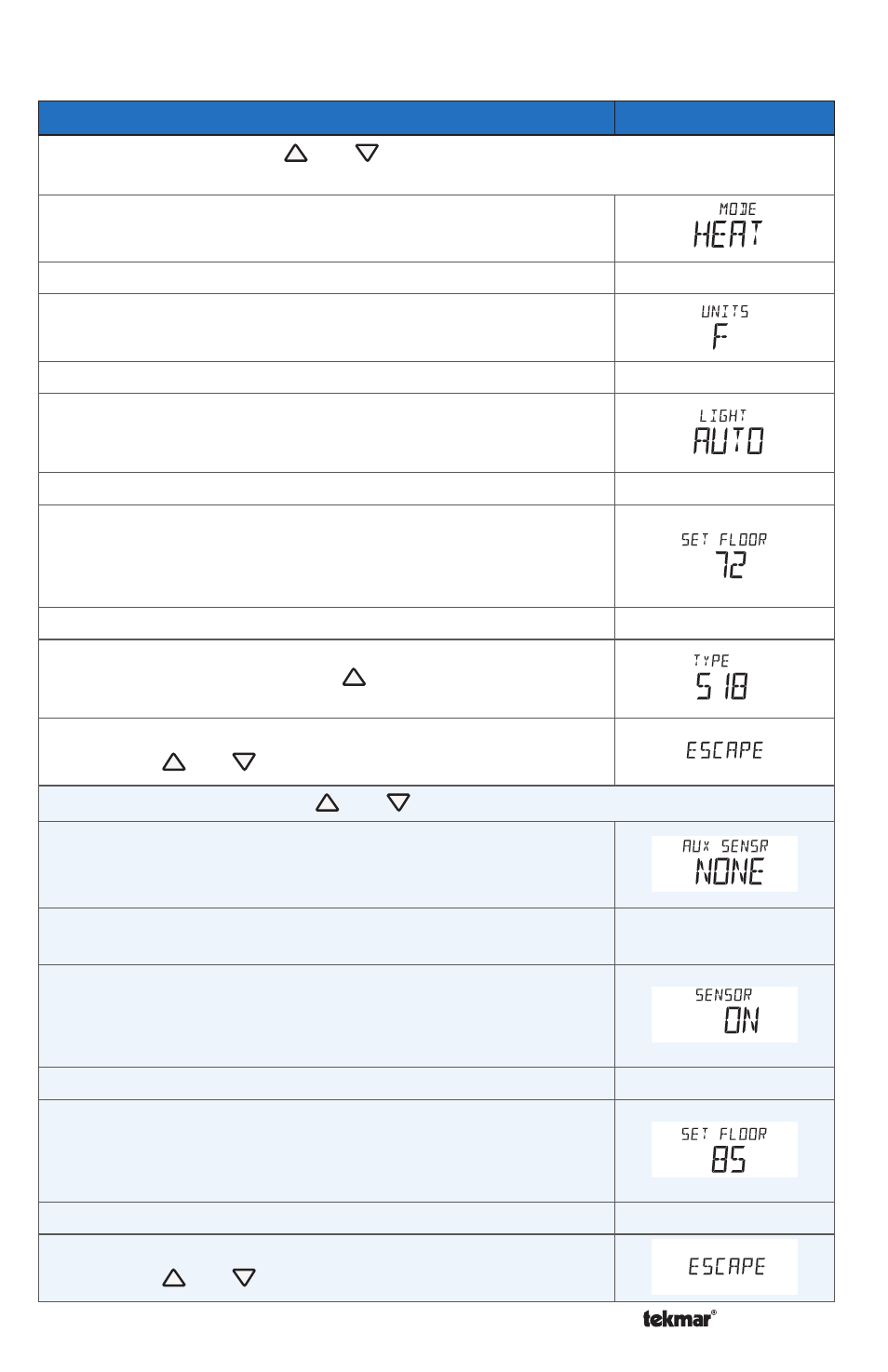
© 2013
518_D - 03/13
9 of 12
A Watts Water Technologies Company
Programmable Settings
Setting
Display
User settings. Press the
and
buttons together for 3 seconds to enter and
advance to the next setting.
MODE
Select heat or off.
Range: HEAT, OFF
Default: HEAT
UNITS
Select the temperature units.
Range: °F or °C
Default: °F
LIGHT
Select when the display back light should operate. Auto
operates the backlight for 30 seconds after a keystroke.
Range: OFF, AUTO, ON
Default: AUTO
SET FLOOR
Set the floor minimum temperature. Available when an
auxiliary floor sensor is connected and the built-in room
sensor is on.
F
Range: OFF, 40 to 122°F (4.5 to 50.0°C)
Default: 72°F (22.0°C)
TYPE
Device Type number. Hold the
button to view the
software version.
ESCAPE
Release the
and
buttons to return to the home screen.
Installer settings. Press the
and
buttons together for 5 more seconds.
AUXILIARY SENSOR
Select the type of auxiliary sensor. Available when an auxiliary
sensor is automatically detected.
Range: NONE = no auxiliary sensor, ROOM = Indoor
Sensor, FLOR = Slab Sensor, OUT = Outdoor Sensor
Default: OFF
ROOM SENSOR
Select if the built-in room temperature sensor is on or off.
The built-in room sensor can only be disabled when an
auxiliary room or slab sensor is connected.
Room
Range: ON or OFF
Default: ON
SET FLOOR MAXIMUM
Set the floor maximum temperature in order to protect the
floor covering. Suggested settings: Tile = 90°F (32°C),
Wood Floor = 85°F (29°C)
F
MAX
Range: 40 to 122°F (4.5 to 50.0°C), OFF
Default: 85°F (29.5°C)
ESCAPE
Release the
and
buttons to return to the home screen.
