Temporary override (schedule only), Permanent override – tekmar 511 Programmable Thermostat User Manuals User Manual
Page 8
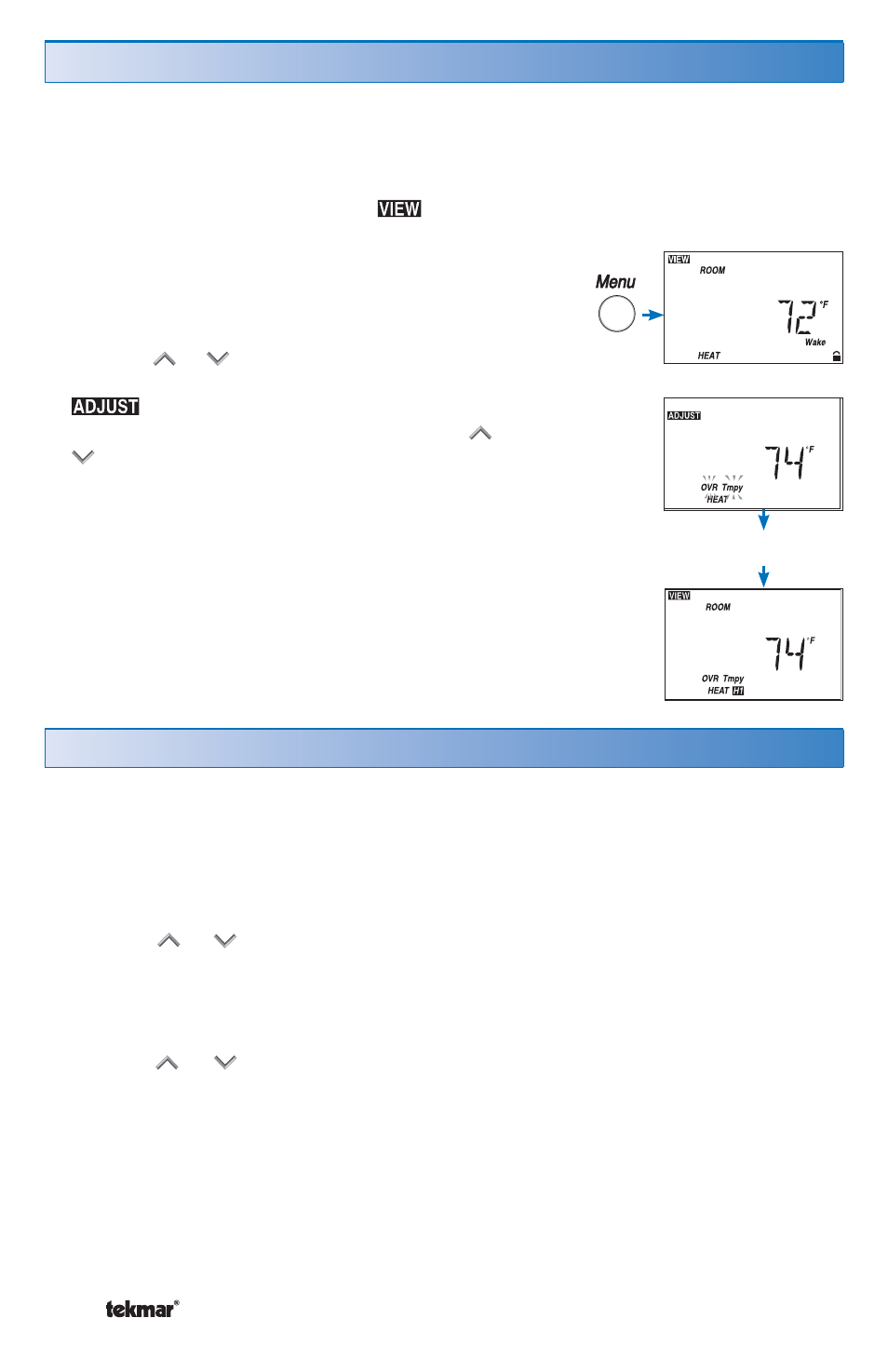
© 2012
U 510 - 02/12
8 of 12
A temporary override changes the desired room temperature for a short period of
time. After 3 hours, the original schedule resumes normal operation. If you would
like to temporarily change the desired room temperature:
Temporary Override (Schedule Only)
Wait 10
seconds
1.
Use the Menu button to select
.
2.
ROOM should be displayed. If not, press the
Item button to select ROOM.
3.
Use the or button to override the current
set temperature. The menu changes to
and ‘OVR Tmpy’ will flash indicating a
temporary change. Continue pressing the or
button to adjust the desired temperature.
4.
Wait 10 seconds. Screen will return to default
with ‘OVR Tmpy’ displayed at bottom.
5.
To cancel the temporary hold before it expires,
press the Menu button until ‘OVR Tmpy’ is
removed.
Permanent Override
Note: A permanent override stays in effect until a new override is selected. A permanent
override does not change the existing schedule.
1.
Press and release the Menu button until the Schedule (SCHD) Menu is
displayed.
2.
Use the or button to select the desired permanent override.
To cancel a permanent override, use the following procedure.
1.
Press and release the Menu button until the Schedule (SCHD) is displayed.
2.
Use the or button to select the None setting.
