Item field, Number field, Status field – tekmar 511 Programmable Thermostat User Manuals User Manual
Page 2: Menu field, Display symbols
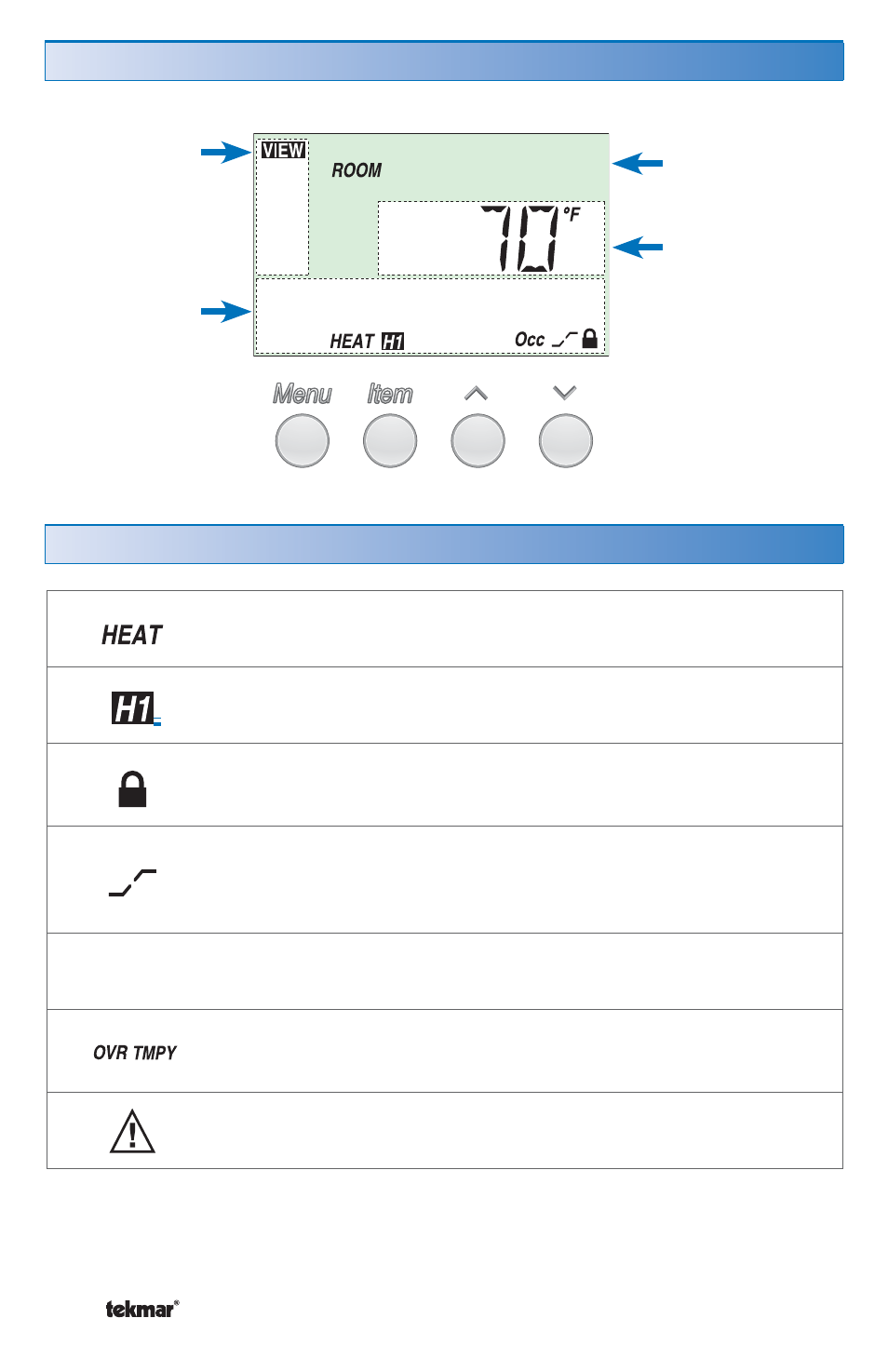
© 2012
U 510 - 02/12
2 of 12
Item Field
Displays the
selected item
Number Field
Displays the
current value of
the selected item
Status Field
Displays the
current status
of the control’s
inputs, outputs
and operation
Menu Field
Displays the
current menu
MODE OF OPERATION
Displays selected mode of operation (OFF, HEAT).
HEAT
Indicates the stage of heat that is operating.
LOCK
Displays when in the User access level. Also indicates when
an item is visible but not adjustable.
EARLY START
Indicates the thermostat is in early start. With schedules active,
this intelligent feature learns room warming/cooling patterns and
ensures area is up to proper temperature for each event.
Sleep Wake
UnOcc
SCHEDULED EVENT
Indicates the current scheduled event.
TEMPORARY OVERRIDE
Indicates that the temperature has been temporarily adjusted
from the scheduled event temperature.
WARNING
Indicates an error is present.
Display
Symbols
