Settings, Display mode, Power on – tekmar 153 Mixing Setpoint Control User Manual
Page 3: Operating mode program mode, And 5 (close mix)
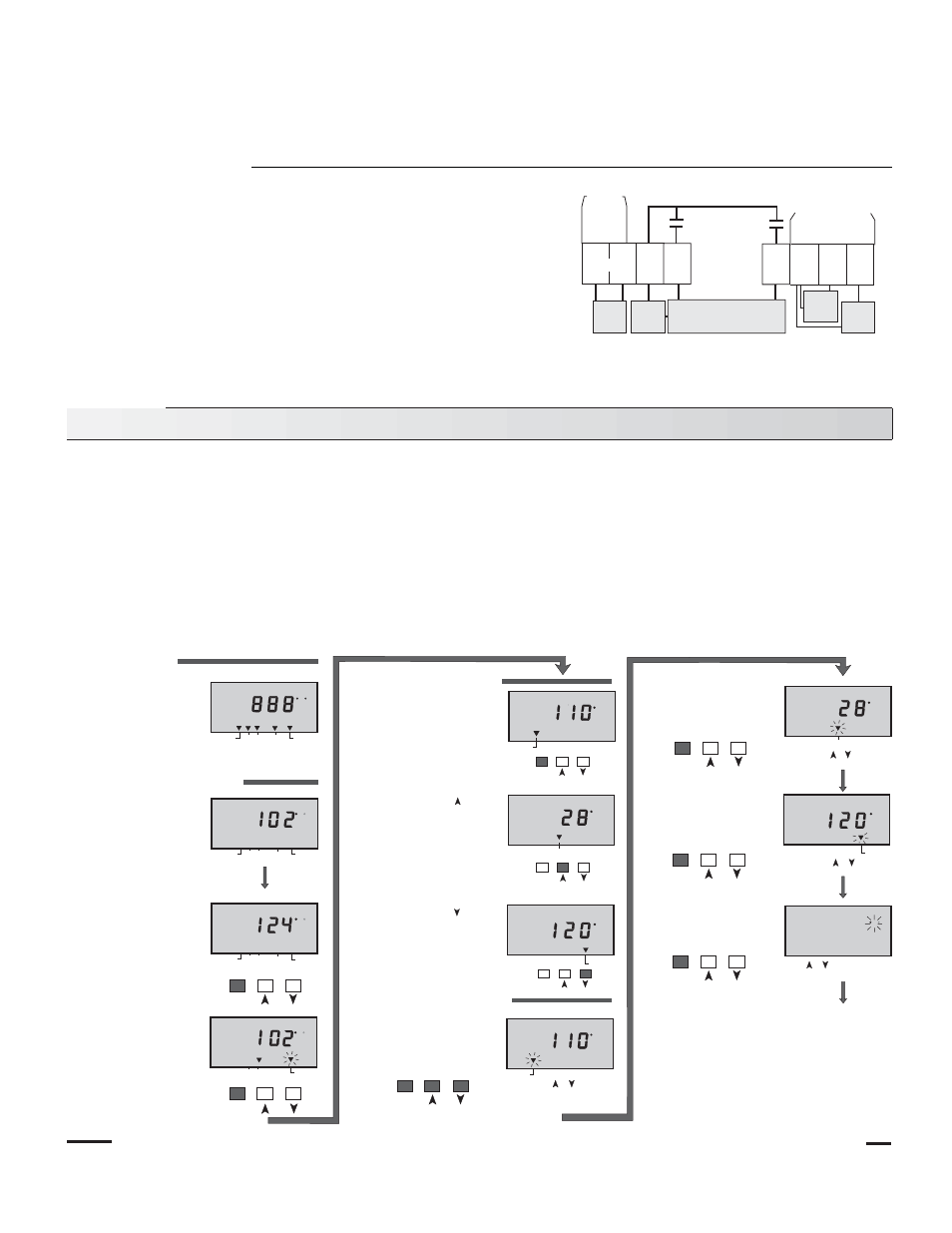
3
Electrical connections
Sensor connections — Caution, voltage is never applied to these terminals
Connect Supply (1) Sensor 071 to terminals
Sup Sen and Com Sen (6 and 7)
Return (2) Sensor 071 to terminals
Ret Sen and Com Sen (6 and 8) Optional
Test the power supply
• Ensure that the wires from the power supply transformer are not touching each other, any other wires, or ground. Turn on the
power and, using an AC voltmeter, you should measure between 20 and 28 volts at the secondary side of the transformer.
• Turn off the power and complete the electrical connections to the terminal strip of the control.
Settings
The digital display on the Mixing Setpoint Control 153 Floating Action has the following uses:
• To display the supply and return (if installed) temperature(s) during normal operating mode.
• To allow the user to check and program the various control settings.
• To display control operation. (“O” display element comes on when the Open relay turns on to drive the mixing valve open and “C”
display element comes on when the Close relay turns on to drive the mixing valve close.)
• To display sensor faults. Display will show “Err 1” when the Supply (1) sensor is either open circuited, short circuited or out of
temperature range. Display will show “Err 2” when Boiler Return (2) sensor is short circuited.
The following diagram illustrates how to operate the keypad buttons in order to view settings and program the control.
O C
O C
O C
O C
Item
Item
Push or to
change Throttling Range
The control automatically goes back to operating mode when the buttons are left alone for 20 seconds
The control automatically goes back to operating mode when the buttons are left alone for 20 seconds
Push or to
change Return (2) Setpoint
Push or to
change Supply (1) Setpoint
DISPLAY MODE
During operation
, the open
(O) and close (C) pointers
indicate relay action.
If the Return (2) pointer
is
slowly flashing, the relay
operation is being controlled
by the return sensor
readings.
When the control is
powered-up, all display
elements turn on.
POWER ON
When in operating mode,
the Supply (1) temperature
will be displayed.
After approximately 5 seconds, the control
automatically goes into operating mode.
OPERATING MODE
PROGRAM MODE
Return (2)
Return (2)
Push and Release
the
"Item" button. The display
will toggle between Supply
(1) and Return (2)
temperature readings.
(When return sensor is
in use.)
Return (2)
Return (2)
Push and Hold
the "Item"
button. The programmed
Supply (1) setpoint will be
displayed.
Item
Supply (1)
1
Push and Hold
the
button. The programmed
Throttling range will be
displayed.
Push and Hold
the
button. The programmed
Return (2) minimum will be
displayed.
F
PRGM
F
Supply (1)
1
Item
Push all three buttons
at the
same time.
"PRGM 1" will
appear and the Supply (1)
pointer will flash. The control
will be in programming mode.
Throttling
F
Return (2)
F
2
Item
F C
Throttling
PRGM
Supply (1)
F
C
F
C
Throttling
Supply (1)
F
C
Throttling
Supply (1)
1
2
1
1
2
Item
Pushing the "Item" button
changes the flashing
pointer to Throttling.
Item
Pushing the "Item" button
changes the flashing
pointer to Return (2).
Return (2)
F
2
PRGM
Item
PRGM
F
Push or to select between
Fahrenheit or Celsius scales
Item
Pushing the "Item" button
allows the Fahrenheit or
Celsius scale to be
selected.
C
PRGM
Throttling
F
24V
power
supply
Mixing
power
supply
1
C -
2
R +
3
4
10A
5
10A
6
Sup
Sen
Ret
Sen
7
8
Supply
Sensor
Return
Sensor
Com
Sen
Power
Actuating Motor
Opens/Closes to operate
Mixing Valve, Damper, etc.
Pwr
Mix
Open
Mix
Max. 24
Volts
Power connections — Caution, Maximum 24 Volts ±10%
Connect the power supply to terminals 1 (C –) and 2 (R +).
Connect the floating output device circuit to Relay terminals 4 (Open Mix)
Connect a power supply (24 - 120 V ac) for the mixing valve actuator
to terminal 3 (Pwr Mix).
Connect neutral side of power supply to actuator common (–) terminal.
Close
Mix
Do not apply
power here
and 5 (Close Mix).
