Audio, Se tup menu op tions – Sound Devices PIX 250i User Manual
Page 70
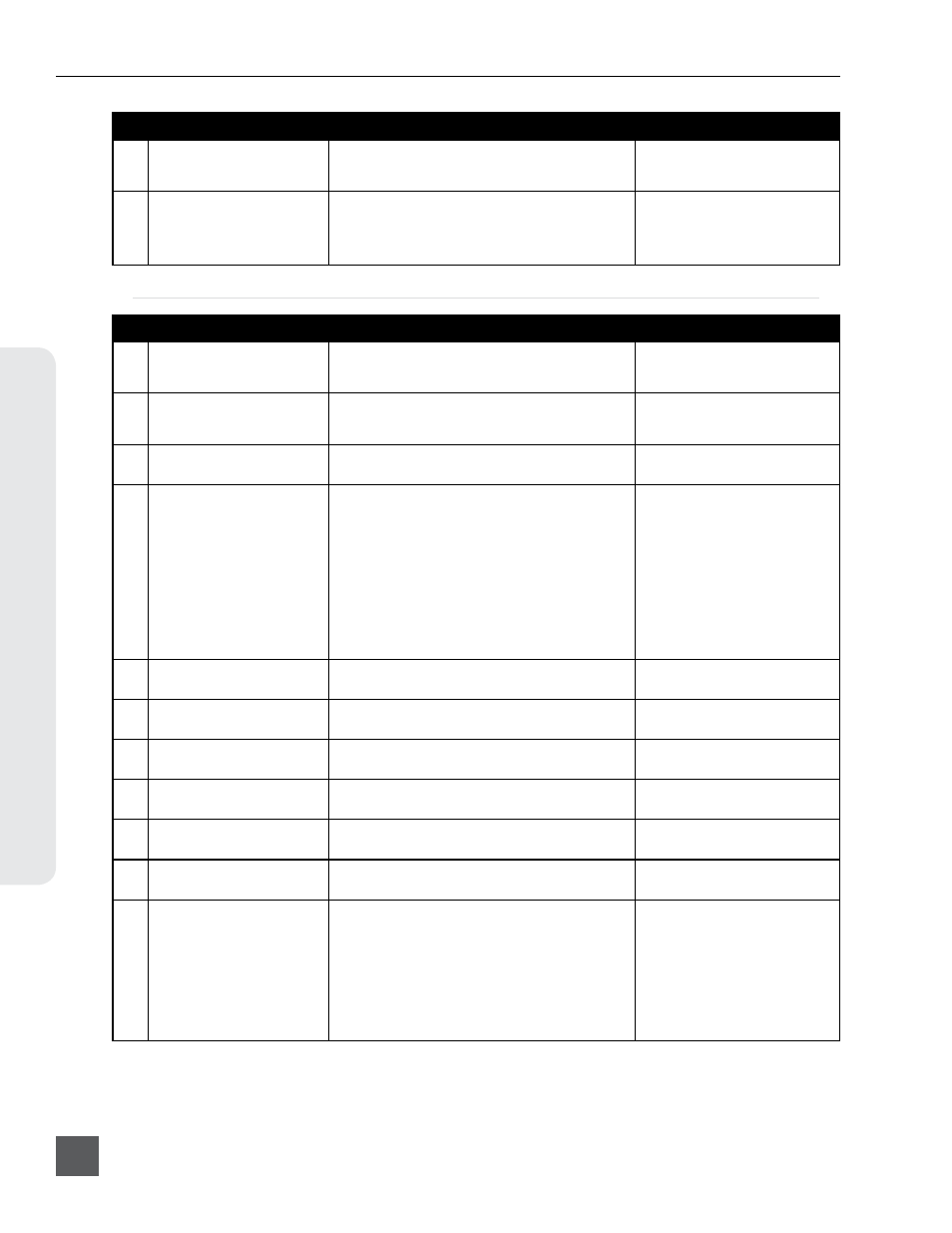
PIX 250i User Guide
v. 2.10
Features and specifications are subject to change. Visit www.sounddevices.com for the latest documentation.
64
Se
tup Menu Op
tions
#
Parameter Name
Description
Options
7
SDI Output Type
HD output type employs SMPTE 292M / HD-SDI on
SDI output. 3G output type employs SMPTE 424M /
3G-SDI on SDI output.
» HD (4:2:2 10-bit)
• 3G (4:4:4 12-bit)
8
Video Output OSD
Superimpose the current timecode over the video sig-
nal on the selected output. Timecode value appears in
lower left corner of the frame.
» Off
• SDI out
• HDMI out
• SDI + HDMI out
Audio
#
Parameter Name
Description
Options
1
Input Gain Linking
When Input Gain is linked, adjusting an Input’s gain
adjusts all Input Gains by the same amount. Any
offsets at the time of linking are maintained.
» Off
• On
2
Input Delay Linking
When Input Delay is linked, adjusting an Input’s delay
adjusts all Input delays by the same amount. Any
offsets at the time of linking are maintained.
» Off
• On
3
HDMI/AES Select
Choose between HDMI or AES for digital audio input.
» HDMI Inputs
• AES Inputs
4
HP Source
Choose the source for Headphone output and the 2
channel meters on the OSD.
• 1,2
• 3,4
• 5,6
• 7,8
• 9,10
• 11,12
• 13,14
• 15,16
• All tracks summed - mono
» All tracks summed - stereo
5
Line Output
Sub-menu. Choose output source for each line output
(1-2)
• Track 1 - Track 16 (per output)
» Track 1-2 (per output)
6
HDMI/AES Output
Sub-menu. Choose output source for HDMI and AES
outputs (1-8)
• Track 1 - Track 16 (per output)
» Track 1-8 (per output)
7
SDI Output
Sub-menu. Choose output source for SDI output
(1-16)
• Track 1 - Track 16 (per output)
» Track 1-16 (per output)
8
Audio Signal Generator
Enable audio test signal to all outputs.
» Off
• On
9
Audio Tone Level
Level of audio test tone (dBFS)
» -20 dBFS
(numeric -40 to 0)
10
Audio Screen Meters
Amount of audio tracks displayed at a time in the
Audio Screen.
• 8
» 16
11
Audio Input Quick Setup
Choose from preset audio input source schemes.
» 1-8: Off
• 9-16: Off
• 1-16: Off
• 1-8: HDMI/AES In 1-8
• 9-16: HDMI/AES In 1-8
• 1-8: SDI In 1-8
• 9-16: SDI In 9-16
• 1-16: SDI In 1-16
