Mode control, Connector panel – Revel Embrace User Manual
Page 21
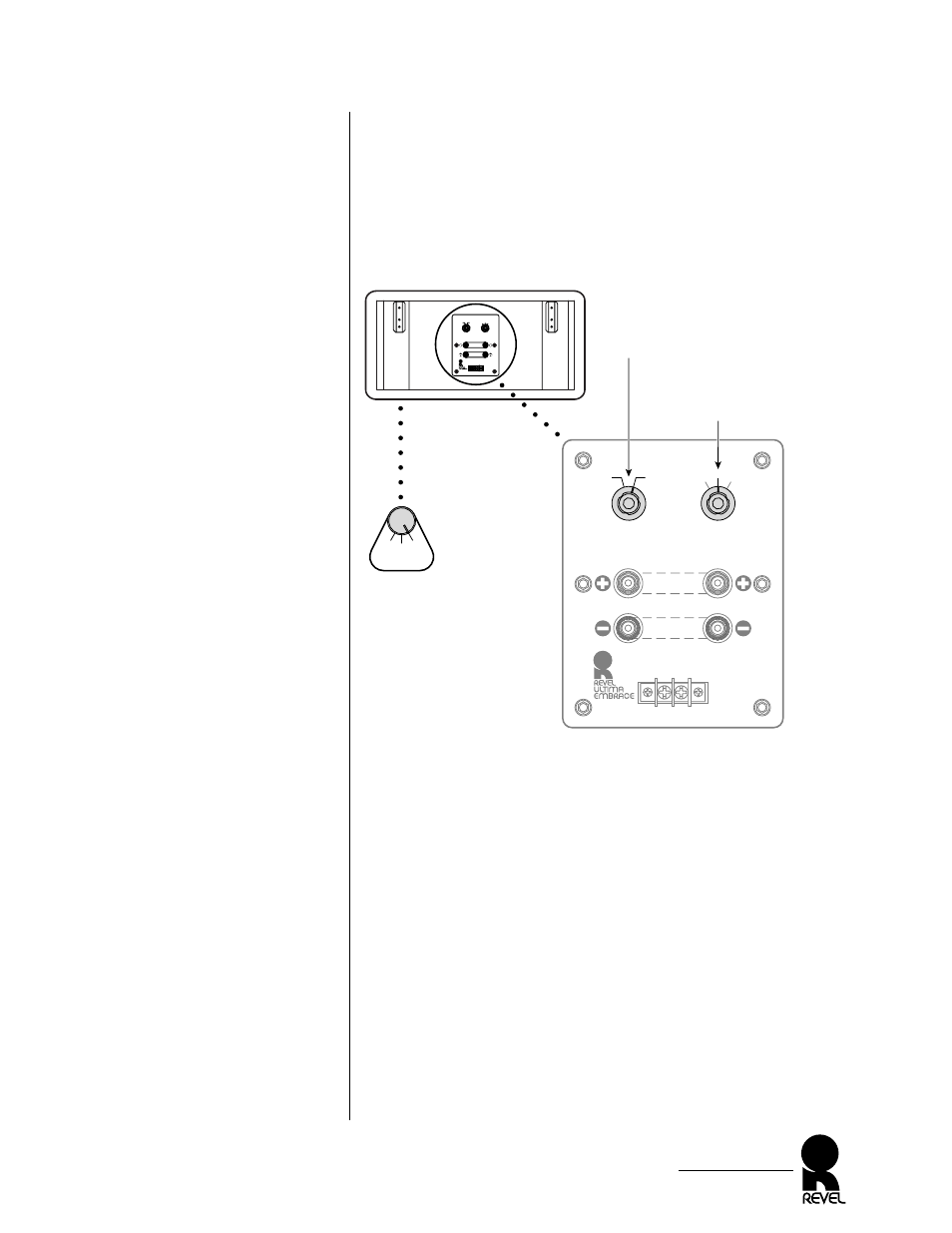
Figure 20. The EMBRACE
level, proximity, and mode con-
trol locations and initial settings
for Dual Drive™ operation.
main listening position. Be sure to set your multi-channel con-
troller to a mode that utilizes the surround channels.
5. You may also wish to further adjust the tweeter’s HIGH FRE-
QUENCY LEVEL control (see Figure 20) to achieve the most
natural sound in your room. Varying the control will change
the high-frequency balance and timbre.
EMBRACE
Owner’s Manual
21
EMBRACE Rear
High Frequency
Level (dB)
Rear Wall
Proximity
Connect for
Normal Operation
Connect for
Normal Operation
Remove Straps
for Dual Drive
Remote
Dipole /Bipole
Chatsworth
California
Made in U.S.A.
Front
Rear
0
-1
+1
Normal
Near
Rear
Wall
High Frequency
Level (dB)
Rear Wall
Proximity
Connect for
Normal Operation
Connect for
Normal Operation
Remove Straps
for Dual Drive
Remote
Dipole /Bipole
Serial No. xxxx
Chatsworth
California
Made in U.S.A.
Front
Rear
0
-1
+1
Normal
Near
Rear
Wall
Set HIGH FREQUENCY
LEVEL Control To
“0”
Set MODE Control To
“Bipole”
Remote
Dipole
Bipole
Mode
Control
(on front)
Connector Panel
Set REAR WALL
PROXIMITY Control
To Match EMBRACE
Placement
