2 setting the 20 ma level, 3 setting the error level, 3 configuring the rs–485 port – HF scientific AccUView UV %Transmission Monitor User Manual
Page 21: 1 setting the baud rate
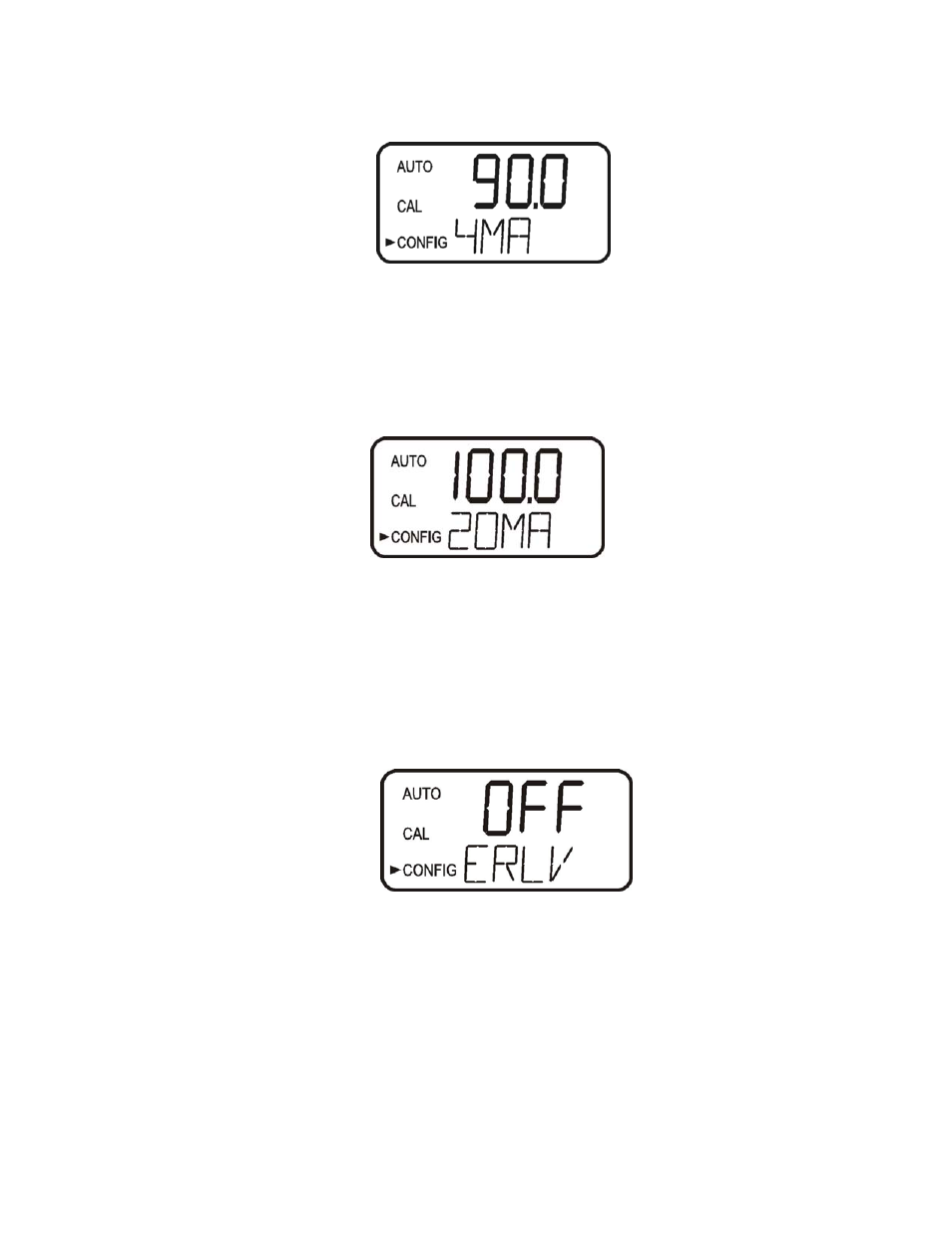
7.2.1 Setting the 4 mA Level
Select the %T level to assign to the 4MA using the
t and u buttons.
The factory setting is 90%T.
Once the desired level has been set, press the
↵ button to accept it.
Note: The 4MA cannot be set higher than the 20 MA level.
7.2.2 Setting the 20 mA Level
The next, prompt will be the %T level assigned to the 20 mA output level (20MA) on the
lower row of the LCD display). Select the %T level to assign to the 20MA using the
t
and
u buttons. Once the desired level has been set, press the ↵ button to accept it.
The factory setting is 100%T.
Note: The 20 MA cannot be set lower than the 4 MA level.
7.2.3 Setting the Error Level
In case of an error in the AccUView, the 4-20 mA reading can be used to indicate a
problem by sending the output to either:
1. 4.00 mA,
2. 2.00 mA
3. 0 mA
4. OFF. In the case of OFF, the 4-20mA is unaffected by any error condition.
The factory default setting is OFF. Select the desired ERLV by using the S and T
buttons then press the button to accept the desired error response.
AccUView (6/10)
Rev. 4.0
16
