1 warm-up, 2 routine measurement, 3 security access feature – HF scientific AccUView UV %Transmission Monitor User Manual
Page 14
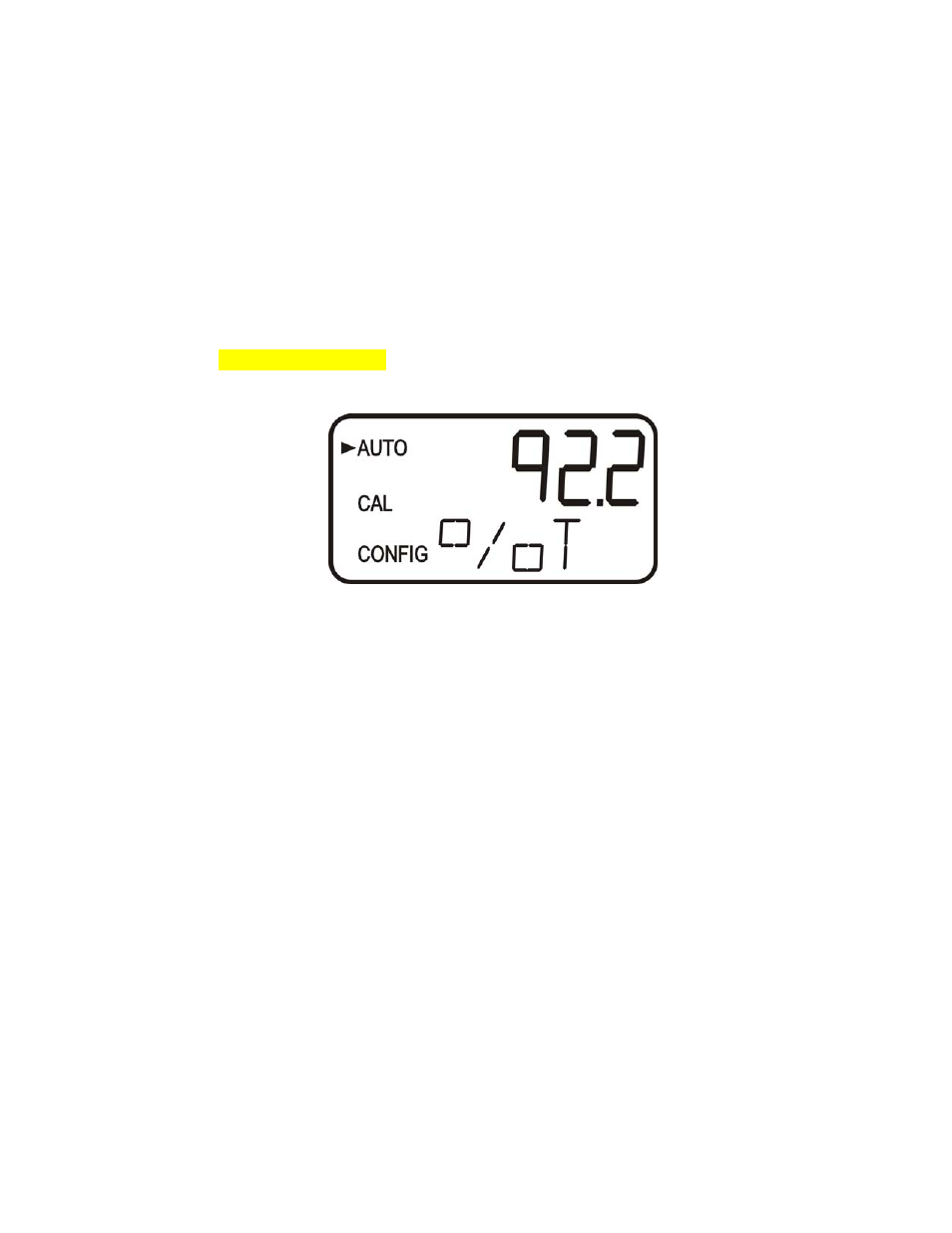
4.0 Operation
This process monitor allows for the measurement of the transmission of process water on-
line. Process water is usually reported in units of %T. Readings above 102 %T are
indicated by a flashing display. Readings above 100 %T indicate that the current sample is
better than the calibration water. Readings above 110 %T are not possible. All readings
are path length corrected to 10 cm.
During normal operation, the instrument will have the arrow beside AUTO. The scale (%
T) is displayed on the lower row of the display and the measured reading on the upper row
of the display (see illustration below). The user needs to keep in mind that the instrument
only updates at periods determined in the configuration or CONFIG menu. Refer to
section 7.14 Lamp Duty Cycle.
4.1 Warm-up
Upon power-up the AccUView will require a warm-up period of about 60 minutes. For
improved accuracy, allow the AccUView to compete warm-up time prior to calibrating.
During the warm-up period, the display may flash indicating that it has detected a
temperature change. It is normal for this to occur during the warm-up period
4.2 Routine Measurement
The following steps describe how to measure the % T of a sample using this instrument:
1. Apply power to the instrument and allow the unit an initial warm up of 1 hour.
2. When a continuous process stream is flowing through the instrument, the instrument
will display the measured % T level of the sample by displaying it on the LCD screen.
In addition, the equivalent signal is provided on the analog (4-20 mA) output, or the
digital output, depending on the options selected.
Note: A flashing display may occur after warm-up. This is an indication that either the
ambient or the water temperature or has changed rapidly. During this time the
readings may be slightly out of the specified accuracy. The AccUView will
automatically compensate as soon as the rate of temperature change slows.
AccUView (6/10)
Rev. 4.0
9
