Hangar 9 frenzy 100 arf (converted to electric), Amps volts watts input watts/pound rpm, Installation of prop adapters – E-flite Power 90 Brushless Outrunner Motor 325Kv User Manual
Page 2
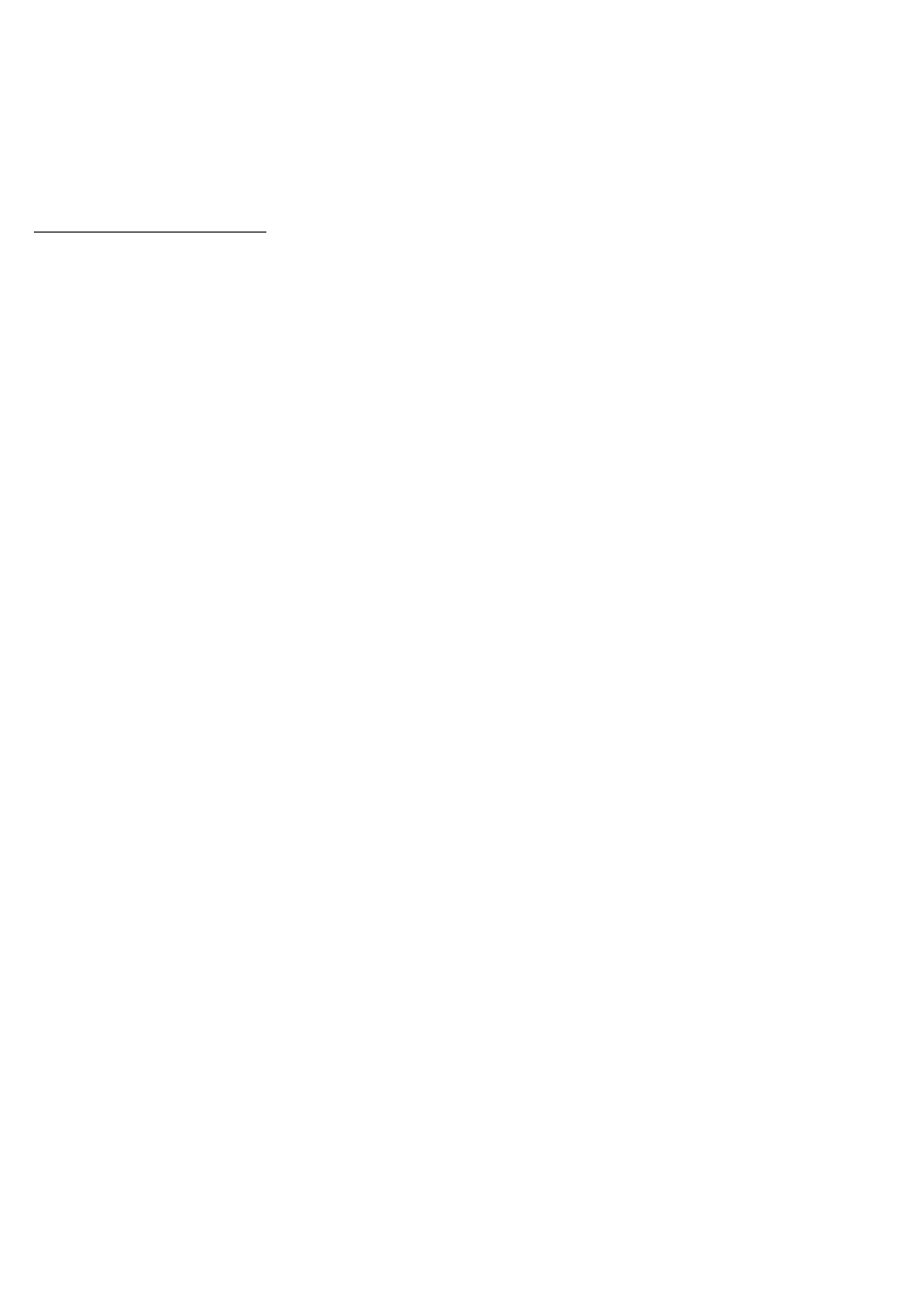
Battery Choices:
We recommend Thunder Power Li-Po batteries for the best performance and lowest weight. Some examples of the packs we recommend for use with the Power 90 motor can be found below:
THP38504SX
3850mAh 4S 14.8V Li-Po (x2; for use in series as 8S)
THP42004S2PPL
4200mAh 4S2P 14.8V Li-Po, (x2; for use in series as 8S2P)
THP45004SX
4500mAh 4S 14.8V Li-Po (x2; for use in series as 8S)
THP50004SXV
5000mAh 4S 14.8V Li-Po (x2; for use in series as 8S)
Examples of Airplane Setups:
Please see our web site for the most up-to-date information and airplane setup examples.
NOTE: All data measured at full throttle. Actual performance may vary depending on battery and flight conditions.
Hangar 9 Frenzy 100 ARF (converted to electric)
Option 1:
Motor: Power 90
ESC: Castle Creations Phoenix HV-85 (CSEPHX85HV)
Prop: APC 16x8E (APC16080E)
Battery: Thunder Power PRO LITE 4200mAh 8S2P 29.6V (2 – THP42004S2PPL packs run in series)
Flying Weight w/Battery: 9 lbs
Amps
Volts
Watts
Input Watts/Pound
RPM
50
28.4
1,420
158
7,590
Expect very strong 3D performance and pulls from hover. Average duration is approximately 8 minutes depending on throttle management.
Accessories:
See our web site at or for our complete line of brushless motors. We have posted a specification comparison sheet on our web site so you can
compare the different motors we offer.
EFLA110
Power Meter (measures power in amps, volts, watts, and capacity)
EFLA249
BL Connector Set, Gold, 4mm (3)
EFLM40901
Shaft: Power 90
EFLM41102
X-Mount with Hardware: Power 90/110/160
EFLM40902
Prop Adapters: Power 90
HAN4245
EP Motor Mount with Hardware
EVO3307
Standoff Gas Engine Mount, 38MM
EVO3308
Standoff Gas Engine Mount, 45MM
EVO3309
Standoff Gas Engine Mount, 50MM
EVO3310
Standoff Gas Engine Mount, 20MM
EVO3311
Standoff Gas Engine Mount, 7MM
CSEPHX85HV
Phoenix HV-85 High Voltage ESC
CSEPHX110HV
Phoenix HV-110 High Voltage ESC
Electronic Speed Controls:
There are many brushless electronic speed controls available in the market. We have conducted our testing using Jeti Advance 90 Plus, Cyclon Pilot Pro 80A HV, and the Castle Phoenix HV-
85 and HV-110 ESCs. The timing setting of the speed control is important for obtaining proper and maximum performance. In the past, some consumers have reported motor performance
issues relating to timing at higher power levels when using the Castle Phoenix HV-85 and HV-110 speed controls. Castle Creations has updated their software to correct these issues. To
ensure you have the most up-to-date software, we recommend that you update your ESC by downloading the software from their web site using the Castle Link USB Programmer Adapter
(CSEPHXL).
Propellers:
Our testing was conducted using APC electric propellers. At these power levels, you may also experiment with using regular gas/glow props in the equivalent sizes listed in our specifications.
Other options are available as well and will affect motor power output and RPMs.
Installation of Prop Adapters:
This motor includes two 10mm prop adapters tapped to accept 8-32 spinner mounting screws in order to allow quick and easy mounting of most spinners. There are two different prop shaft
adapters. The adapter with four holes is intended for installation on the rotating portion of the case. Use this adapter when you are installing the fixed portion of the motor on the outside of a
firewall or mount.
1.
Use the included 4-40 x 3/8” screws to attach the prop adapter to the rotating portion of the case.
2.
It is important that you then slide the included securing collar onto the motor shaft exiting the fixed portion of the motor. Slide the collar up to the retaining ring and tighten the
setscrews, making sure that one of the setscrews lines up with the flat spot on the motor shaft. Do not remove the retaining ring. This is a preventative measure to ensure that the
shaft is secured in case the retaining ring unclips during use.
The adapter with two setscrews is intended for installation on the motor shaft exiting the fixed portion of the case. Use this side when you are installing the fixed portion of your motor on the
inside of a firewall or mount.
1.
Slide the prop adapter onto the motor shaft exiting the fixed portion of the case.
2.
Use two setscrews to secure the prop adapter to the motor shaft, making sure that one of the setscrews lines up with the flat spot of the motor shaft.
Note: Use blue thread lock to secure screws.
Operating Instructions:
1.
This brushless motor requires the use of a sensorless brushless speed control. Failure to use the correct speed control may result in damage to the motor and/or speed control.
2.
When mounting the motor, be sure the correct length of screws are used so damage to the inside of the motor will not occur. We suggest you use the mounting hardware included
with your motor. The use of long screws will damage the motor.
3.
You may connect the three motor wires directly to the controller with solder or use connectors such as 4mm gold plated brushless connectors (EFLA249), which will also need to
be soldered properly to your wires. The three motor wires can be connected in any order to the three output wires or output port on a sensorless brushless speed control. Be sure
to use heat shrink tubing to properly insulate the wires so the wires will not short. Shorting may damage the motor and speed control.
4.
If you add connectors and you no longer wish to use them, never cut the motor wires. Remove them by properly desoldering them. Shortening the motor wires is considered an
improper modification of the motor and may cause the motor to fail.
5.
When you connect the motor to the esc, check the rotation direction of the motor. If you find the rotation is reversed, switching any two motor wires will reverse the direction
so the motor rotates properly.
6.
Proper cooling of the motor is very important during operation. New technology has brought much higher capacity batteries with higher discharge rates, which can cause extreme
motor temperatures during operation. It is the responsibility of the user to monitor the temperature and prevent overheating. Overheating of the motor is not covered under any
warranty.
7.
You can install the propeller on the motor shaft after you have confirmed proper rotation direction, but first make sure it is properly balanced. Also consult the instruction included
with your sensorless electronic speed control for proper adjustments and timing.
8.
Once the battery is connected to the motor, please use extreme caution. Stay clear of the rotating propeller since spinning propellers are very dangerous as the motors produce
high amounts of torque.
9.
Never disassemble the motor. This will void any warranty.
