E-flite 80-Amp Pro Switch-Mode BEC Brushless ESC, EC5 User Manual
Page 3
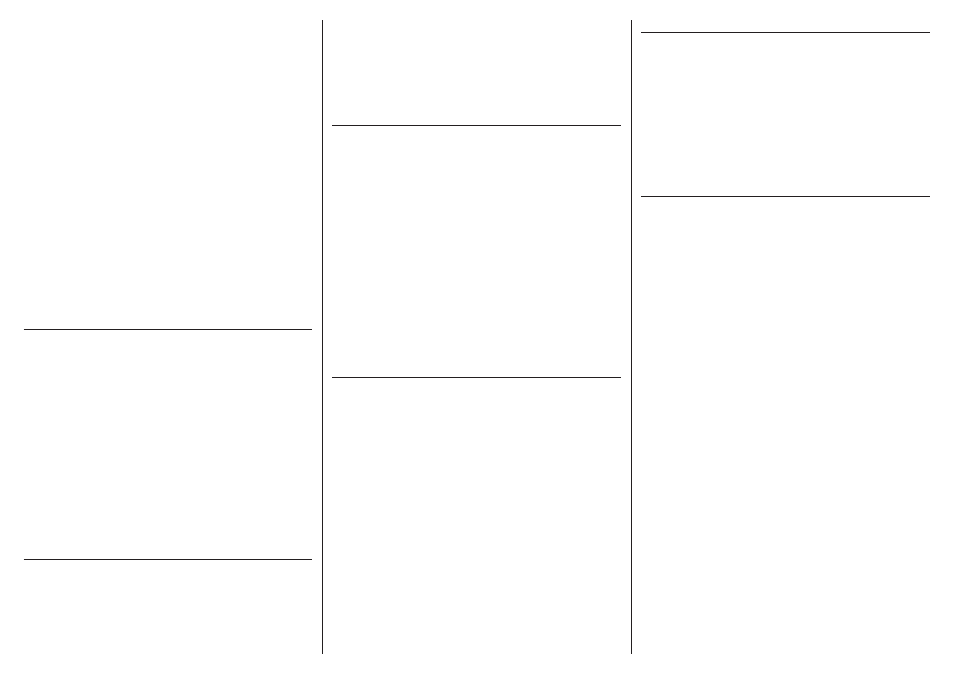
Motor Poles – 14 or more
Expected Performance – Good balance of power and efficiency
1. Move the stick to center (between 1.4 and 1.6ms) for 5 seconds, and the controller will
beep 3 times, indicating you are now in Menu 3.
2. Move the throttle stick to full throttle (>1.7ms) position to make changes to the Timing
programming.
a. To select 5 Degrees – You will hear 1 short beep. Move the throttle stick to center
(between 1.4 and 1.6ms). The controller will beep 2 times, indicating you have set
the program selection or leave in full throttle for 5 seconds to advance to the next
selection.
b. To select 10 Degrees – You will hear 2 short beeps. Move the throttle stick to center
(between 1.4 and 1.6ms). The controller will beep 2 times, indicating you have set
the program selection or leave in full throttle for 5 seconds to advance to the next
selection.
c. To select 15 Degrees – You will hear 3 short beeps. Move the throttle stick to center
(between 1.4 and 1.6ms). The controller will beep 2 times, indicating you have set
the program selection or leave in full throttle for 5 seconds to advance to the next
selection.
d. To select 20 Degrees – You will hear 4 short beeps. Move the throttle stick to center
(between 1.4 and 1.6ms). The controller will beep 2 times, indicating you have set
the program selection or leave in full throttle for 5 seconds to advance to the next
selection.
e. To select 25 Degrees – You will hear 5 short beeps. Move the throttle stick to center
(between 1.4 and 1.6ms). The controller will beep 2 times, indicating you have set
the program selection or leave in full throttle for 5 seconds to advance to the first
selection again.
Programming Menu 4 – Throttle Input Range (PWM)
The default setting is 1.2ms to 1.8ms and should work with most radio systems. This option
allows for proper throttle input with many different radio systems. However, some radios
have a wider output range, and may give a more linear response with the 1.1ms to 1.9ms
range. If you feel there is too much “dead” area in the stick movement near full throttle, try
adjusting the end points in your radio, or change to the wider input range. Be aware that if
these settings are not correct, it may be impossible to arm the controller.
1. Move the stick to center (between 1.4 and 1.6ms) for 5 seconds, and the controller will
beep 4 times, indicating you are now in Menu 4.
2. Move the throttle stick to full throttle (>1.7ms) position to make changes to the
Throttle Input Range programming.
a. To select 1.2ms to 1.8ms – You will hear 1 short beep. Move the throttle stick to
center (between 1.4 and 1.6ms). The controller will beep 2 times, indicating you
have set the program selection or leave in full throttle for 5 seconds to advance to
the next selection.
b. To select 1.1ms to 1.9ms – You will hear 2 short beeps. Move the throttle stick to
center (between 1.4 and 1.6ms). The controller will beep 2 times, indicating you
have set the program selection or leave in full throttle for 5 seconds to advance to
the first selection again.
Programming Menu 5 – Start-Up Rate
The default setting is 0.25 seconds. The start-up rate is the time it takes to reach maximum
motor speed. Changing the setting to 1 second can be useful with power-fragile gear boxes.
1. Move the stick to center (between 1.4 and 1.6ms) for 5 seconds, and the controller will
beep 5 times, indicating you are now in Menu 3.
2. Move the throttle stick to full throttle (>1.7ms) position to make changes to the Start-
up Rate programming.
a. To select .25 second – You will hear 1 short beep. Move the throttle stick to center
(between 1.4 and 1.6ms). The controller will beep 2 times, indicating you have set
the program selection or leave in full throttle for 5 seconds to advance to the next
selection.
b. To select 1 second – You will hear 2 short beeps. Move the throttle stick to center
(between 1.4 and 1.6ms). The controller will beep 2 times, indicating you have set
the program selection or leave in full throttle for 5 seconds to advance to the first
selection again.
Programming Menu 6 – PWM Switching Frequency
The default setting is 8KHz, which should be acceptable for most motors. If you have a
low or very low inductance motor and know you need to use a higher PWM Frequency (refer
to the manual included with the motor), then you can change the setting. Otherwise, we
recommend leaving the default setting.
1. Move the stick to center (between 1.4 and 1.6ms) for 5 seconds, and the controller will
beep 6 times, indicating you are now in Menu 6.
2. Move the throttle stick to full throttle (>1.7ms) position to make changes to the PWM
Switching Frequency programming.
a. To select 8KHz PWM Frequency – You will hear 1 short beep. Move the throttle stick
to center (between 1.4 and 1.6ms). The controller will beep 2 times, indicating you
have set the program selection or leave in full throttle for 5 seconds to advance to
the next selection.
b. To select 16KHz PWM Frequency – You will hear 2 short beeps. Move the throttle
stick to center (between 1.4 and 1.6ms). The controller will beep 2 times,
indicating you have set the program selection or leave in full throttle for 5 seconds
to advance to the next selection.
c. To select 32KHz PWM Frequency – You will hear 3 short beeps. Move the throttle
stick to center (between 1.4 and 1.6ms). The controller will beep 2 times,
indicating you have set the program selection or leave in full throttle for 5 seconds
to advance to the first selection again.
Programming Menu 7 – Operating Mode
The default setting is set to Normal (airplane) Mode, which is limited to a start-up rate of
0.25 or 1 second. Alternatively, the Heli Mode can be selected which reduces the start-up
rate to 5 seconds for the first start-up and any start-up after the motor/ESC has been
stopped for more than 5 seconds. This helps to prevent damaging the motor, gears or any
other components from an abrupt start-up when none of the parts are moving. Any time
the motor/ESC has been stopped for less than 5 seconds in Heli Mode, the start-up will
be immediate. This allows power to be applied immediately, such as when aborting an
auto-rotation attempt or for any other reason, to help prevent a crash. Remember, you must
wait more than 5 seconds after stopping the motor/ESC in order for the 5-second start-up to
occur again.
1. Move the stick to center (between 1.4 and 1.6ms) for 5 seconds, and the controller will
beep 7 times, indicating you are now in Menu 7.
2. Move the throttle stick to full throttle (>1.7ms) position to make changes to the
Operating Mode programming.
a. To select Normal Mode – You will hear 1 short beep. Move the throttle stick to
center (between 1.4 and 1.6ms). The controller will beep 2 times, indicating you
have set the program selection or leave in full throttle for 5 seconds to advance to
the next selection.
b. To select Heli Mode – You will hear 2 short beeps. Move the throttle stick to center
(between 1.4 and 1.6ms). The controller will beep 2 times, indicating you have set
the program selection or leave in full throttle for 5 seconds to advance to the first
selection again.
Troubleshooting
The controller will beep more quietly than normal if the input voltage is below the cutoff
voltage when the battery is connected. Check the voltage of the battery pack to see if it is
correct (charged), or the programmed cutoff setting if the input voltage is set incorrectly for
the voltage of the pack being used.
If you have trouble arming the controller (and the throttle trim has been set to minimum),
enter the programming mode and try changing the setting to 1.1ms–1.9ms in Programming
Menu 4 to see if it helps correct the problem. If it is a computer radio, you may alternatively
increase high and low throttle ATV (endpoint) percentages.
Note: Increasing the high ATV will not have a consequence on arming issues, only low ATV.
Some transmitters, including all Futaba transmitters, will require the throttle channel to be
“reversed” for proper operation.
Warranty and Repair Policy
Exclusive Warranty- Horizon Hobby, Inc., (Horizon) warranties that the Products purchased
(the “Product”) will be free from defects in materials and workmanship for a period of 1 year
from the date of purchase by the Purchaser.
1 Year Limited Warranty
Horizon reserves the right to change or modify this warranty without notice
and disclaims all other warranties, express or implied.
(a) This warranty is limited to the original Purchaser (“Purchaser”) and is not transferable.
REPAIR OR REPLACEMENT AS PROVIDED UNDER THIS WARRANTY IS THE EXCLUSIVE REMEDY
OF THE PURCHASER. This warranty covers only those Products purchased from an authorized
Horizon dealer. Third party transactions are not covered by this warranty. Proof of purchase is
required for all warranty claims.
(b) Limitations- HORIZON MAKES NO WARRANTY OR REPRESENTATION, EXPRESS OR IMPLIED,
ABOUT NON-INFRINGEMENT, MERCHANTABILITY OR FITNESS FOR A PARTICULAR PURPOSE OF
THE PRODUCT. THE PURCHASER ACKNOWLEDGES THAT THEY ALONE HAVE DETERMINED THAT
THE PRODUCT WILL SUITABLY MEET THE REQUIREMENTS OF THE PURCHASER’S INTENDED
USE.
(c) Purchaser Remedy- Horizon’s sole obligation hereunder shall be that Horizon will, at its
option, (i) repair or (ii) replace, any Product determined by Horizon to be defective. In the
event of a defect, these are the Purchaser’s exclusive remedies. Horizon reserves the right to
inspect any and all equipment involved in a warranty claim. Repair or replacement decisions
are at the sole discretion of Horizon. This warranty does not cover cosmetic damage or
damage due to acts of God, accident, misuse, abuse, negligence, commercial use, or
modification of or to any part of the Product. This warranty does not cover damage due to
improper installation, operation, maintenance, or attempted repair by anyone other than
Horizon. Return of any Product by Purchaser must be approved in writing by Horizon before
shipment.
Damage Limits
HORIZON SHALL NOT BE LIABLE FOR SPECIAL, INDIRECT OR CONSEQUENTIAL DAMAGES,
LOSS OF PROFITS OR PRODUCTION OR COMMERCIAL LOSS IN ANY WAY CONNECTED WITH
THE PRODUCT, WHETHER SUCH CLAIM IS BASED IN CONTRACT, WARRANTY, NEGLIGENCE,
OR STRICT LIABILITY. Further, in no event shall the liability of Horizon exceed the individual
price of the Product on which liability is asserted. As Horizon has no control over use, setup,
final assembly, modification or misuse, no liability shall be assumed nor accepted for
any resulting damage or injury. By the act of use, setup or assembly, the user accepts all
resulting liability.
