R55 expert, Color mark sensors, Dynamic teach – Banner R55E Series User Manual
Page 5: Dynamic teach and manual adjust, Push button remote line result, Figure 3. dynamic teach (light operate shown)
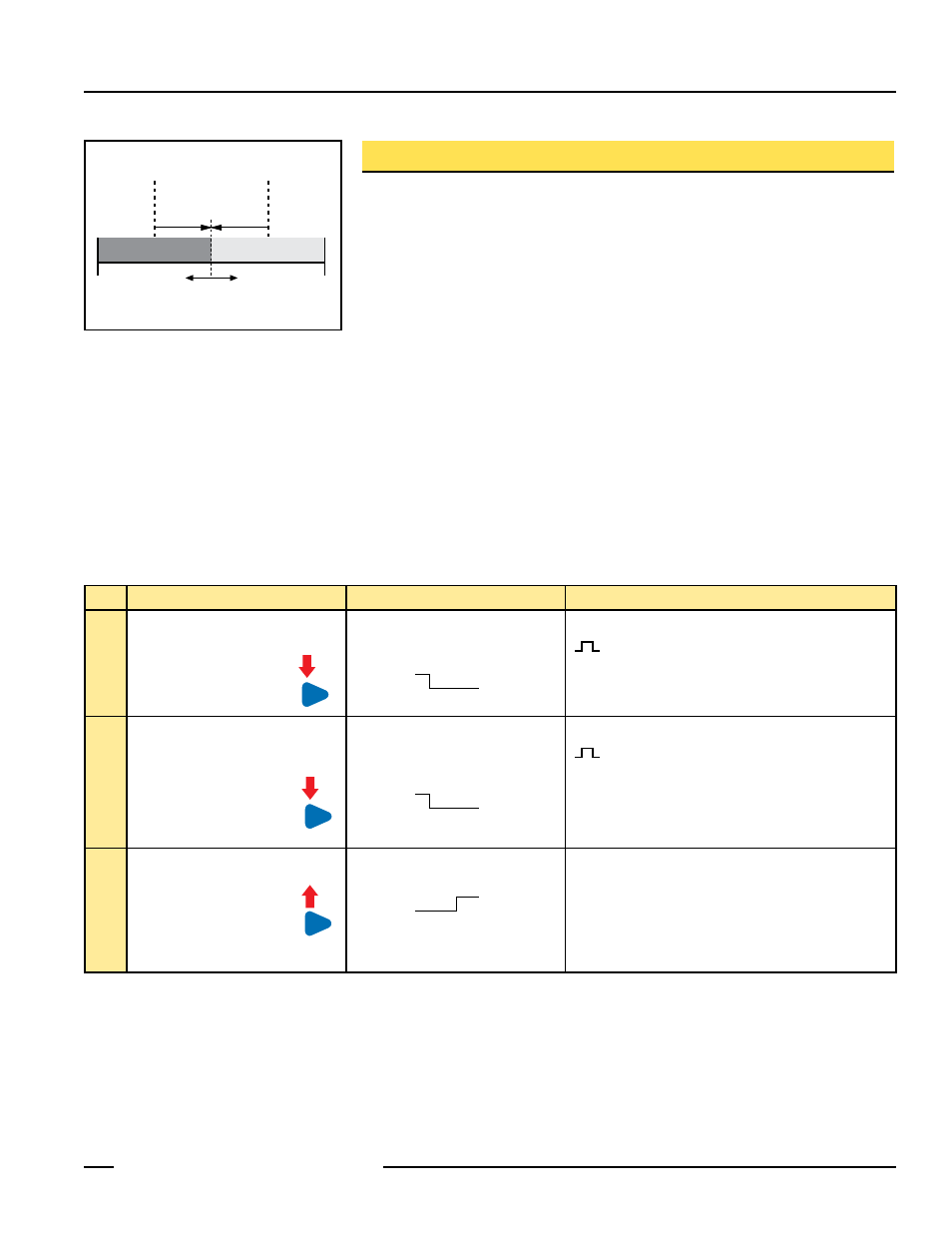
R55
Expert
™
Color Mark Sensors
P/N 59574 rev. B
5
Banner Engineering Corp. • Minneapolis, MN U.S.A.
www.bannerengineering.com • Tel: 763.544.3164
Dynamic TEACH
• Teach on-the-fly
• Establishes a single switching threshold
• Threshold position is adjustable using “+” and “-” buttons (Manual Adjust)
Dynamic TEACH is used to configure the switching threshold during actual sensing
conditions. During Dynamic TEACH, the R55E takes multiple samples of the color mark
against its background material and automatically sets the threshold at the optimum level.
Dynamic TEACH activates the sensor’s adaptive threshold system, which continuously
tracks minimum and maximum signal levels, and automatically maintains centering of
the switchpoint between the light and dark conditions. The adaptive threshold system
remains in effect during RUN mode to automatically adjust for changes in the light or
the dark conditions. The adaptive routine saves to non-volatile memory at least once per
hour.
When Dynamic TEACH mode is used to configure sensitivity, the output ON state (light
or dark operate) will remain as it was last programmed. To change to either the light or
the dark condition, use SETUP mode (see page 7).
Dynamic TEACH and Manual Adjust
Sensitivity may be adjusted at any time when the sensor is in RUN mode by clicking the
“+” and “-” buttons. However, when a manual adjustment is made, the adaptive threshold
system is disabled (cancelled).
Sensor positions
threshold midway
between taught conditions
Sensor positions
threshold midway
between taught conditions
Darkest
(no signal)
Darkest
(no signal)
Most Light
(saturated
signal)
Most Light
(saturated
signal)
Single
sensing
condition
Sensing window size
adjusted by
Manual Adjust
Output OFF
Output OFF
Output OFF
Output ON
Output ON
Darkest Taught
Condition
Lightest Taught
Condition
Position
adjusted by
Manual Adjust
Darkest
(no signal)
Most Light
(saturated
signal)
Output OFF
Output ON
2nd Taught
Condition
1st Taught
Condition
Position
adjusted by
Manual Adjust
Figure 3. Dynamic TEACH (Light Operate
shown)
Push Button
Remote Line
Result
Ac
ce
ss
TE
AC
H
M
od
e • Press and hold Dynamic button
≥ 2 seconds until LO and DO
indicators alternately flash.
• Hold remote line low (to ground)
> 2 seconds.
LO and DO: Alternately flash green
: OFF
Light Bar: Remains OFF
TE
AC
H
O
ut
pu
t O
N
an
d
O
FF
C
on
di
tio
n • Continue depressing the
Dynamic button while
sampling light and dark
sensing conditions.
• Present Output ON and OFF
sensing conditions.
• Continue to hold remote line low.
LO and DO: Alternately flash green
: OFF
Light Bar: Remains OFF
Re
tu
rn
to
Ru
n
M
od
e
• Release the Dynamic button when
finished sampling
light and dark sensing
conditions.
• Release remote line switch.
Contrast accepted: One light bar segment flashes for
three seconds to indicate relative contrast, and then
sensor enters RUN mode.
Contrast too low: Every other segment flashes for three
seconds to indicate low contrast, and the sensor reverts
to the previously taught conditions.
+
DYNAMIC
+
DYNAMIC
+
DYNAMIC
+
DYNAMIC
–
ST
ATIC
–
ST
ATIC
–
ST
ATIC
+
DYNAMIC
+
DYNAMIC
+
DYNAMIC
+
DYNAMIC
–
ST
ATIC
–
ST
ATIC
–
ST
ATIC
+
DYNAMIC
+
DYNAMIC
+
DYNAMIC
+
DYNAMIC
–
ST
ATIC
–
ST
ATIC
–
ST
ATIC
T
T
T
T
T
T
T
T
T
T
T
T
T
T
T
T
T
T
T
T
T
T
T
T
T
T
T
T
T
T
T
T
T
T
T
T
T
T
T
T
T
T
T
T
T
T
T
T
T
T
T
T
T
T
T
T
T
T
T
T
T
T
T
T
T
T
T
T
T
T
T
T
T
T
T
T
T
T
T
T
T
NOTE: If the sensing conditions are accepted at the end of Dynamic TEACH, the signal strength light bar flashes one of its ten segments for three
seconds to indicate relative sensing contrast. The higher the flashing segment, the higher the measured sensing contrast. High contrast
relates directly to sensing reliability. High contrast sensing applications are most tolerant of sensing variables, such as web flutter or
variations in color mark color or print density.
