Banner engineering corp limited warranty – Banner D11 Series User Manual
Page 7
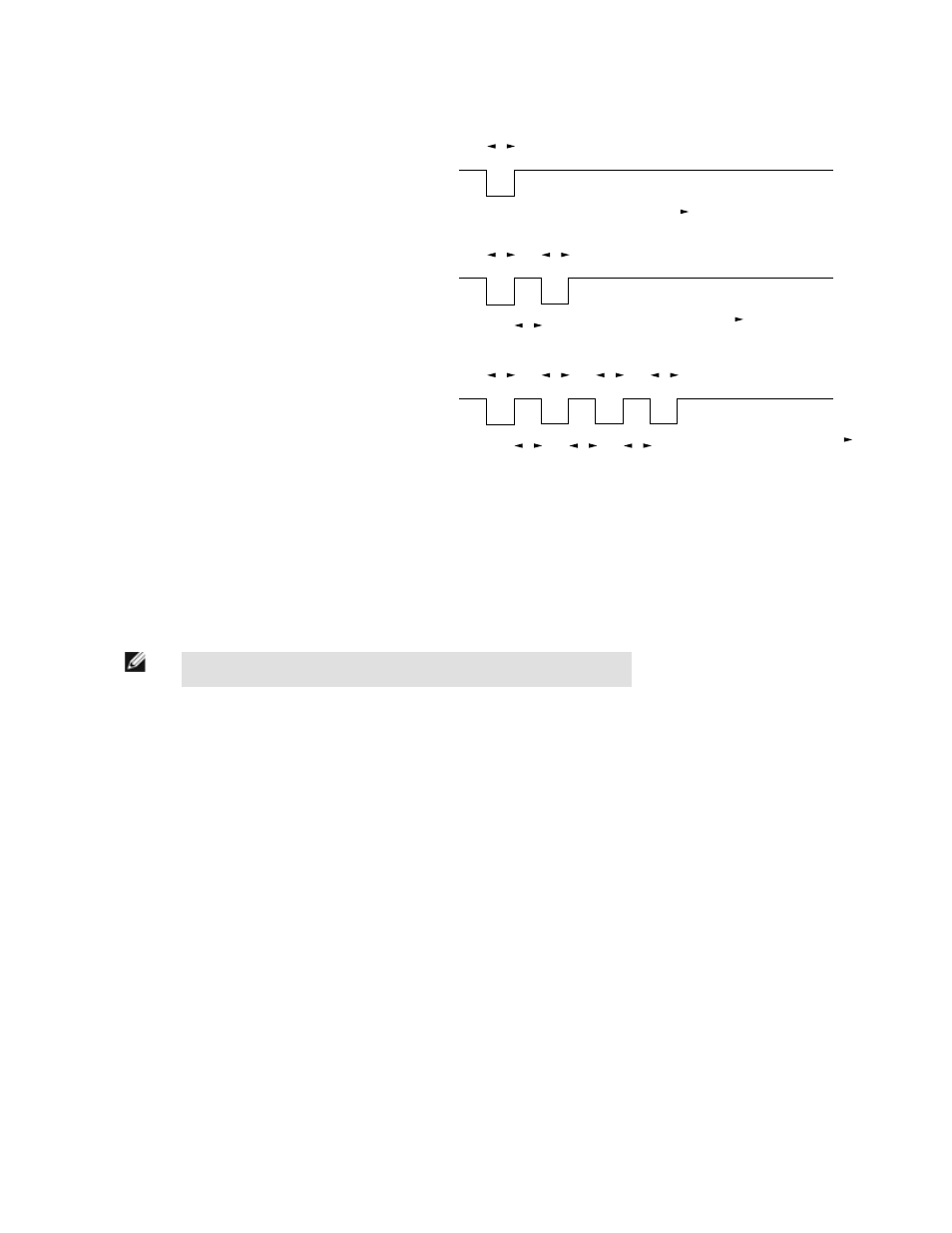
3. Enable or disable the 40- millisecond pulse stretcher.
Connect a remote programming switch between the
white wire and dc common (see
on page 4). The switch may be either a normally
open contact, or an open-collector NPN transistor
with its emitter connected to dc common.
Program the sensor using a specified sequence of
input pulses. The duration of each pulse is defined
as: 0.04 seconds < T < 0.8 seconds.
The required spacing between adjacent pulses in a
sequence (e.g., a “double-pulse”) is: 0.04 < T < 0.8
seconds. The timing diagrams illustrate the input
requirements.
Single-Pulse
Input
Wait > 0.8 seconds before next input
0.04 sec T < 0.8 sec
T
Two-Pulse
Input
Wait > 0.8 seconds before next input
T
T
T
Four-Pulse
Input
Wait > 0.8 seconds before next input
T
T
T
T
T
T
T
Figure 9. Timing Programs
Disable or Enable the Push Button
When remote programming is used exclusively, it may be beneficial to disable the push button on the D11E to increase the security of the
settings.
1. To disable the push button: Pulse the remote input four times.
2. To enable the push button at a later date: Pulse the input four times (again).
NOTE: The push button can be enabled and/or disabled via remote line only.
Set Sensitivity Via TEACH Mode
1. Present the first (output ON) sensing condition to the sensor and pulse the remote input once.
2. Present the second (output OFF) sensing condition to the sensor and pulse the remote input once. The three LED indicators flash
simultaneously one to four times to indicate relative sensing contrast. The sensor returns to RUN mode.
Enable or Disable the 40-millisecond Pulse Stretcher
1. Pulse the remote input two times. The status of the pulse stretcher is indicated by the red LED: ON if the pulse stretcher is ON, and
double-flash if the pulse stretcher is OFF.
2. Pulse the remote input once to toggle the pulse stretcher ON or OFF.
3. Pulse the remote input two times to save the setting and return to Run mode.
Banner Engineering Corp Limited Warranty
Banner Engineering Corp. warrants its products to be free from defects in material and workmanship for one year following the date of
shipment. Banner Engineering Corp. will repair or replace, free of charge, any product of its manufacture which, at the time it is returned
to the factory, is found to have been defective during the warranty period. This warranty does not cover damage or liability for misuse,
abuse, or the improper application or installation of the Banner product.
THIS LIMITED WARRANTY IS EXCLUSIVE AND IN LIEU OF ALL OTHER WARRANTIES WHETHER EXPRESS OR IMPLIED (IN-
CLUDING, WITHOUT LIMITATION, ANY WARRANTY OF MERCHANTABILITY OR FITNESS FOR A PARTICULAR PURPOSE), AND
WHETHER ARISING UNDER COURSE OF PERFORMANCE, COURSE OF DEALING OR TRADE USAGE.
This Warranty is exclusive and limited to repair or, at the discretion of Banner Engineering Corp., replacement. IN NO EVENT SHALL
BANNER ENGINEERING CORP. BE LIABLE TO BUYER OR ANY OTHER PERSON OR ENTITY FOR ANY EXTRA COSTS, EXPEN-
SES, LOSSES, LOSS OF PROFITS, OR ANY INCIDENTAL, CONSEQUENTIAL OR SPECIAL DAMAGES RESULTING FROM ANY
D11 Expert Series
P/N 44279 Rev. C
www.bannerengineering.com - tel: 763-544-3164
7
