U-gage, Analog q45ur remote ultrasonic sensors, Response speed settings – Banner U-GAGE Q45UR Series—Analog User Manual
Page 4: Response speed adjustment, Window limit programming
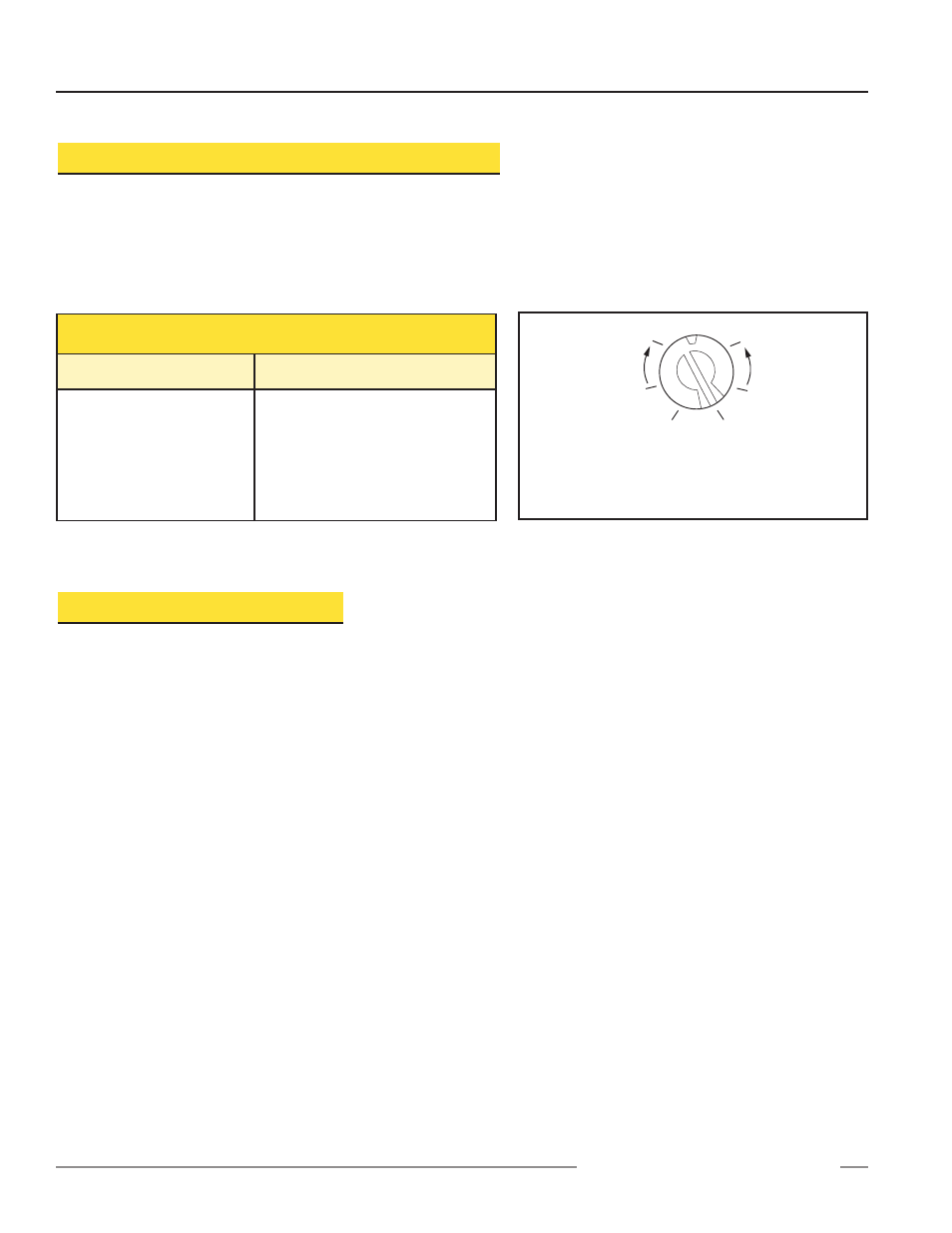
U-GAGE
™
Analog Q45UR Remote Ultrasonic Sensors
4
P/N 59323 Rev. C
Banner Engineering Corp.
•
Minneapolis, MN U.S.A.
www.bannerengineering.com • Tel: 763.544.3164
1
2
3
4
5
6
NOTE: This example shows the potentiometer
set at position number 4. There are no
numbers on the actual product label.
+
–
Response Speed Settings
Position
Response Speed
1
2
3
4
5
6
10 milliseconds (2 cycles)
20 milliseconds (4 cycles)
40 milliseconds (8 cycles)
80 milliseconds (16 cycles)
160 milliseconds (32 cycles)
320 milliseconds (64 cycles)
Response Speed Adjustment
The speed of the output response is set using the single-turn potentiometer (see Figures
1 and 4). There are six values for response speed, which relate directly to the number of
sensing cycles over which the output value is averaged (see the Response Speed
Settings table, below). The response value is set by aligning the slot of the
potentiometer with one of the marked positions. The positions are identified in Figure 4.
Figure 4. Response adjustment positions
Window Limit Programming
Either the “Limits” push button (located under the transparent top cover) or the
Remote TEACH wire may be used to program the near and the far limits. The near
limit may be set as close as 50 mm (2") and the far limit may be set as far as 250 mm
(10") from the transducer face. Minimum window width is 5 mm (0.2"). Whenever
possible, use the actual target to be sensed when setting the window limits. The
following procedure begins with the sensor in RUN mode.
D
