Self-diagnostics – Banner D12 Series User Manual
Page 8
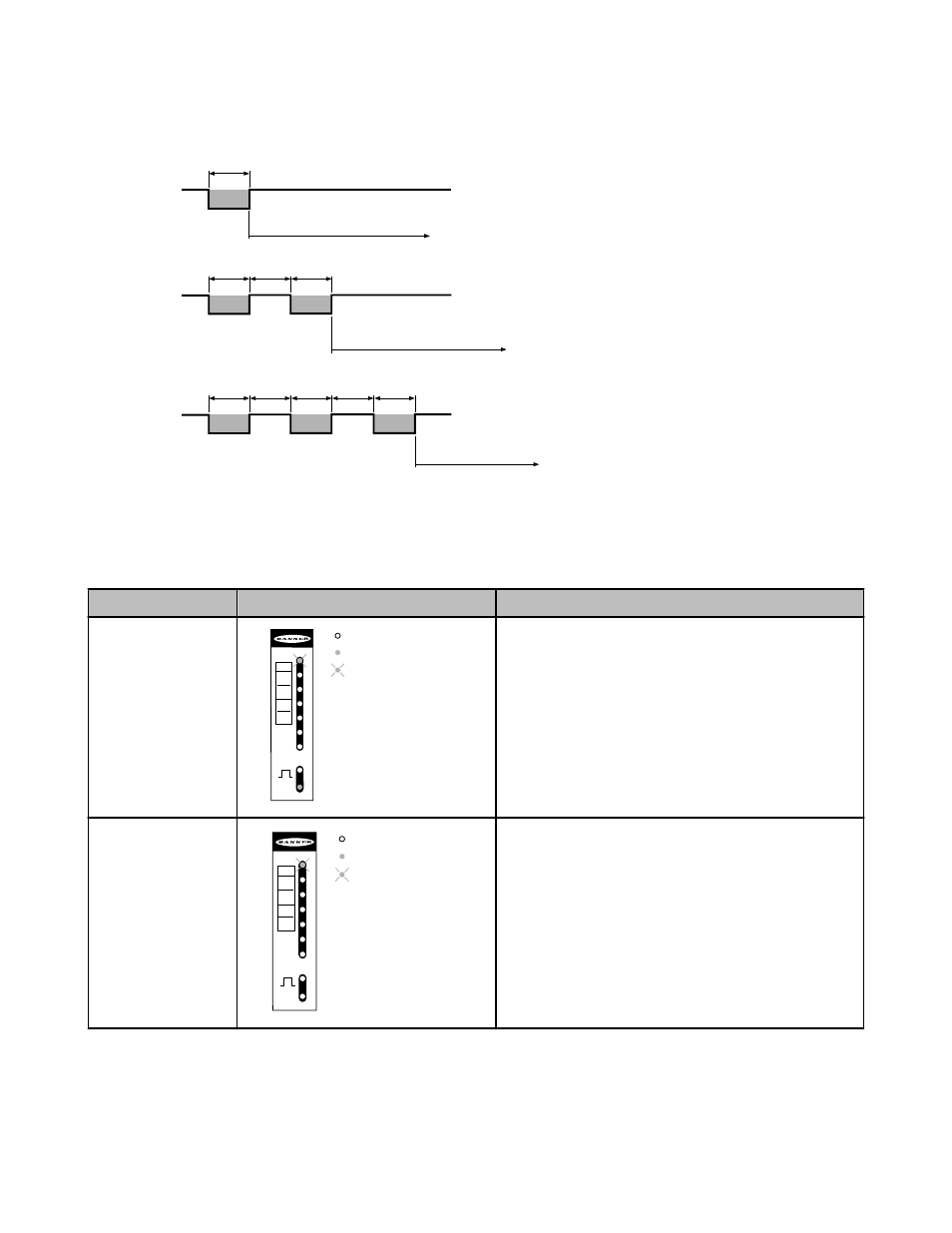
Single-click
Double-click
Triple-click
Wait 0.8 seconds before next input
T
1
T
2
2
1
T
1
T
1
T = 0.04 sec to 0.8 sec
T > 0.8 sec
T
2
T
2
T
1
T
1
T
1
T
1
T
1
T
1
H
L
H
L
H
L
Self-Diagnostics
D12 Expert sensors provide several self-diagnostic functions. One or more flashing LEDs on the 7-segment display indicates a trouble
condition and an alarm output warns of marginal sensing conditions.
The D12 Expert’s 7-segment display indicates four problems:
LED Behavior
Problem
Flashing LED #7 and solid
green ON indicator
ON
7
6
5
4
3
2
1
ALM
LO
DO
40 ms
0 ms
Indicator OFF
Indicator ON
Indicator Single-Flashing
The sensor flashes the #7 LED continuously and energizes the alarm
output when a marginal sensing condition develops during Run mode.
Check the sensing area for any change affecting the received light
level in either or both sensing conditions (for example, dirt buildup on
the sensing end of a fiber, misalignment of a fiber, or a change in the
target’s physical properties).
If no changes can be identified, re-teach the sensor.
Flashing LED #7 and no
green ON indicator
ON
7
6
5
4
3
2
1
ALM
LO
DO
40 ms
0 ms
Indicator OFF
Indicator ON
Indicator Single-Flashing
Load output is overloaded. Remove power, correct the problem, and
re-apply power. Sensor will come up in Run mode with the most re-
cent settings.
D12 Expert Series - TEACH-Mode Fiber Optic Sensors
8
www.bannerengineering.com - tel: 763-544-3164
P/N 041974 Rev. D
