3 about the documentation, 1 content and scope, 2 additional documentation – Metrohm Multi-Mode Electrode pro User Manual
Page 10: 3 symbols and conventions, About the documentation, Content and scope, Additional documentation, Symbols and conventions
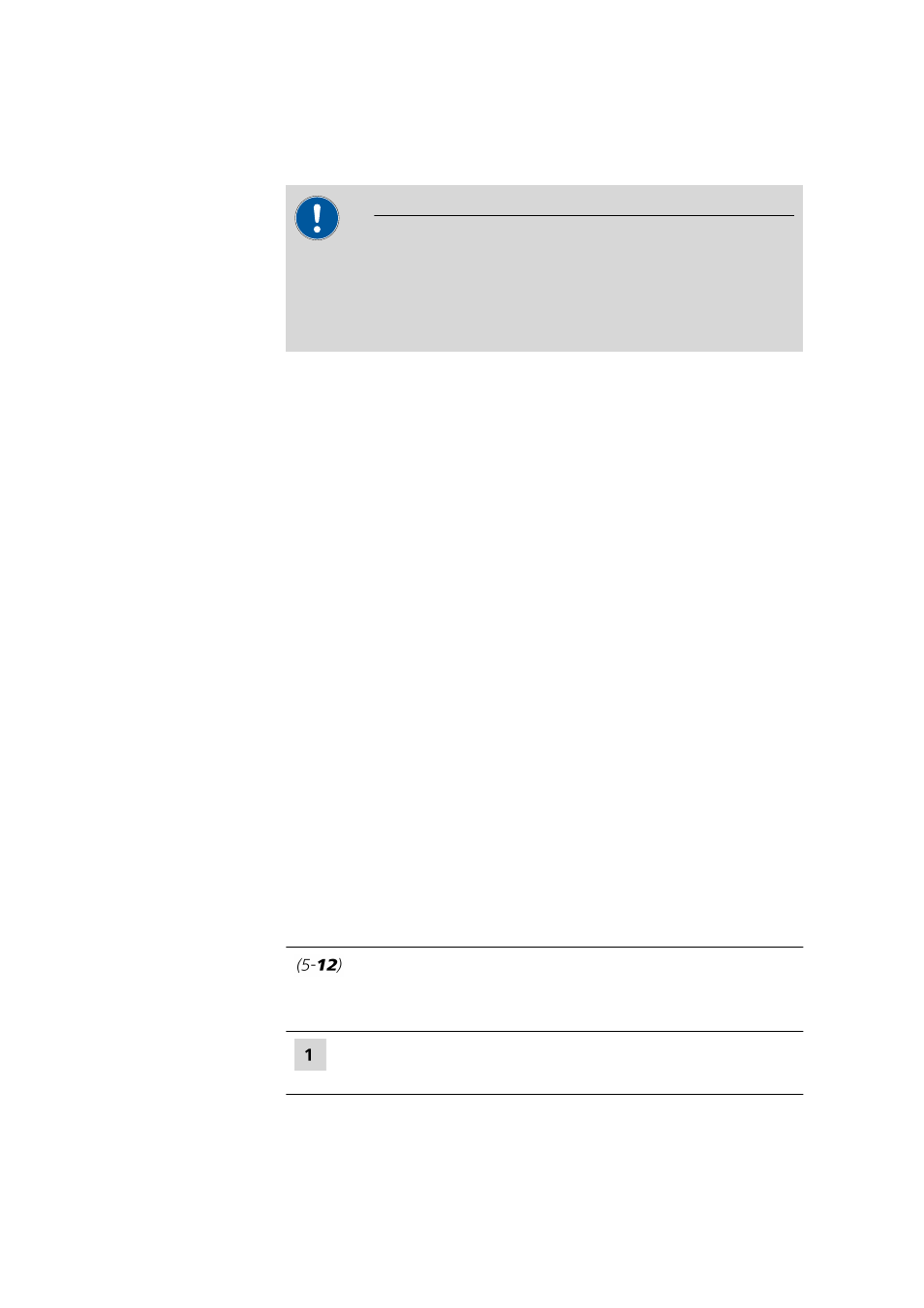
1.3 About the documentation
■■■■■■■■■■■■■■■■■■■■■■
2
■■■■■■■■
6.1246.120 Multi-Mode-Electrode pro
1.3
About the documentation
Caution
Please read through this documentation carefully before putting the
instrument into operation. The documentation contains information
and warnings which the user must follow in order to ensure safe opera-
tion of the instrument.
1.3.1
Content and scope
This manual describes the construction, the installation, and the mainte-
nance of the Multi-Mode electrode pro (MME pro).
This manual does not describe the installation the MME pro in the instru-
ment nor its operation.
1.3.2
Additional documentation
Information on the installation and operation of the MME pro can be
found in the manual of the instrument used.
The Multimedia Guide Electrodes in Voltammetry (A.717.0001) contains
short video sequences that illustrate the procedures described in this
document. These video sequences have been recorded with the previous
version of the MME pro, the MME (6.1246.020), but to a large extent
they are equally valid for the MME pro (6.1246.120). If the content of a
video sequences differs from the descriptions in this document, please
adhere to the information in this document.
The 797 VA Computrace instrument and the MME pro are controlled via
the 797 VA Computrace software. The operation of the software is descri-
bed in a separate software manual.
If you use another instrument, please consult the corresponding manual
for information on how to operate the MME pro.
1.3.3
Symbols and conventions
The following symbols and formatting may appear in this documentation:
Cross-reference to figure legend
The first number refers to the figure number, the sec-
ond to the instrument part in the figure.
Instruction step
Carry out these steps in the sequence shown.
