Metrohm 872 Extension Module Suppression User Manual
Page 42
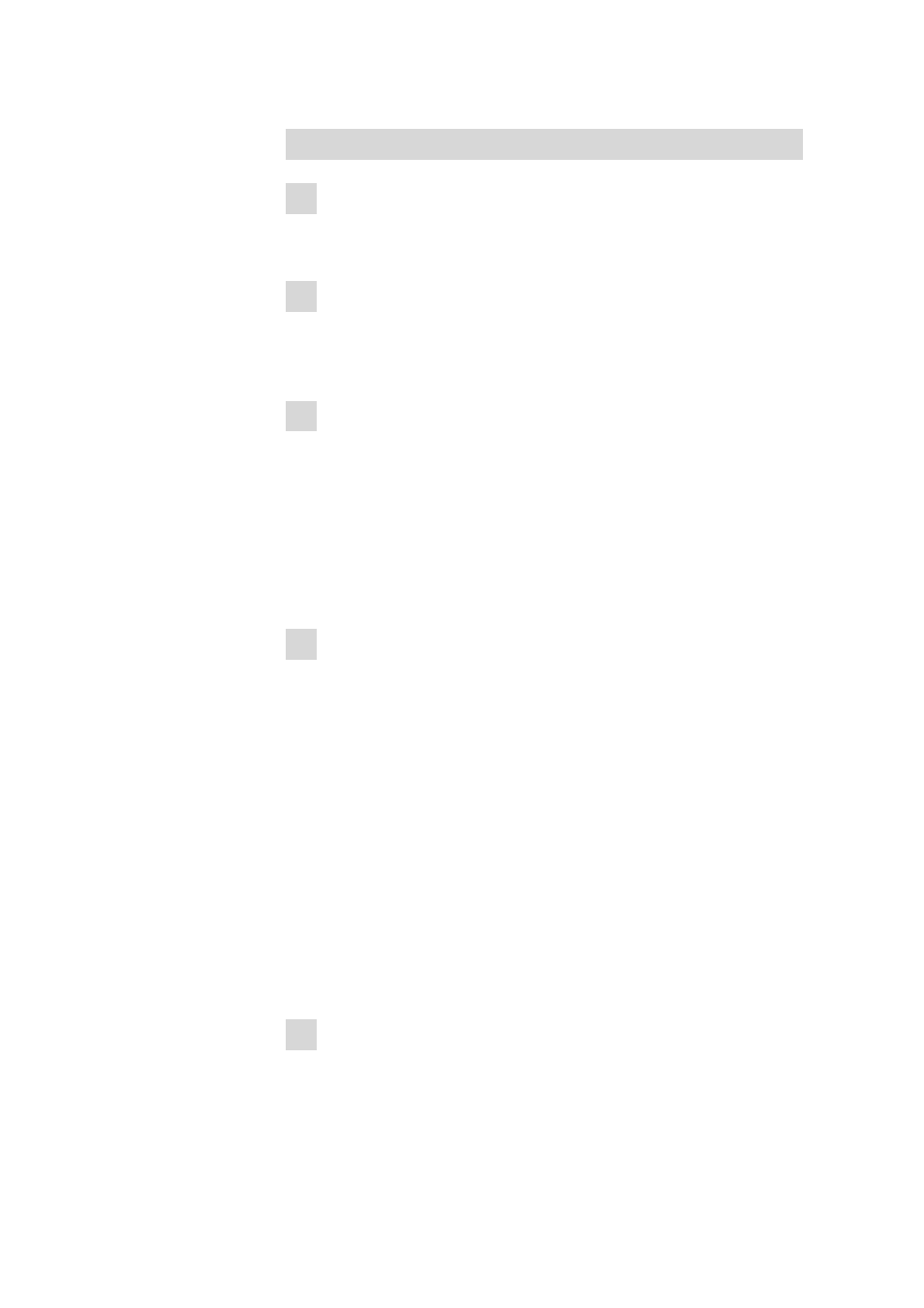
5.4 Suppressor/SPM
■■■■■■■■■■■■■■■■■■■■■■
34
■■■■■■■■
872 Extension Module Suppression
Regenerating the suppressor
1 Disconnecting the suppressor/SPM from the IC system
■
Disconnect the capillaries of the suppressor/SPM labeled with
regenerant and rinsing solution from the IC system.
2 Connecting the suppressor/SPM to the high pressure pump
■
Connect the inlet capillary for the regeneration solution (labeled
with regenerant) to the outlet of the high pressure pump with the
aid of a coupling (6.2744.040)
3 Regenerating the suppressor/SPM
■
Regenerate the first suppressor unit/neutralization unit for about
15 minutes.
■
In the software, use the Step command to switch to the second
suppressor unit/neutralization unit and regenerate this for about
15 minutes.
■
In the software, use the Step command to switch to the third
suppressor unit/neutralization unit and regenerate this for about
15 minutes.
4 Rinsing the suppressor
After regeneration, the three suppressor units/neutralization units
must be rinsed with degassed ultra pure water for about 15 minutes.
■
Remove the inlet capillary for the regeneration solution (labeled
with regenerant) from the outlet of the high pressure pump.
■
Connect the inlet capillary for the rinsing solution (labeled with
rinsing solution) to the outlet of the high pressure pump with the
aid of a coupling (6.2744.040).
■
Rinse the first suppressor unit/neutralization unit with degassed
ultra pure water for about 15 minutes.
■
In the software, use the Step command to switch to the second
suppressor unit/neutralization unit and rinse this for about 15
minutes.
■
In the software, use the Step command to switch to the third
suppressor unit/neutralization unit and rinse this for about 15
minutes.
5 Connect the suppressor to the IC system
■
Reconnect the capillaries labeled regenerant and rinsing solution
to the IC system.
