3 on/off switching of the instruments, 3 connection to pc, 1 connecting cable – Metrohm 871 Advanced Bioscan User Manual
Page 19: 2 software installation, On/off switching of the instruments, Connection to pc, Connecting cable, Software installation, 3 conne, Ction to pc
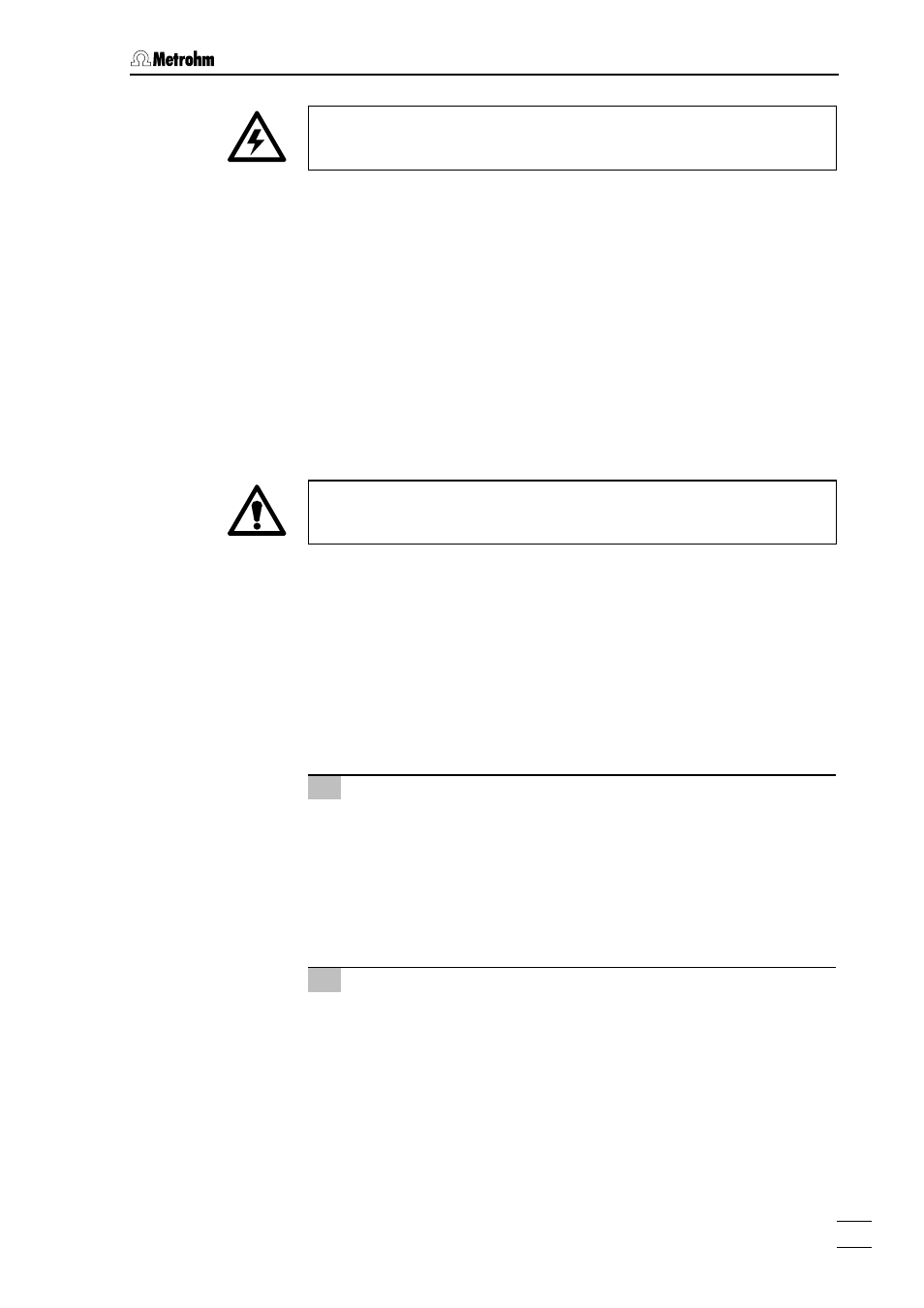
2.3 Connection to PC
871 Advanced Bioscan / Instructions for Use 8.871.1003
11
Any break in the earthing inside o
a hazard!
r outside the instrument can make it
Mains connection
onnection plug 8 of the 871 Ad-
vanced Bioscan (see Figure 2).
g of the instruments
2.3 Conne
cable
Plug the mains cable into mains c
2.2.3
On/off switchin
The 871 Advanced Bioscan is switched on and off using mains switch
6. Do not switch the IC components on before all cable connections
have been established.
ction
to
PC
2.3.1 Connecting
instruments with the 6.2134.180 Cable.
Always switch off 871 Advanced Bioscan and PC before you connect
the two
2.3.2 Software
C program «IC Net» (from Version 2.3 SR4) is required for opera-
Connect the RS232 interface 11 at the 871 Advanced Bioscan to a se-
rial COM port at the PC using the 6.2134.180 Cable (9-pin/9-pin).
installation
The P
ting the 871 Advanced Bioscan; this is included in the standard equip-
ment on CD 6.6034.033. This program runs under the operating sys-
tems Windows 2000 and Windows XP and is installed as follows:
1 Install program
•
Insert the installation CD 6.6034.033 into your CD-ROM drive.
•
If the autorun option for the CD drive is disabled, select
and
Run
. Browse for the
Setup.exe
file on the installa-
tion CD and click on
.
the on-screen prompts of the Setup
s for Use «IC Net», Section 1.5 for a
•
Click "
IC Net
" and follow
program (see Instruction
more detailed description).
2 Files
The installation program copies the files from the installation CD
d by you and generates the subfolders
IC
Net
and
Autodatabase
. The following subfolders are also gener-
ated, among others:
Devices
Folder for storage of device files (
*.dev
)
ExcelReport
Folder for Excel reports (
*.xls
)
Methods
Folder for storage of method files (
*.mtw
)
into the folder entere
Data
Folder for storage of chromatogram files
(
*.chw
) and batch reprocessing files (
*.bar
)
