Connecting xt60 ports on center frame, Installing battery – DJI S1000 User Manual
Page 17
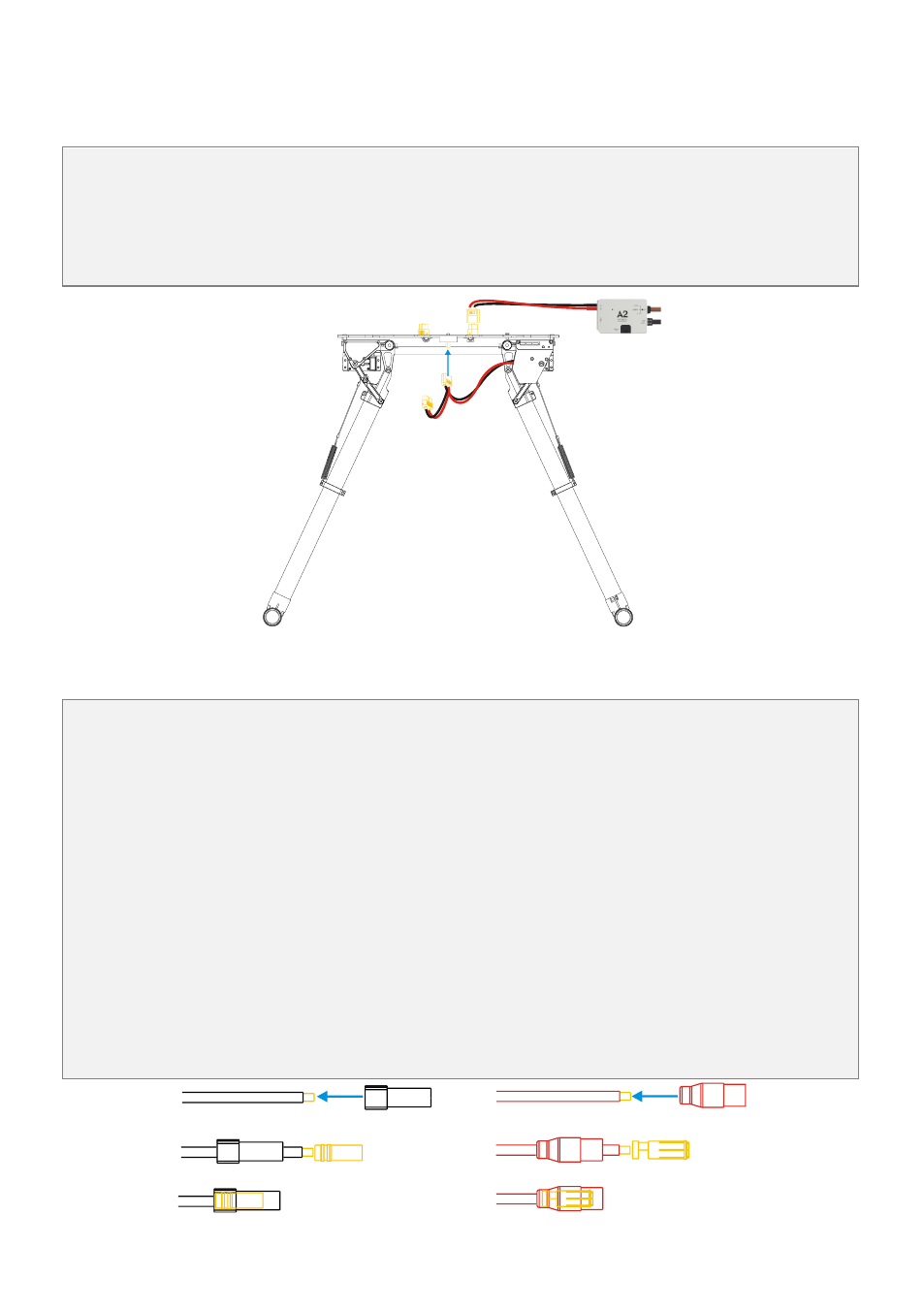
©2014 DJI. All Rights Reserved.
17
Connecting XT60 Ports on Center Frame
The bottom board is a power distribution board with three XT60 connectors for battery power.
Instructions
1.
Connect PMU power cable to XT60 connector on top of the bottom board.
2.
Connect landing gear control board cable to XT60 connector on the bottom of the bottom board.
3.
Other connectors can supply power for other DJI devices if required.
Installing Battery
Soldering battery connectors
AS150 anti spark connectors are used. They must be soldered to battery power cables.
1.
Remove original battery connector. Avoid cutting power and ground cables at the same time as this can
cause a short circuit. We recommend wrapping unsoldered cable with insulating tape to prevent
accidental connection.
2.
Pass the black ground wire through the black housing. After passing the wire through, solder the female
bullet connector to the ground wire. Wait for the soldered connection to cool, then pull the housing back
over the bullet connector.
3.
Screw and pass the red power wire through the red housing. After passing the wire through, solder the
male bullet connector to the power wire. Wait for the soldered connection to cool, and then screw and
pull the housing back over the bullet connector.
Connectors soldering diagram
