Face detection (2d only) – Cyclopital3D FinePix Real 3D W1 camera User Manual
Page 78
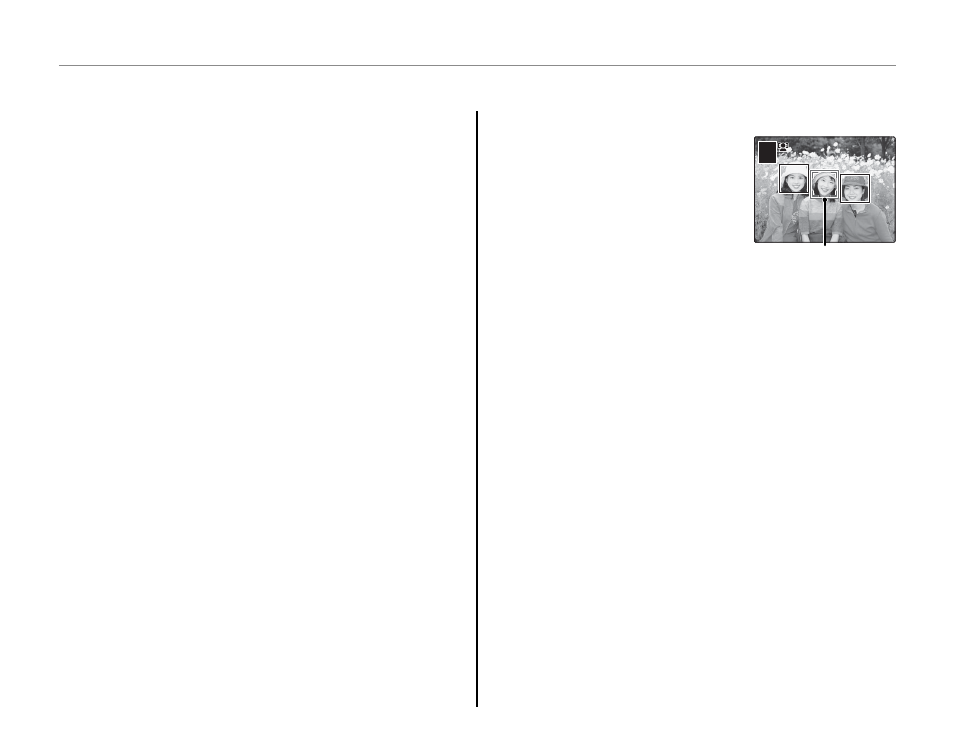
64
Using the Menus: Shooting Mode
b
b FACE DETECTION (
FACE DETECTION (
D
D Only)
Only)
Intelligent Face Detection allows the camera to
automatically detect human faces and set focus
and exposure for a face anywhere in the frame for
shots that emphasize portrait subjects. Choose
for group portraits (in vertical or horizontal orien-
tations) to prevent the camera from focusing on
the background. Intelligent Face Detection also
off ers a red-eye removal option for removing
“red-eye” eff ects caused by the fl ash.
•
g
ON
J
ON: Intelligent Face Detection and red-
eye removal on. Use with the fl ash.
•
g
ON
J
OFF: Intelligent Face Detection on; red-
eye removal off .
• OFF: Intelligent Face Detection and red-eye re-
moval off .
2 Tip: Red-Eye Removal
When red-eye removal is on, pictures are processed to
reduce red-eye before being recorded. Select ON for
B SAVE ORG IMAGE in the setup menu (pg. 80) to
save unprocessed copies of pictures created with red-
eye removal.
2 Tip: Intelligent Face Detection
The selected face is indicated by a
green border (note that, in some
shooting modes, exposure is ad-
justed for the current shooting
mode and may not be optimized
for the selected subject). If more
than one face is detected, the
camera will select the face closest to the center of the
frame; other faces are indicated by white borders (note
that some time may be required for face detection if
the number of faces is very large). Intelligent Face De-
tection is recommended when using the self-timer for
group- or self-portraits (pg. 26).
When a picture taken with Intelligent Face Detection
is displayed, the camera can automatically select faces
for red-eye removal (pg. 71), playback zoom (pg. 37),
slide shows (pg. 69), printing (pg. 48), and cropping
(pg. 76).
AUTO
3D
Green border
AUTO
3D
Green border
