Appendix, Glossary – Cyclopital3D FinePix Real 3D W1 camera User Manual
Page 116
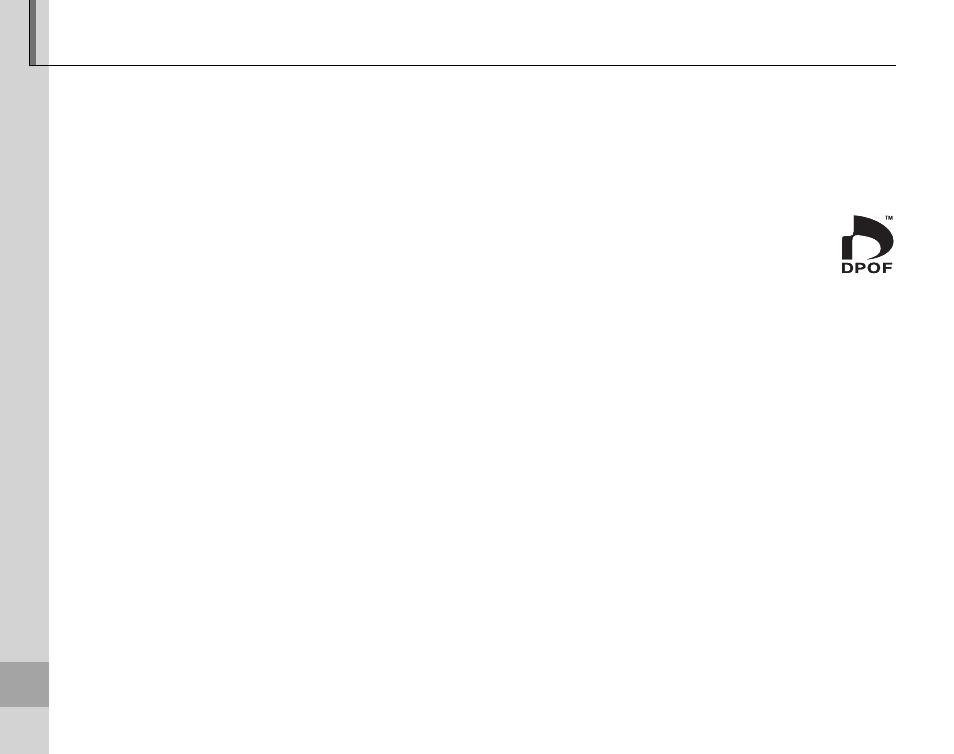
102
Appen
d
ix
Glossary
3D movie format: FUJIFILM has extended the generic Motion JPEG format to create an AVI movie fi le format that
supports 3D. 3D movie fi les have the extension “*.AVI” and can be played back on the camera in 3D with stereo
sound. When viewed in Windows Media Player, only the images recorded with the left lens will be displayed.
Digital zoom: Unlike optical zoom, digital zoom does not increase the amount of visible detail. Instead, details vis-
ible using optical zoom are simply enlarged, producing a slightly “grainy” image.
DPOF (Digital Print Order Format): A standard that allows pictures to be printed from “print orders” stored
in internal memory or on a memory card. The information in the order includes the pictures to be
printed and the number of copies of each picture.
EV (Exposure Value): The exposure value is determined by the sensitivity of the image sensor and the amount
of light that enters the camera while the image sensor is exposed. Each time the amount of light doubles, EV
increases by one; each time the amount of light is halved, EV decreases by one. The amount of light entering the
camera can be controlled by adjusting aperture and shutter speed.
Exif Print: A standard that allows information stored with pictures to be used for optimal color reproduction dur-
ing printing.
JPEG (Joint Photographic Experts Group): A compressed fi le format for color images. The higher the compression
rate, the greater the loss of information and more noticeable drop in quality when the picture is displayed.
Motion JPEG: An AVI (Audio Video Interleave) format that stores sound and JPEG images in a single fi le. Motion JPEG
fi les can be viewed on a computer using Windows Media Player (requires DirectX 8.0 or later).
Multi-picture format: An image fi le format that allows multiple images to be stored in a single fi le. This camera
stores 3D images in multi-picture fi les with the extension “*.MPO”. In the supplied FinePixViewer software, MPO
fi les are displayed as two JPEG images.
