3 grouping engines into clusters – CommScope Redwood Networking version 3.0 User Manual
Page 8
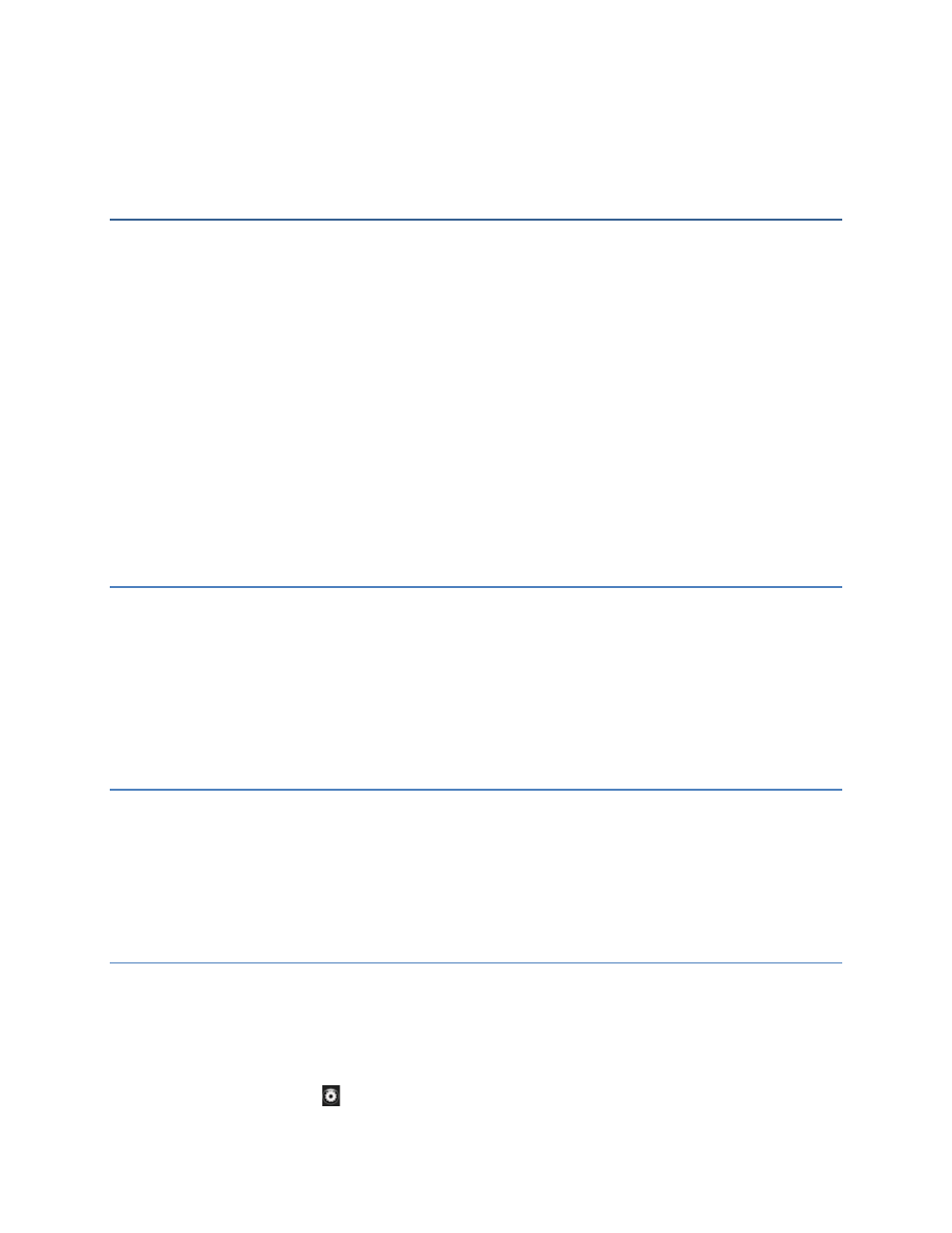
3 Grouping
Engines
into
Clusters
If you have several Engines, you can group them together into a Cluster or multiple Clusters for easier
management. You can combine up to eight Redwood Engines into a Cluster when a Redwood Director is
not used as a Cluster Master, or up to 64 Engines if a Redwood Director is used as a Cluster Master. A
Cluster acts as a single Redwood Engine. Either the Redwood Director or one of the Redwood Engines
serves as the Master. Locations and policies within the Cluster are controlled through the Redwood
Manager interface on the Master.
Engines may be on different subnets when clustered as long as the subnet housing the Cluster Master has
access to subnets housing the member Engines. All clustered Engines must be on the same software
version for proper operation; if a Redwood Director is involved – it too must be on the same software
version.
If you are working in a live environment, perform the clustering during off-hours to minimize the impact
on occupants. Some changes may require an Engine reboot which will cause the lights to turn off for
several minutes.
3.1 Creating a Cluster Plan
Before creating Clusters, put together a clustering plan. Some things to consider are:
• Redwood Wall Dimmers and Scene Control Wall Switches cannot control lights that are on
separate Clusters.
• Locations cannot span Clusters.
• If more than one Cluster is needed in a space, you must set up the Clusters so that the fixtures in a
location do not span across Clusters.
3.2 Prerequisites
• You need at least two Engines or a Director and an Engine to create a Cluster. They must all be
running the same software version.
• If the Engines have existing configurations, back up the configuration before creating the Cluster.
• Make sure that all Engines in the Cluster have a valid IP address configured for their primary
Ethernet interface.
3.3 Creating a Cluster
Every Cluster must have a Master, which can be either a Redwood Director or a Redwood Engine. The
Cluster is then created on the Master Engine or Director.
To create a Cluster:
1. On the Master Engine or Director, click Manage Lights to access the Admin Console.
2. Click the Options button (
) to open the Engine Configuration window.
