CommScope Redwood Networking version 3.0 User Manual
Page 11
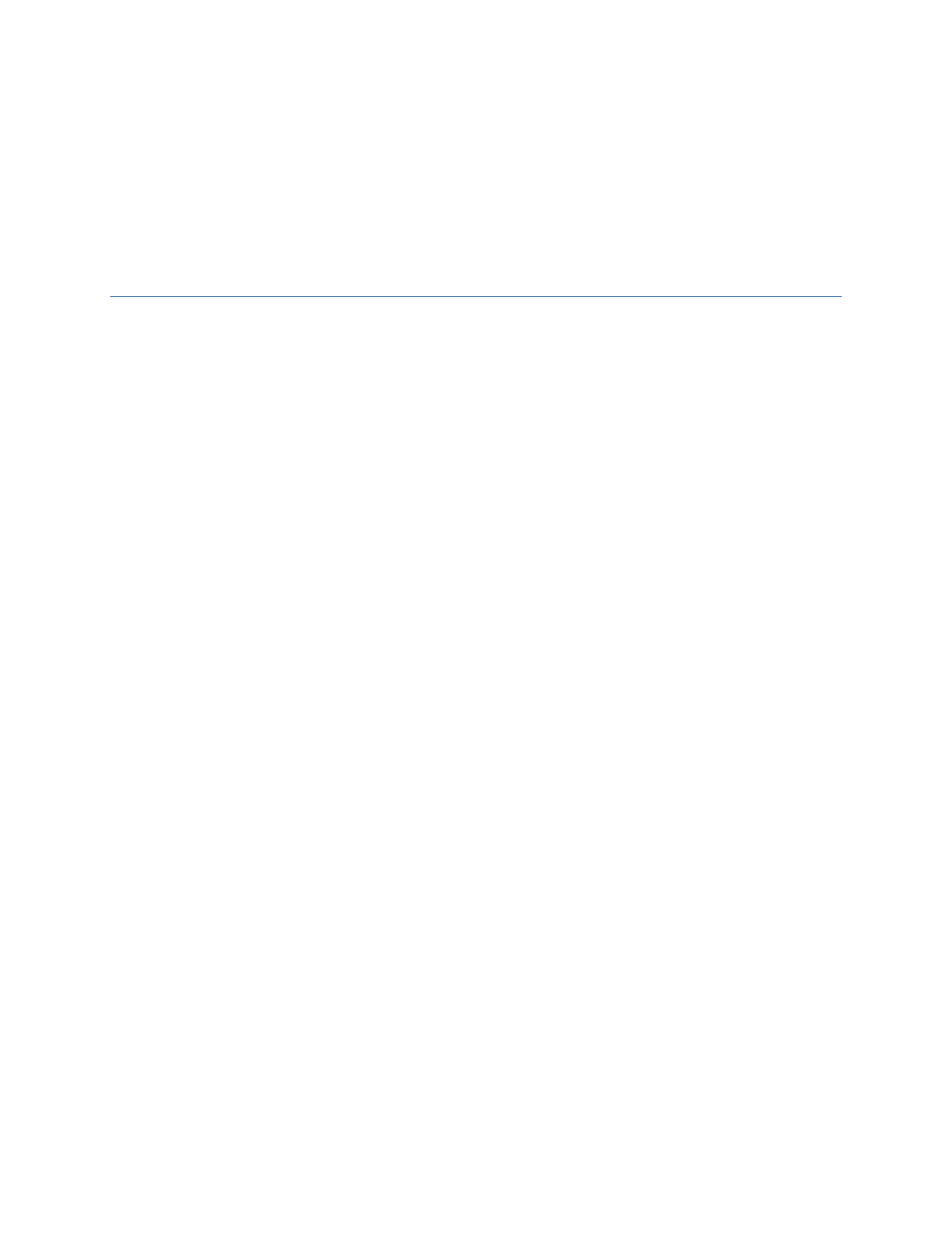
If the Cluster configuration is correct on all Engines, the Engines might not be communicating with each
other due to a network related problem. Normally, connecting the Engines to an unmanaged switch is the
best practice, because unmanaged switches allow all traffic and do not have options to switch protocols
off. If your Engines are connected to a managed switch and you have verified that all network and
Cluster settings are correct, contact your IT department for further assistance.
4.3 Cannot Access a Cluster from the LAN
If you can access the Master and member Engines when you are directly connected to the switch that the
Engines are connected to, but you cannot access them anywhere else, check your network Gateway
configuration across all Redwood devices. If there is an error, you must reboot the Engine/Director after
making the changes.
However, if you verified that all network parameters are correct, the problem may be with the Gateway
and/or other network devices blocking communication. Please contact your IT department for further
assistance.
