Adjusting contrast, Contrast – Brother DCP-7045N User Manual
Page 32
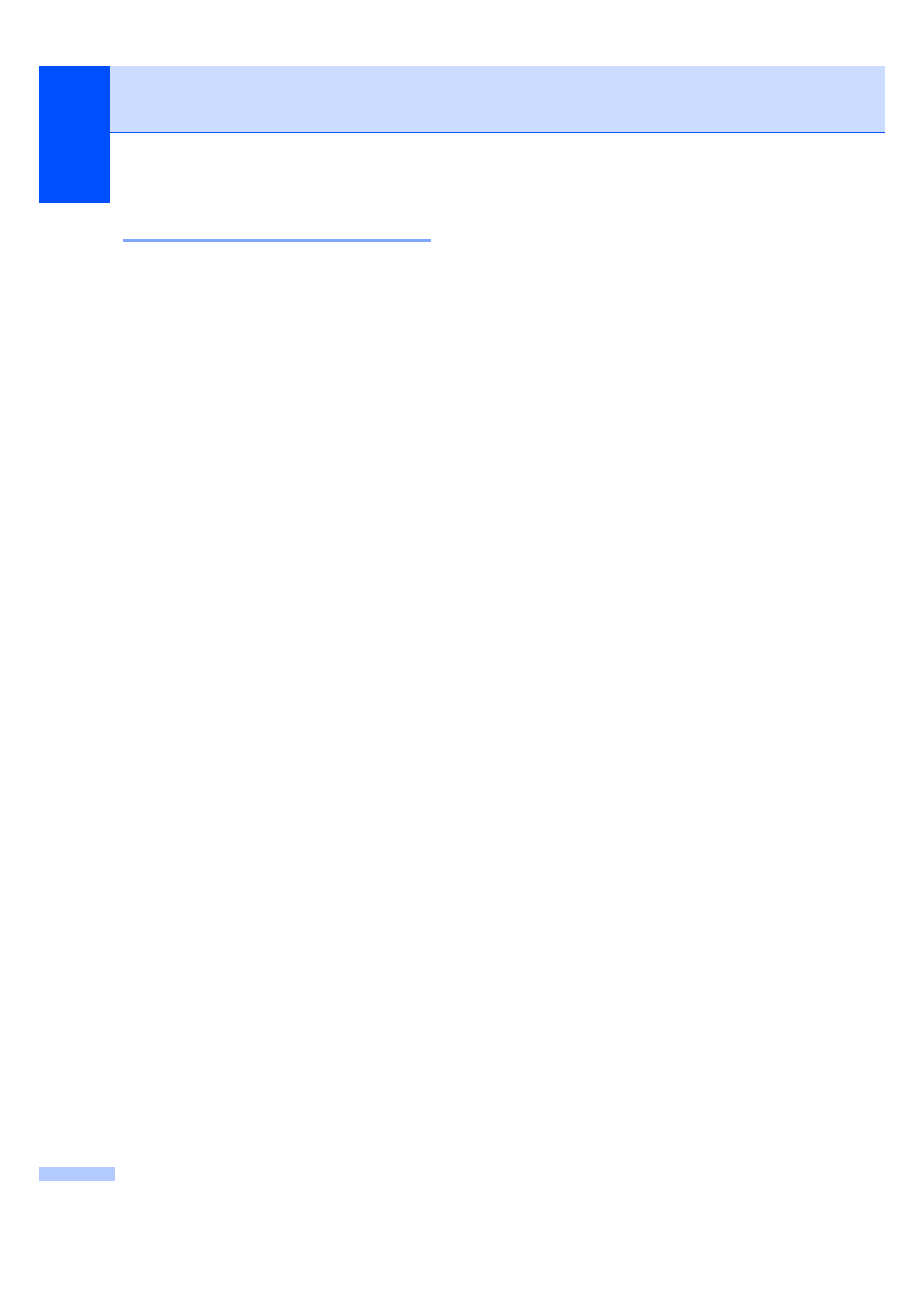
Chapter 4
24
Adjusting contrast
4
Contrast
4
Adjust the contrast to help an image look
sharper and more vivid.
To temporarily change the contrast setting,
follow the steps below:
a
Load your document.
b
Enter the number of copies you want.
c
Press Contrast.
d
Press a or b to increase or decrease the
contrast.
Press OK.
e
Press Start.
To change the default setting follow the steps
below:
a
Press Menu.
b
Press a or b to choose 2.Copy.
Press OK.
c
Press a or b to choose 2.Contrast.
Press OK.
d
Press a or b to increase or decrease the
contrast.
Press OK.
e
Press Stop/Exit.
