Brother DCP-7045N User Manual
Page 105
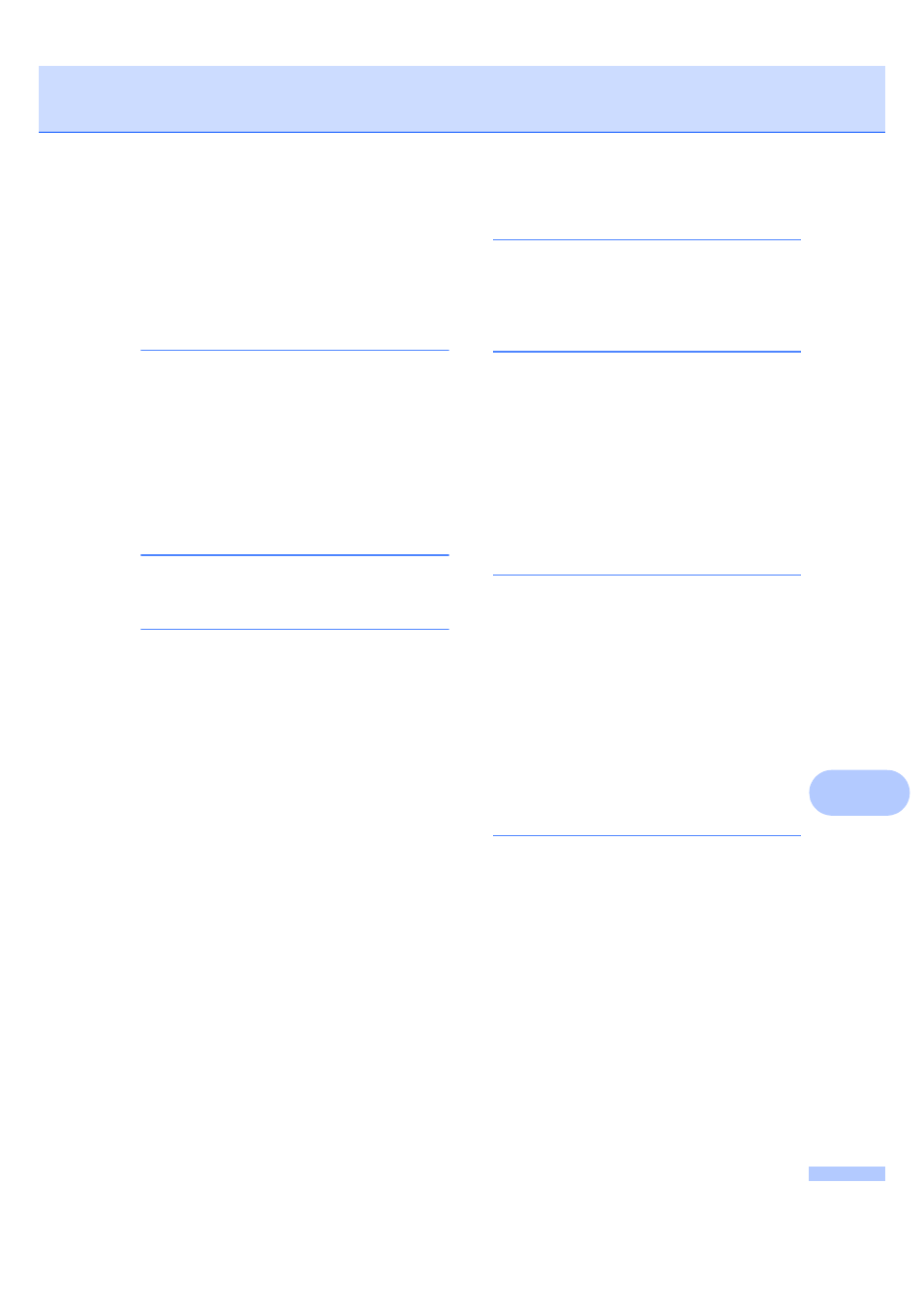
Index
97
F
toner cartridge
....................................69
Memory
storage
..................................................78
Menu Table
....................................... 78
using menu keys
...................................78
N
N in 1 (page layout)
..................................26
Network
printing
See Network User’s Guide on the
CD-ROM.
scanning
See Software User’s Guide on the
CD-ROM.
O
Out of Memory message
P
Packing and shipping the machine
Page layout (N in 1)
.................................26
Paper
................................................ 11
how to load
.............................................6
jam
........................................................57
recommended
................................ 11
size
................................................ 11
size of document
............................ 88
tray capacity
..........................................12
type
................................................ 11
PaperPort™ 11SE with OCR
See Software User’s Guide on the
CD-ROM and Help in the PaperPort™
11SE application to access How-to-Guides.
Power failure
............................................78
difficulties
..............................................43
drivers
...................................................90
Job Cancel key
.......................................5
paper jams
............................................57
quality
............................................ 45
resolution
..............................................90
specifications
........................................90
Printing
See Software User’s Guide on the
CD-ROM.
Programming your machine
Q
Quality
copying
................................................. 25
printing
........................................... 45
R
Reducing
copies
................................................... 23
Replacing
drum unit
.............................................. 73
toner cartridge
...................................... 69
Resolution
copy
...................................................... 88
...................................................... 90
scan
...................................................... 89
S
Safety instructions
................................... 40
Scanner glass
using
..................................................... 16
Scanning
See Software User’s Guide on the
CD-ROM.
Serial number
how to find ...............See inside front cover
Shipping the machine
.............................. 77
Sleep time
............................................... 18
Sort
.......................................................... 26
T
Temporary copy settings
Toner cartridge, replacing
Toner save
.............................................. 18
Transparency
...................................... 7
Troubleshooting
....................................... 43
document jam
....................................... 56
error messages on LCD
if you are having difficulty
copy quality
....................................... 43
network
.............................................. 45
paper handling
.................................. 44
print quality
.................................. 45
printing
.............................................. 43
scanning
............................................ 44
software
