Insertion loss or attenuation, Monitoring maximum and minimum readings – Bird Technologies 4391A User Manual
Page 26
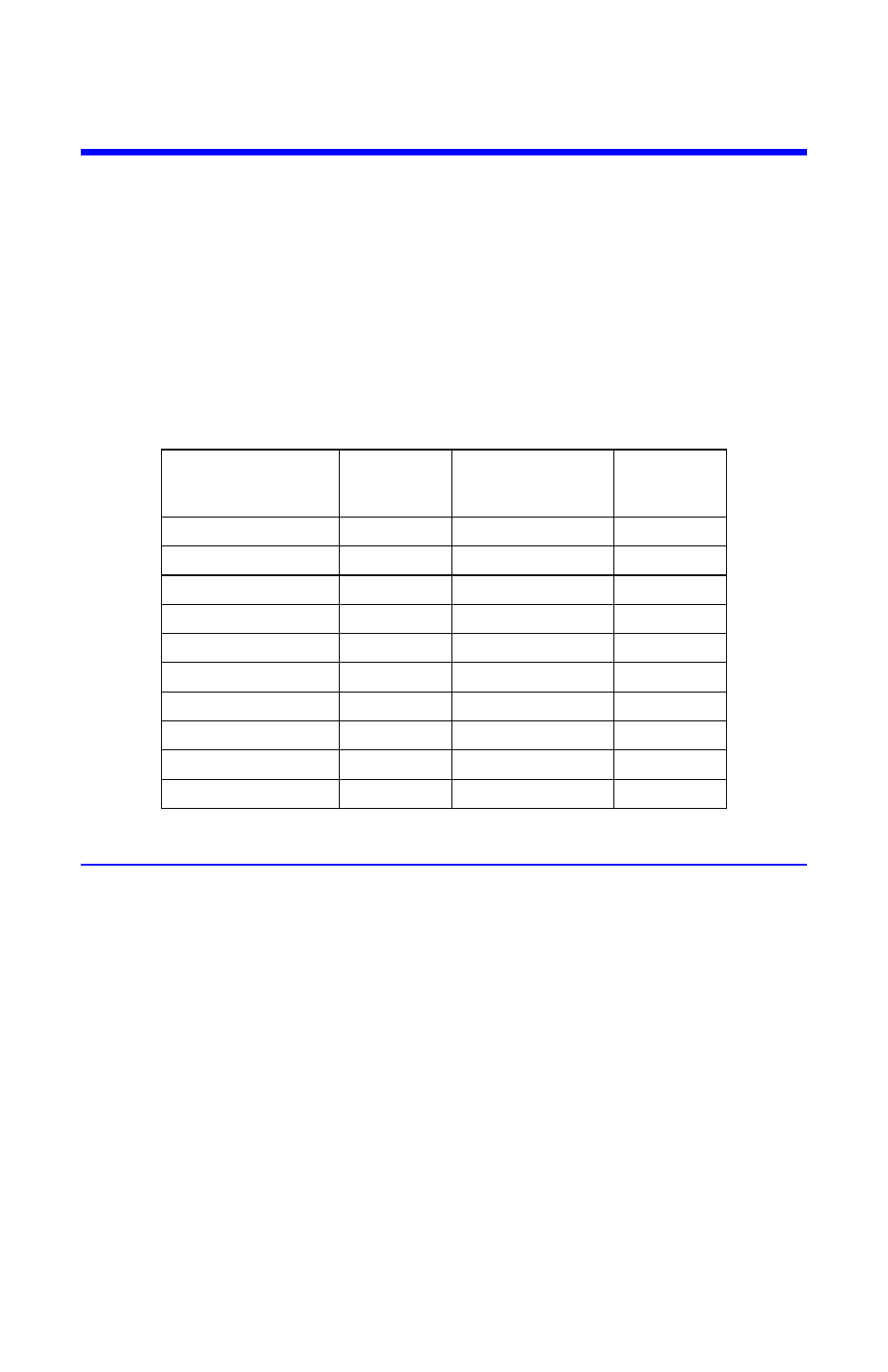
14
Insertion Loss or Attenuation
Attenuation or insertion loss can be measured directly using an external single
port line section (P/N 4230-006-1), a dc feed-in adapter (P/N 4381-050), and a dc
cable (P/N 3170-058-6). The Model 4391A is inserted at the source end of the
device being measured. The second line section is inserted at the load end and
its dc output is routed by the dc cable to the adapter inserted in the REFLECTED
socket of the Model 4391A. Both elements are in this case pointed in the direc-
tion of forward power flow. If the two elements do not have a ten to one ratio, a
correction factor must be added to or subtracted from the “return loss” reading
see Table 5, depending on the ratio of the elements.
Table 5 Correction Factors
Monitoring Maximum and Minimum Readings
While operating in any of the modes described, the Model 4391A will continuously
keep track of the highest and lowest reading obtained. This action begins after ten
reading cycles to allow time for the peak detectors to settle from the previous mode.
To recall the maximum or minimum reading, depress and hold the MAX or MIN key.
When these keys are released, the meter goes back to displaying the current value of
the parameter being measured. Recalling max or min does not stop the meter from
continuing to monitor the current value and updating the minimum and maximum
registers. To clear the minimum and maximum register, the mode key must be pressed
again or a new mode selected. For example, if CW power deviations are monitored,
the Model 4391A is installed as described at the beginning of this section and turned
on, then the power source is turned on and allowed to stabilize. Once the system has
stabilized, press FWD CW to clear the MAX and MIN registers. At any time during test
the MAX and MIN keys can be used to recall the maximum and minimum values with-
out affecting the test. However, pressing the FWD CW key or changing modes will clear
the registers.
Ratio of
Elements
Added dB
Ratio of
Elements
Added dB
1:1
–10
100:1
10
2:1
–7
200:1
13
2.5:1
–6
250:1
14
4:1
–4
400:1
16
5:1
–3
500:1
17
10:1
0
1000:1
20
20:1
3
2000:1
23
25:1
4
2500:1
24
40:1
6
4000:1
26
50:1
7
5000:1
27
