Powerflex 70 enhanced control drives – Rockwell Automation 22А PowerFlex DriveGuard Safe-Off User Manual - Series B User Manual
Page 13
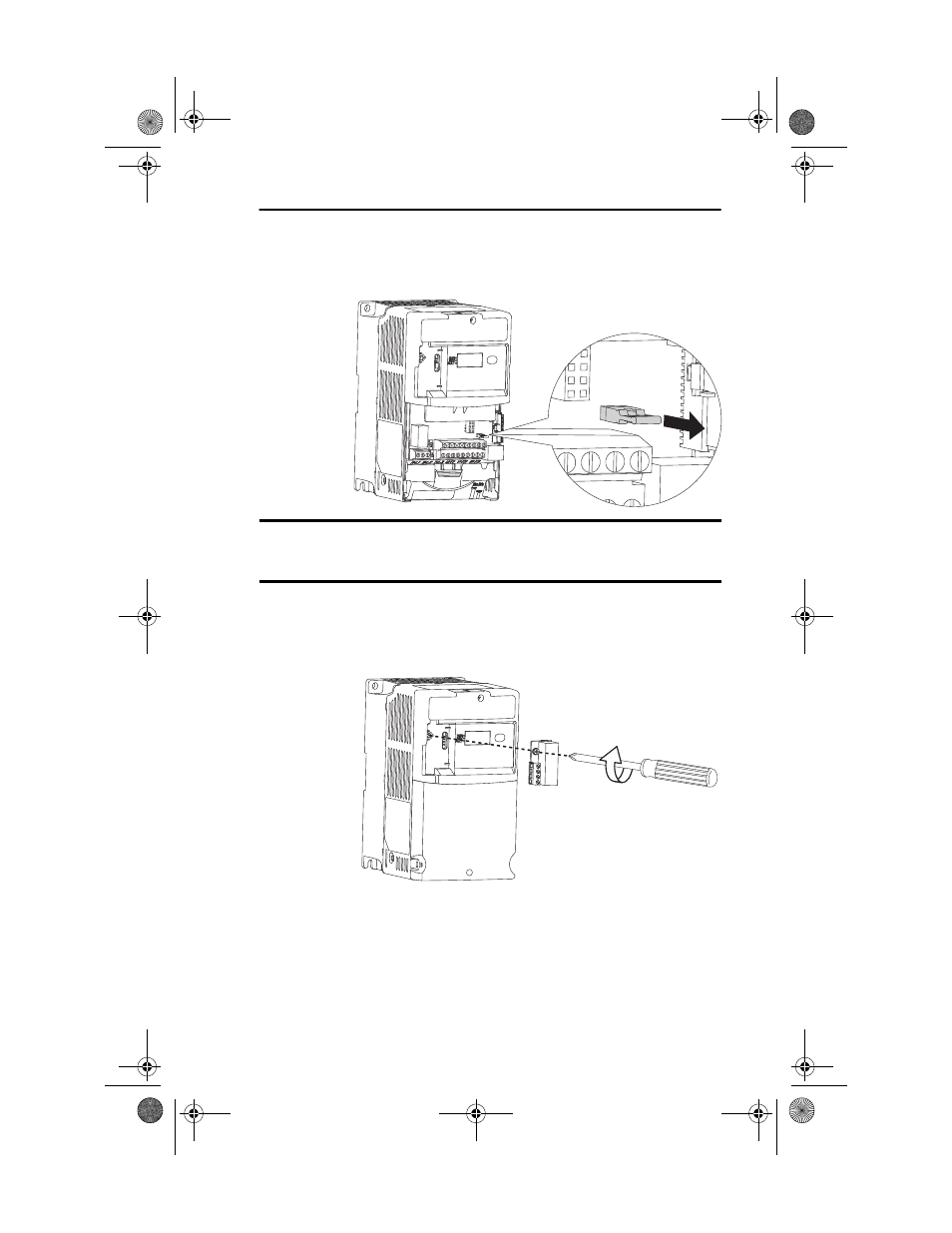
Rockwell Automation Publication PFLEX-UM003B-EN-P - July 2012
13
Installation and Wiring
4.
Remove the PowerFlex 40P Hardware Enable jumper shown in Figure
3.
Figure 3 - PowerFlex 40P Hardware Enable Jumper Location
5.
Plug the DriveGuard Safe Torque Off option (Series B or greater) into
the PowerFlex 40P four pin Safe Torque Off connector as shown in
Figure 4.
Figure 4 - PowerFlex 40P Safe Torque Off Connector
6.
Tighten screw to 0.8…1.1 N•m (7…10 lb•in).
PowerFlex 70 Enhanced Control Drives
1.
Remove the PowerFlex 70 Safe Torque Off Connection jumper as
shown in Figure 5.
IMPORTANT
The PowerFlex 40P hardware enable jumper must be removed when using the
DriveGuard Safe Torque Off option. Failure to remove the jumper will cause the drive
to fault when a start command is issued.
0.8…1.1 N•m
(7…10 lb•in)
PFLEX-UM003.fm Page 13 Wednesday, July 18, 2012 8:26 AM
