Rockwell Automation EK-29000-DPH01 Dual Probe Holder User Manual
Page 9
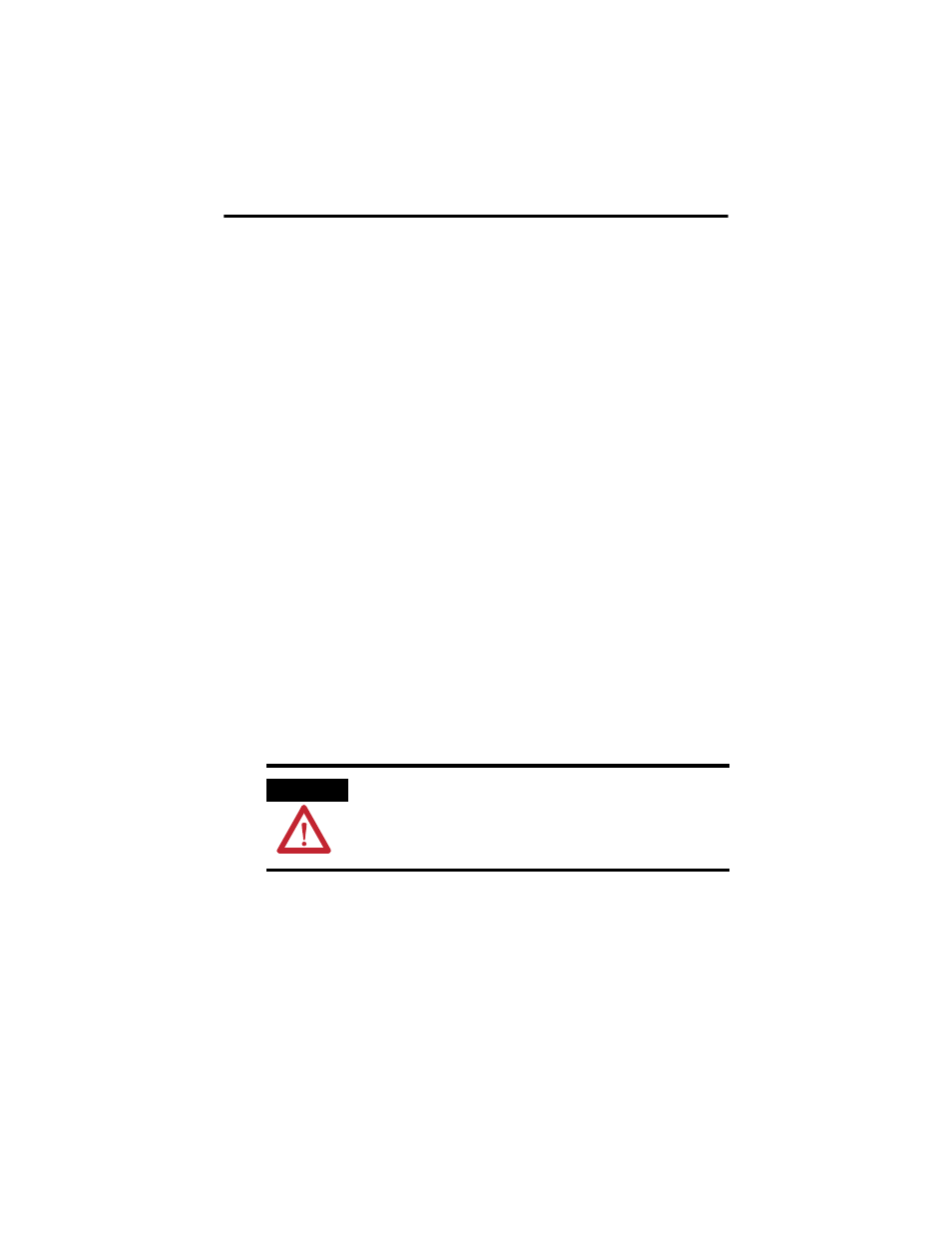
Dual Probe Holder 9
Publication GMSI10-UM028A-EN-E - November 2007
Install Stinger and Assemble Adjustment Mechanism
9. Screw the knurled adjusting knob down to the end of the threaded portion of the
stinger.
10. Apply a film of grease to the unthreaded surface of the stinger. Insert the stinger into
the base until the knurled adjusting knob contacts the base.
11. Install the adjusting cage and hand tighten.
12. Install the jam nut so flat portion of the stinger is above the jam nut.
Install 9000 Sensor
13. Install the 9000 series sensor into the base. Use stud or bolt (1/4-28 threads x 3/8
inch) and thread locking compound. Socket wrench can be used.
Connect Wiring
14. Connect the non-contact sensor and the 9000 series sensor to the monitoring system.
Wiring can pass through any of the three conduit holes. Refer to Wiring
Considerations on page 10. For specific wiring connections to the monitor, refer to
monitoring system’s manual.
Gap Non-Contact Sensor
15. Gap the probe. Refer to the eddy current probe manual for probe gap procedures and
specifications.
16. Tighten jam nut. Use a wrench on flat portion of the stinger to ensure the stinger
does not move while tightening the jam nut. Tighten the jam nut to 35 ft-lb (48 N-m)
torque.
17. Verify gap voltage.
ATTENTION
Do not scratch sensor tip or target surface.
