Rockwell Automation FactoryTalk AssetCentre Machine Edition Installation Manual User Manual
Page 32
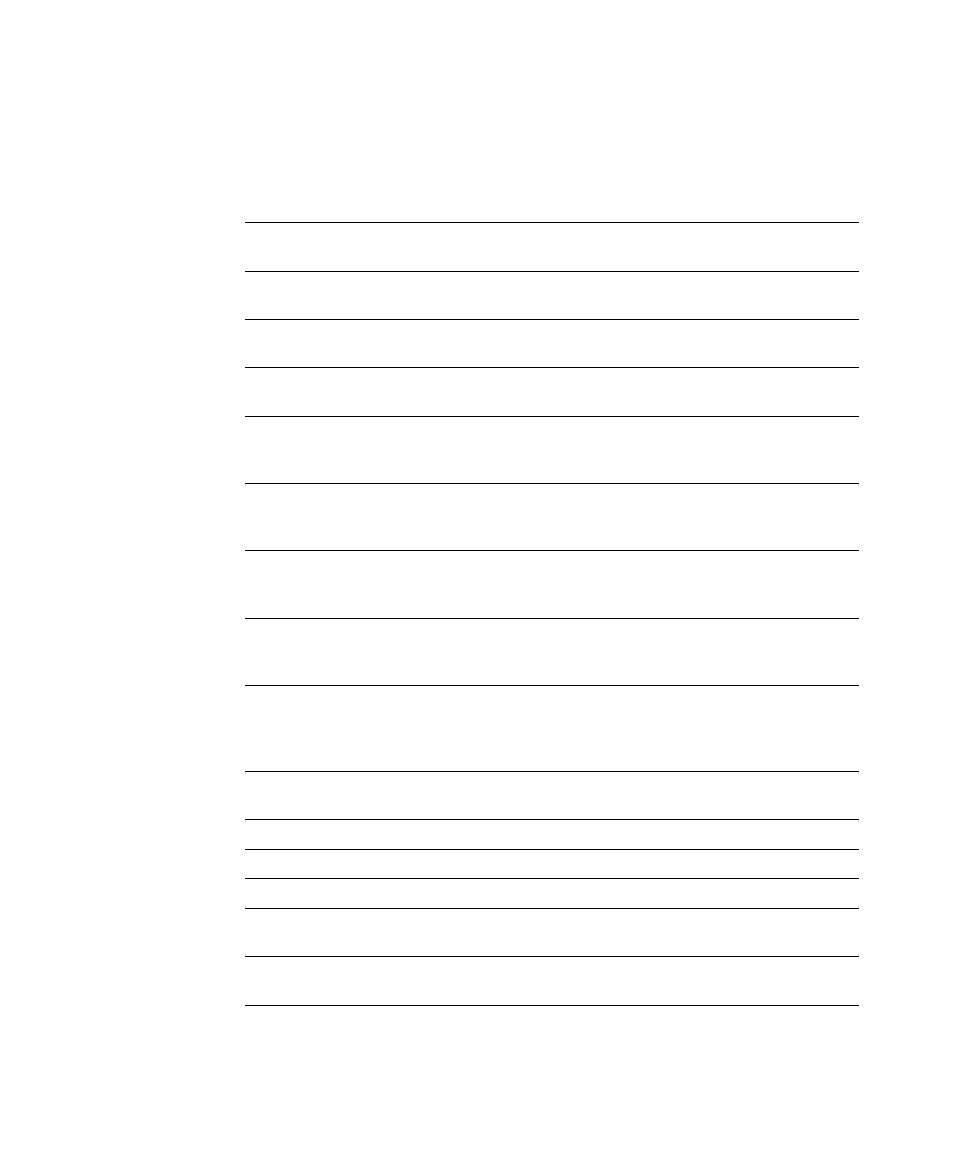
F
ACTORY
T
ALK
A
SSET
C
ENTRE
M
ACHINE
E
DITION
I
NSTALLATION
G
UIDE
28
• •
•
•
•
8. Click OK.
This Policy Setting
Controls whether users can
View Address Book
View the Address Book (which contains addresses for the purpose of
sending automatic e-mail notifications).
Edit Address Book
Edit or add contacts and groups in the Address Book (which contains
addresses for the purpose of sending automatic e-mail notifications).
Override Archive Check In Check in a file regardless of who checked it out or from where it was
checked out.
Override Archive Undo
Check Out
Undo a check out even if a different user checked the file out.
Override Removal of Local
Copies
Choose to keep local copies of checked-in files on the computer. If this
right is allowed, the user can keep local copies. If this right is denied,
the user is not given this option.
Configure Personal Archive
File Associations
Configure which software product launches when opening a particular
type of file. If a personal file association is set, it will take precedence
over the system file association.
Configure System Archive
File Associations
Configure which software product launches when opening a particular
type of file. This setting applies unless the user has specified a personal
file association.
Configure Personal Archive
Working Folders
Set a personal working folder for checking out files. For more
information on working folders and personal working folders see the
FactoryTalk AssetCentre Machine Edition online help.
Configure System Archive
Working Folders
Set the system working folder to which all users check out files unless
they have a personal working folder. For more information on working
folders and system working folders see the FactoryTalk AssetCentre
Machine Edition online help.
Run Archive Database
Cleanup Wizard
Run the Archive Database Cleanup Wizard to delete unused versions of
files.
Switch to Design mode
Enter Design mode, in which the user can edit the asset tree.
View Event Log
Display the Event Log and run a search on the Event Log.
View Audit Log
Display the Audit Log and run a search on the Audit Log.
View Diagnostics and
Health Log
Display the Diagnostics and Health Log and run a search on the
Diagnostics and Health Log.
Change Diagnostics and
Health Log Message
Change the status of or add a comment to a Diagnostics and Health Log
record.
