Step: 2 remove the protective covers – Rockwell Automation 20D PowerFlex 700H and 700S AC Drives Frame 11 Main Fan Capacitor Replacement Kit User Manual
Page 4
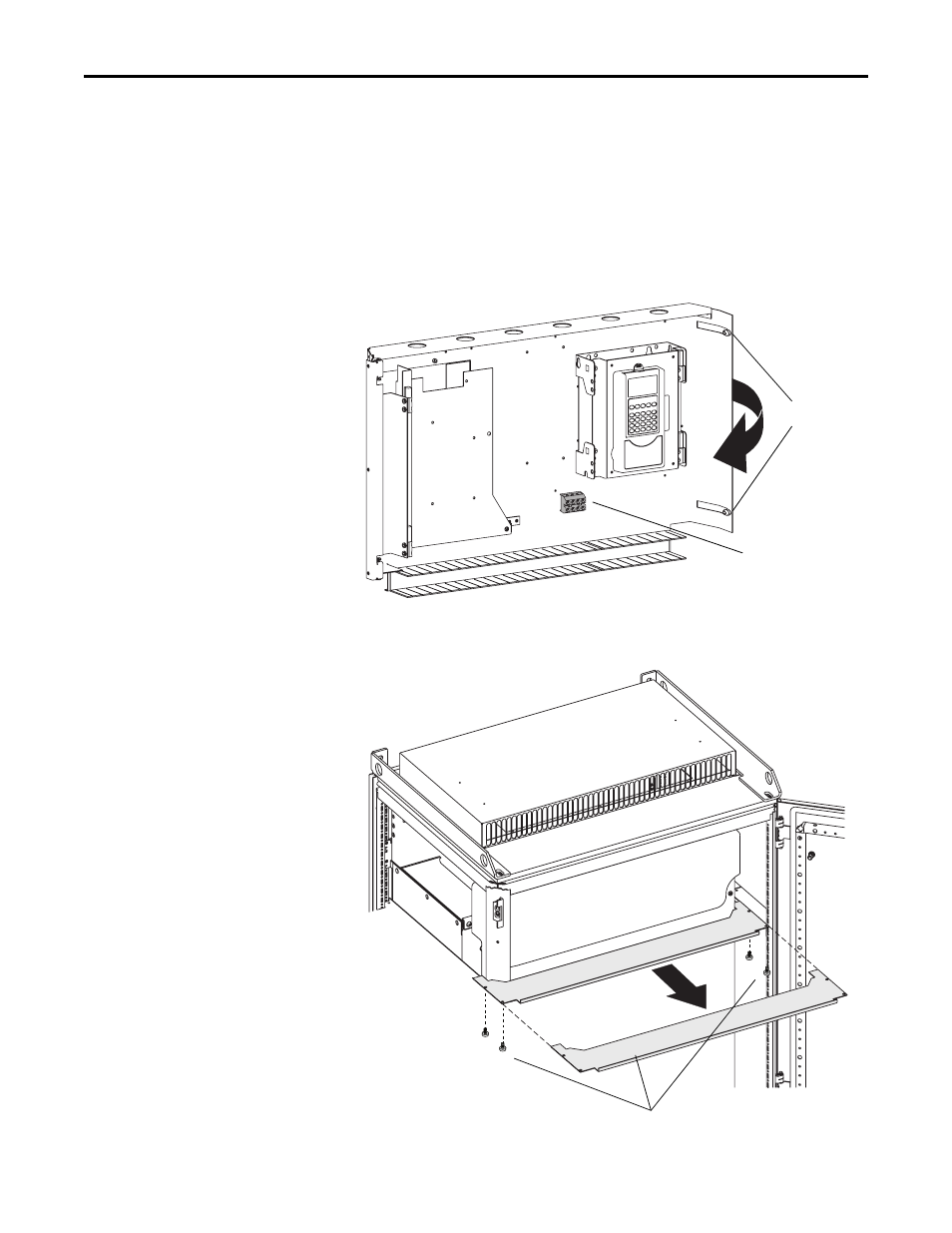
4
Rockwell Automation Publication PFLEX-IN026A-EN-P - July 2011
PowerFlex 700H and 700S AC Drives Frame 11 Main Fan Capacitor Replacement Kit
Step: 2 Remove the
Protective Covers
You must first move the control frame and remove the air flow plate from the
drive in order to access the protective covers on the drive.
1. If you are moving the control frame on a DC input drive with a precharge
interlock, disconnect the input wiring to the X50 terminal block on the
control frame.
2. Loosen the two hexalobular screws that secure the control frame to the
enclosure and swing the control frame away from the drive.
3. Remove the four hexalobular screws that secure the air flow plate to the
drive enclosure and slide the plate off the drive.
Loosen two
screws and
swing control
frame out
If present, remove
wiring from X50
terminal block
Remove four screws and plate
