Running the creation scripts – Rockwell Automation Emonitor with an Oracle Multi-User Database User Manual
Page 14
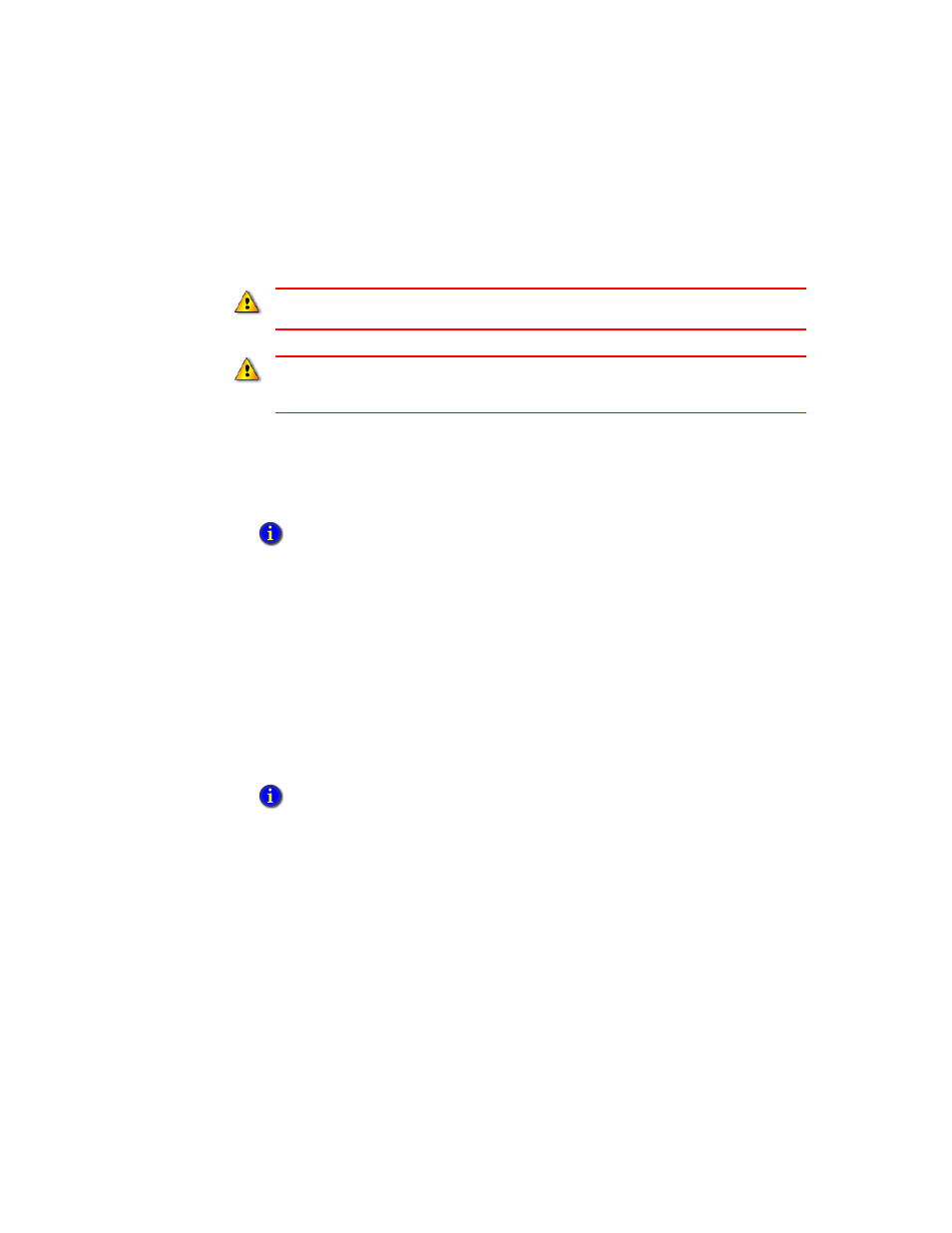
I
NSTALLING
E
MONITOR
S
OFTWARE
WITH
AN
O
RACLE
M
ULTI
-U
SER
D
ATABASE
10
• •
•
•
•
Running the creation scripts
T
O
CREATE
THE
ENTEK
DATABASE
:
1. Connect as the entek user using this command.
connect entek/euser@connectstring
2. If needed, modify the script file entekora.sql so the correct tablespace names are used.
If you use the defaults shown in this document, you do not need to modify the files.
Run the table creation script located in the Emonitor program directory. This script
also creates the constraints for the tables. Be sure to turn the spool file on.
@ ‘c:\ProgramFiles\
Rockwell Software\Emonitor\entekora.sql’;
T
O
CREATE
THE
ECONFIG
DATABASE
:
1. Connect as the econfig user using this command.
connect econfig/euser@connectstring
2. If needed, modify the script file cfgora.sql so the correct tablespace names are used. If
you use the defaults shown in this document, you do not need to modify the files. Run
the table creation script located in the Emonitor program directory. This script also
creates the constraints for the tables. Be sure to turn the spool file on.
@ ‘c:\Program Files\
Rockwell Software\Emonitor\cfgora.sql’;
The database creation scrips are installed with the Emonitor software (described in Chapter 3 -
Installing Emonitor). You must install Emonitor first, and then run the database creation scripts.
If you are upgrading Emonitor on a network system with a pre-existing Emonitor database, do not
run the database creation scripts, The Emonitor databases already exist on your database
server.
Use the actual TNS name reference in place of connectstring.
Use the actual TNS name reference in place of connectstring.
