Hapter, Configuring the serial converter, 1 configuration tools – Rockwell Automation RECOMM-232 Serial Converter for use with DPI AC Drives User Manual
Page 17
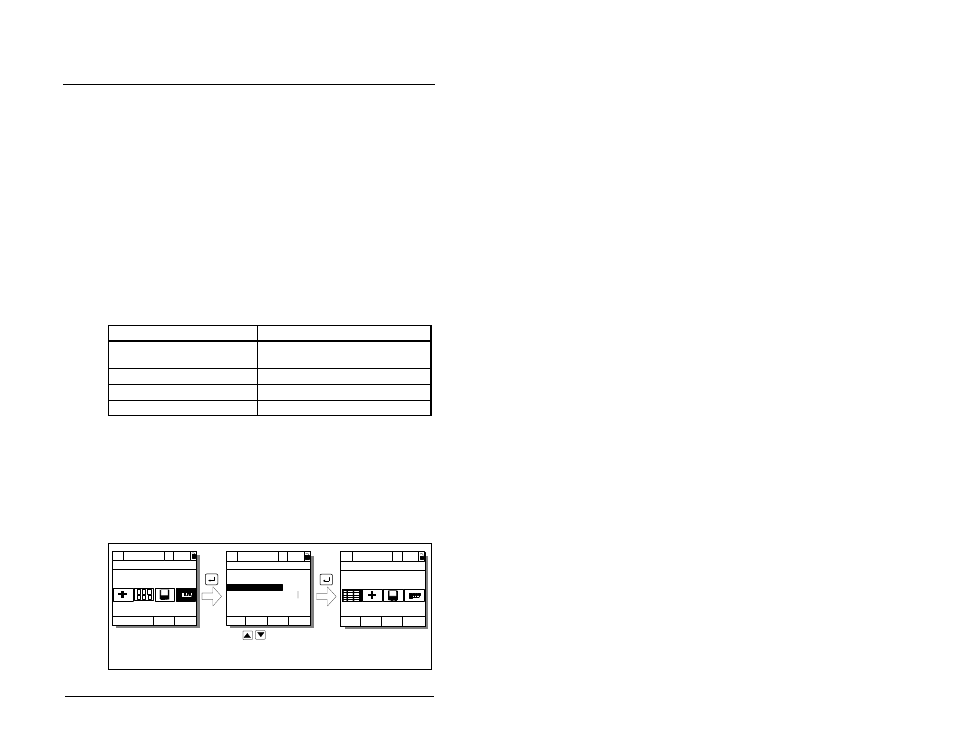
Configuring the Serial Converter
4-1
C
HAPTER
4
Configuring the Serial Converter
This chapter provides information about configuring the serial
converter.
For a list of parameters, refer to Appendix B, Serial Converter
Parameters. For definitions of terms in this chapter, refer to the
Glossary.
4.1
Configuration Tools
The serial converter stores parameters and other information in its
own non-volatile storage (NVS). You must, therefore, access the
serial converter to view and edit its parameters. Table 4.1 lists tools
that you can use to access the serial converter and edit its
parameters.
4.2
Using the LCD OIM to Configure the
Serial Converter
If you connect to a SP600 drive and it has an LCD OIM (Operator
Interface Module), you can use the OIM to access and edit
parameters in the serial converter as shown in figure 4.1. For
additional OIM information, refer to your SP600 AC Drive User
Manual.
Table 4.1 – Configuration Tools
Tool
Refer to:
Operator Interface Module
(OIM)
sections 4.2 and 4.3 in this manual
VS Utilities software
section 4.4 in this manual
Terminal emulation software
section 4.5 in this manual
VT100-compatible terminal
Documentation for the terminal
Figure 4.1 – Configuring the Serial Converter Using the LCD OIM
P0: SP600
Auto
Stopped
Main Menu
Device Select
Use to select
RECOMM-232.
P0: SP600
Auto
Stopped
P0: RECOMM-232
Auto
Stopped
Main Menu
Parameters
Device: Port 0
SP600
RECOMM-232
Monitor
Lang
Edit the parameters
using the same
techniques as for drive
parameters.
