Step 7: starting the drive – Rockwell Automation 20D PowerFlex 700H/S Frame 11 Replacement Power Structure User Manual
Page 15
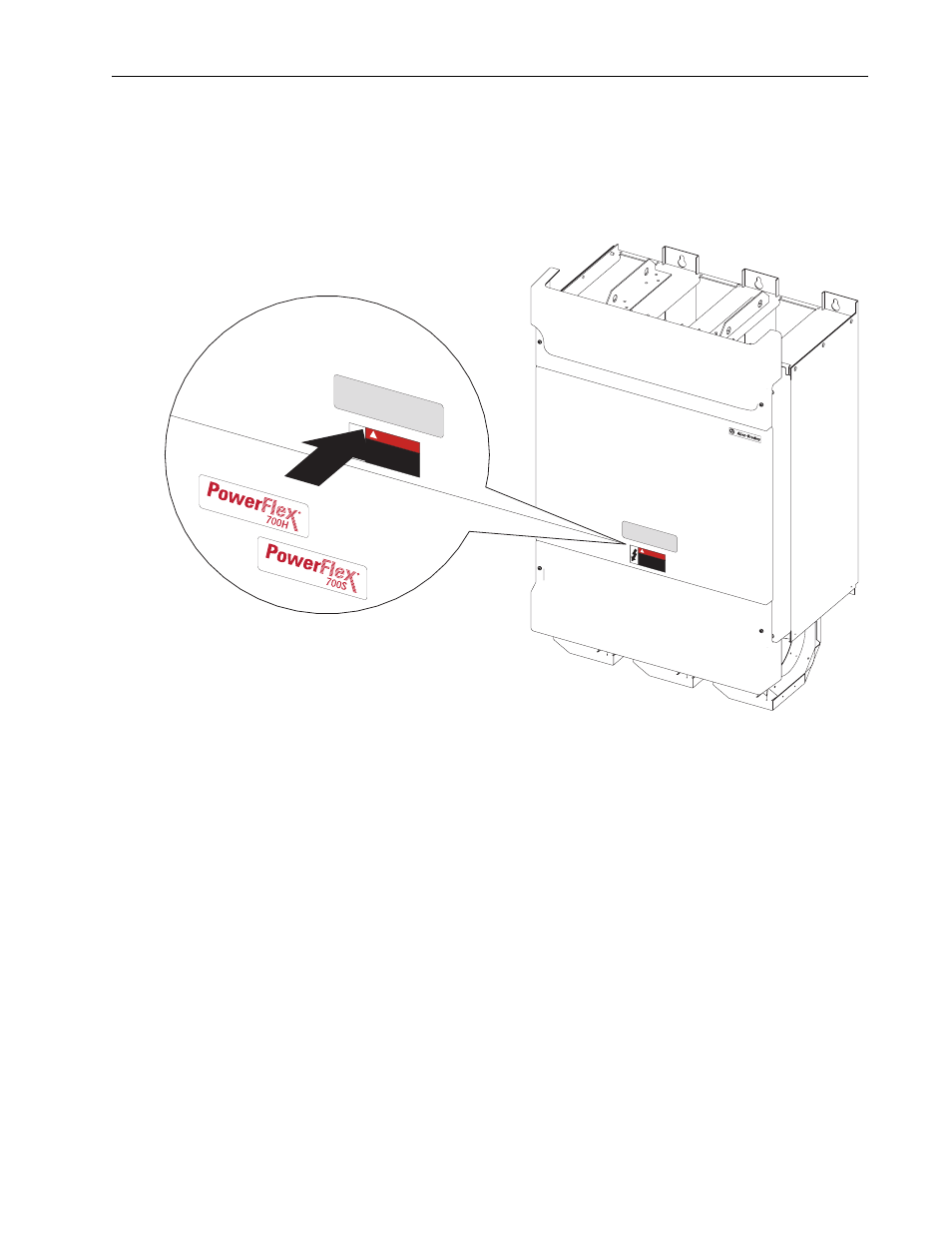
PowerFlex® 700S and 700H Frame 11 Replacement Power Structures
15
Step 6: Installing the
Product Identification Label
on New Power Structure
All frame 11 replacement power structures are shipped from the factory
without a product identification label on the drive. If you are installing the
power structure in a 700S drive, you should label it with the accompanying
PowerFlex 700S label. If you are installing the power structure in a 700H
drive, you should label it with the accompanying PowerFlex 700H label.
Step 7: Starting the Drive
1. Install the protective covers on the drive. Refer to publication
PFLEX-IN006
…
, Installation Instructions - PowerFlex 700S and 700H
High Power Drives, for assistance in installing these covers.
2. Start up the drive. Refer to the Start Up procedures in the appropriate
publication:
– User Manual - PowerFlex 700S Drives with Phase II Control,
20D-UM006
…
.
– Programming Manual - PowerFlex 700H Drives, 20C-PM001
…
.
!
DANG
ER
Risk of electr
ic shoc
k and death.
Disconnect po
wer, w
ait 5 min
utes and
verify DC b
us voltage bef
ore ser
vicing.
Follow instr
uctions in man
ual bef
ore use
.
Earth g
round required.
!
DANGER
Risk of electr
ic shoc
k and death.
Disconnect po
wer, w
ait 5 m
inutes and
verify D
C bus v
oltage bef
ore ser
vicing.
Follow instr
uctions in m
anual b
efore use
.
Earth g
round required
.
OR
