Ppendix, Power module led summary – Rockwell Automation SA500 Diagnostics, Troubleshooting Guide User Manual
Page 47
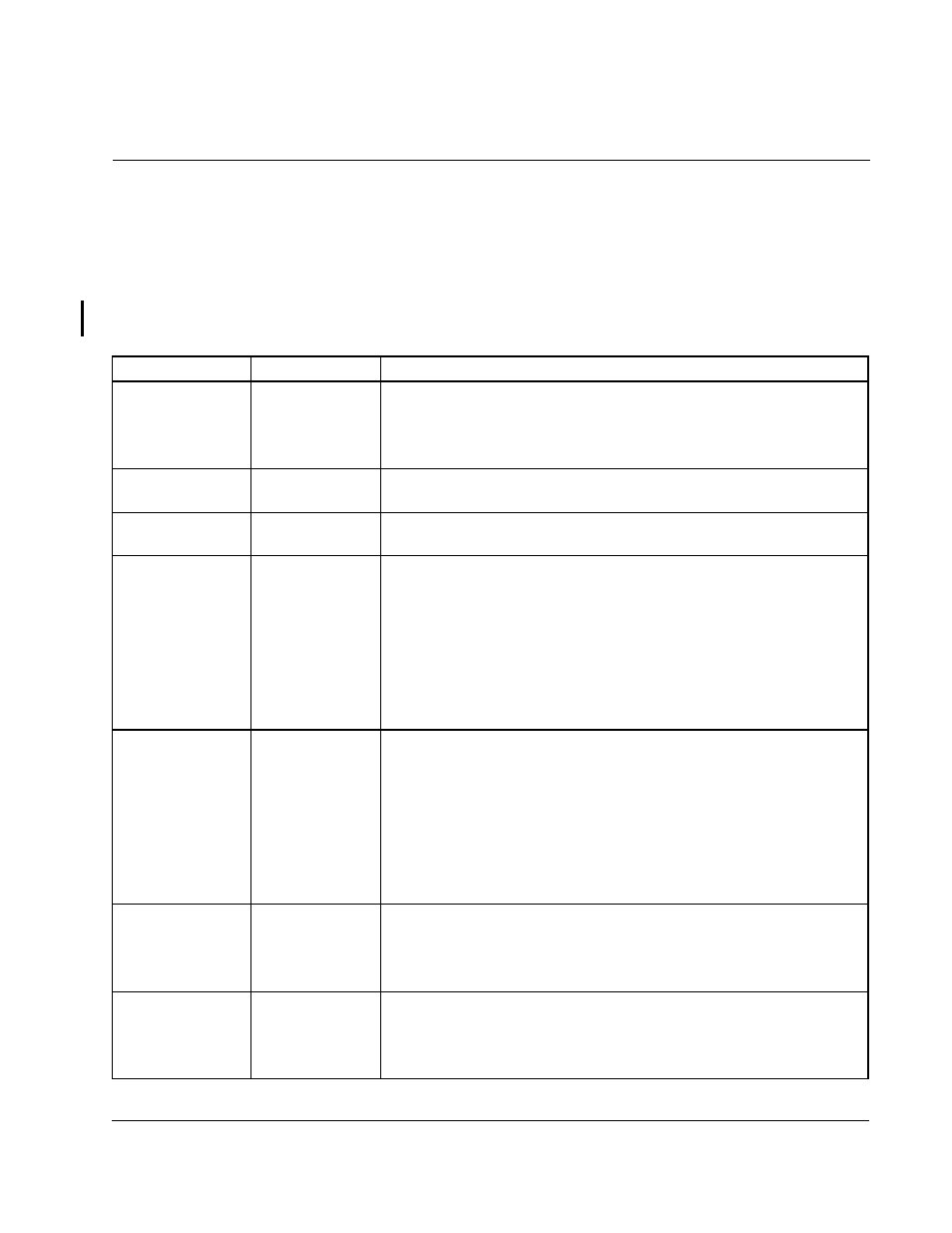
Power Module LED Summary
E-1
A
PPENDIX
E
Power Module LED Summary
The following table summarizes the LEDs on the SA500 Power Module. Refer to the
SA500 Power Modules instruction manual (S-3018) for more information regarding the
Power Module. Refer to the SA500 Drive Configuration and Programming instruction
manual (S-3044) for more information regarding the UDC module’s dual port registers.
Name
Description
LED
PWR OK
When lit, all power supply voltages for the PMI are at acceptable
operating levels.
Related Reg/Bit
202/1202 bit 12
FLT_PS@
PMI Power Supply Fault
LED
OK
When lit, indicates the PMI has passed its internal power-up
diagnostics and the on-board watchdog timer is being updated.
LED
COMM OK
When lit, indicates messages are being received correctly from the
UDC module over the fiber-optic link.
LED
P.M. FLT
When lit, indicates one of the following fault conditions has been
detected by the PMI:
Related Reg/Bit
202/1202 bit 2
FLT_OV@
DC Bus Overvoltage
Related Reg/Bit
202/1202 bit 3
FLT_VCC@
Vcc Power Supply Undervoltage
Related Reg/Bit
202/1202 bit 0
FLT_OT@
Power Module Overtemperature
LED
EXT FLT
When lit, indicates one of the following external fault conditions has
been detected by the PMI:
Related Reg/Bit
202/1202 bit 1
FLT_IOC@
Instantaneous Overcurrent
Related Reg/Bit
202/1202 bit 10
FLT_OSP@
Overspeed
Related Reg/Bit
101/1101 bit 2
EXT_LED@
User-programmed
LED
RAIL FLT
When lit, indicates communication between a rail and the PMI has
been disrupted, or that a rail is configured but is not plugged in.
Related Reg/Bit
203/1203 bit 13
WRN_RAL@
Rail Communication Warning
LED
FDBK OK
When lit, indicates that the PMI is receiving feedback from the
resolver and no resolver feedback faults have been detected.
Related Reg/Bit
202/1202 bit 8
FLT_TBW@
Resolver Feedback Broken Wire
