Rockwell Automation 34C473 General Purpose AC Drive DB Kit 5, 7-1/2, 10HP 3-Ph User Manual
Page 5
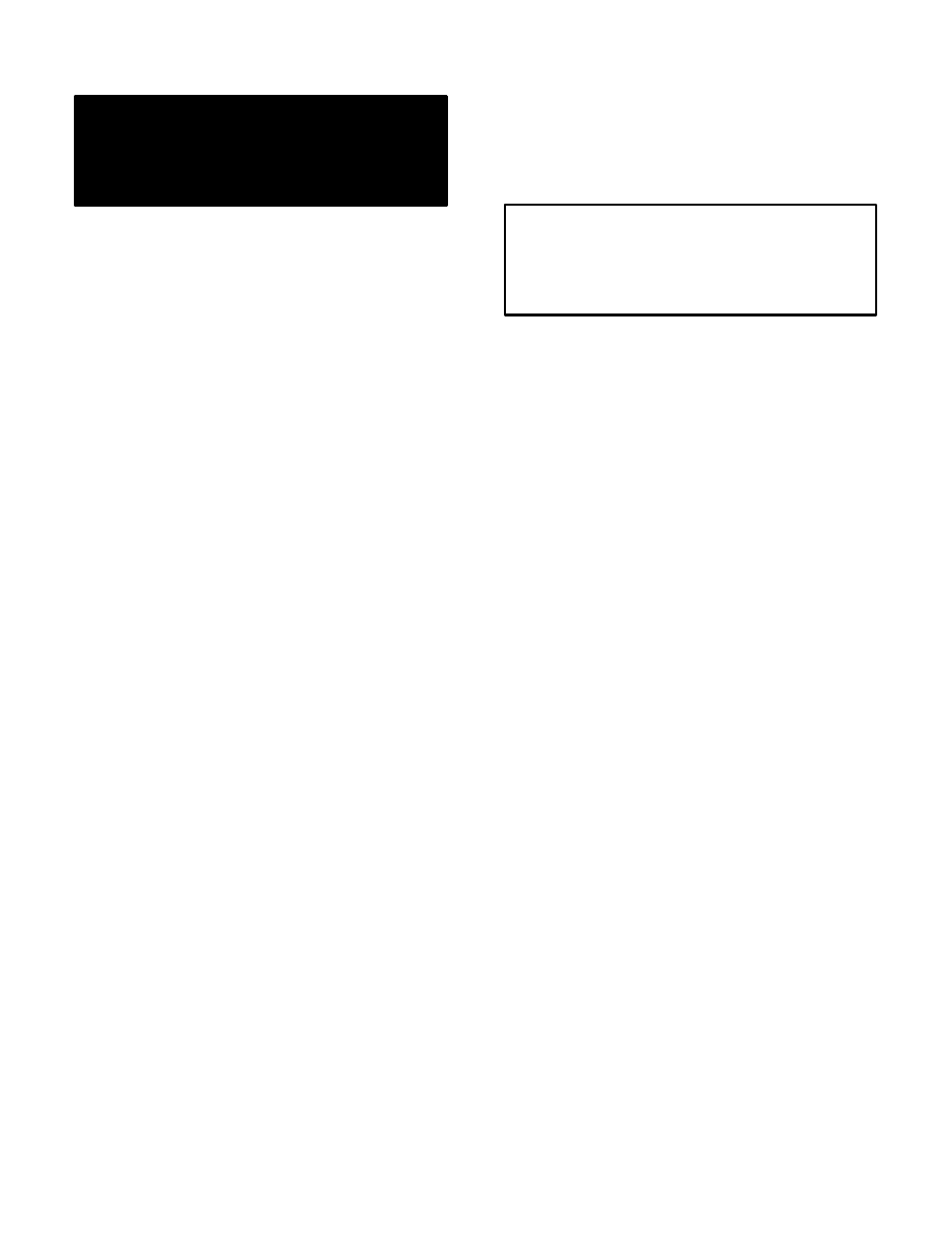
ADJUSTMENTS
DANGER
ADJUSTMENTS ARE MADE WITH POWER ON.
EXERCISE EXTREME CAUTION WHEN PERĆ
FORMING THESE ADJUSTMENTS AS HAZĆ
ARDOUS VOLTAGE EXISTS.
Dynamic braking action is automatic and is not adjustĆ
able. Current limit controls are provided for adjustment
of motoring and regenerative current.
1. Adjust both the Motoring Current Limit and the ReĆ
gen Current Limit potentiometers on the CLSA
Board to the approximate center of their ranges (12
o'clock position).
2. Adjust both the Accel Rate and the Decel Rate poĆ
tentiometers on the VSAA Board fully clockwise
(max rate) (Figure 4).
Setting the Motoring Current Limit
3. Turn the Speed Setting potentiometer on the OperĆ
ator's Control Station fully clockwise (max speed)
and press the Start rocker switch. If the rate of accelĆ
eration of the motor is as desired, the Motoring CurĆ
rent Limit is adjusted properly. If the acceleration
rate is not fast enough, go to Step 4; if too fast, go
to Step 5.
4. If the acceleration rate of the motor is not fast
enough, press the Stop rocker switch and allow the
motor to stop. Adjust the Motoring Current Limit
1/8th turn clockwise and, with the Speed Setting
potentiometer still at maximum speed, press the
Start rocker switch. Continue to repeat this proceĆ
dure until the desired acceleration rate is reached.
NOTE: If a point is reached where the drive shuts off
and coasts to a stop, the Motoring Current Limit has
been turned too far clockwise. (The Motoring CurĆ
rent Limit has exceeded the Instantaneous ElectronĆ
ic Trip [IET] current setting of the controller.) Reset
the drive by depressing the Stop rocker switch on
the Operator's Control Station. Then turn the MotorĆ
ing Current Limit a little counterclockwise and reĆ
peat the procedure described in Step 3.
5. If the acceleration rate of the motor is too fast, adjust
the Accel Rate potentiometer on the VSAA Board
about 1/4th turn counterclockwise and check the
acceleration according to Step 3. Continue to reĆ
peat this procedure until the desired acceleration
rate is reached.
Setting the Regen Current Limit
CAUTION: Should the regenerative current limit be
set below a particular motor's minimum current levĆ
el, the regenerative current limit circuitry may proĆ
hibit the motor from decelerating. Reset the regenĆ
erative current limit as described below.
6. Set the Speed Setting potentiometer on the OperaĆ
tor's Control Station fully clockwise (max speed)
and run the drive at maximum speed. Then quickly
turn the Speed Setting potentiometer fully counterĆ
clockwise (min speed). If the rate of deceleration of
the motor is as desired, the Regen Current Limit is
adjusted correctly. If the deceleration rate is too
long, go to Step 7; if too short, go to Step 8.
NOTE: The Regen Current Limit adjustment is not inĆ
tended to replace the Decel Rate adjustment on the
controller to provide long deceleration times.
7. If the deceleration rate of the motor is too long, inĆ
crease the Regen Current Limit adjustment 1/8th
turn clockwise and repeat the procedure described
in Step 6. Continue this procedure until the desired
deceleration time is reached.
NOTE: If a point is reached where the drive shuts off
and coasts to a stop, the Regen Current Limit has
been turned too far clockwise. (The Regen Current
Limit has exceeded the Instantaneous Electronic
Trip [IET] current setting of the controller.) Reset the
drive by depressing the Stop rocker switch on the
Operator's Control Station. Then turn the Regen
Current Limit a little counterclockwise and repeat
the procedure described in Step 6.
8. If the deceleration rate of the motor is too short, adĆ
just the Decel Rate potentiometer on the controller
about 1/4 turn counterclockwise and check the deĆ
celeration according to Step 6. Continue to repeat
this procedure until the desired deceleration is
reached.
