Parts list, Additional resources, Parts list additional resources – Rockwell Automation Logix5000 Control Systems: Connect PowerFlex 40 Drive over DeviceNet Quick Start User Manual
Page 11
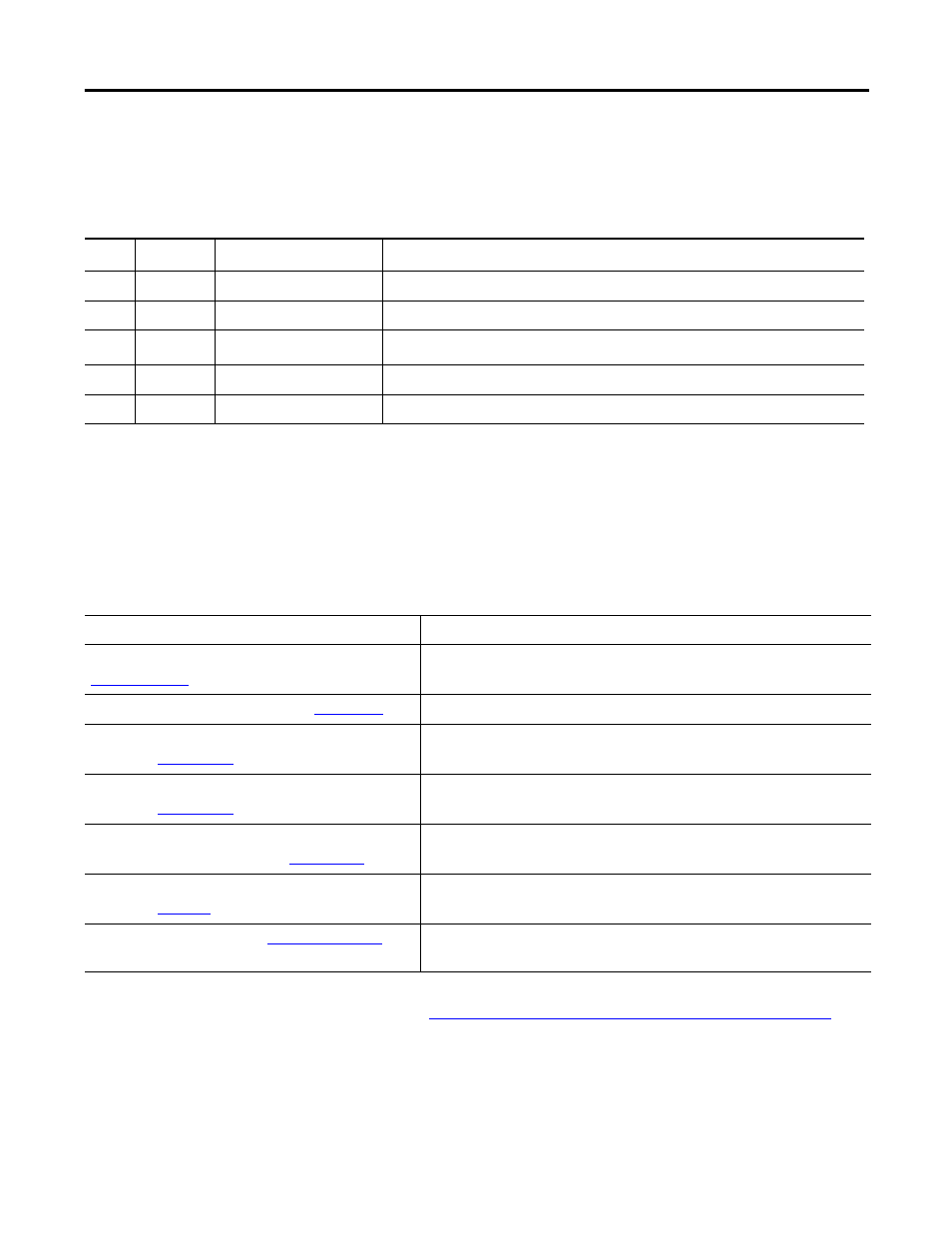
Rockwell Automation Publication IASIMP-QS028A-EN-P - July 2012
11
Preface
Parts List
You need these parts to use this publication.
Additional Resources
Use the additional resources listed in this table for more information when using PowerFlex 40
drives over a DeviceNet network in a Logix5000 controller project.
You can view or download publications at
. To
order paper copies of technical documentation, contact your local Allen-Bradley
distributor or
Rockwell Automation sales representative.
Quantity
Cat. No.
Description
1
22B-V2P3N104
PowerFlex 40 AC drive
1
22-COMM-D
DeviceNet adapter for use with the PowerFlex 40 drive
1
1485K-P1F5-R5
KwikLink
right-angle micro male to micro female connector cable
1
1799-DNC5MMS
5-pin linear to micro male adapter
1
1485P-P1E4-R5
KwikLink sealed micro connector
Resource
Description
22-COMM-D DeviceNet Adapter User Manual, publication
Describes how to install the DeviceNet network adapter in a PowerFlex 40
drive and use the adapter to configure network parameters for the drive.
PowerFlex 40 User Manual, publicat
Describes how to install, operate, and troubleshoot a PowerFlex 40 drive.
DeviceNet Media Design and Installation Guide,
publicat
Describes how to install a DeviceNet network.
DeviceNet Modules in Logix5000 Control Systems,
publicat
Describes the installation, configuration, and troubleshooting of DeviceNet
modules.
Logix5000 Controllers Common Procedures
Programming Manual, publicat
Provides details about adding and configuring modules, establishing
communication, and writing ladder logic.
Industrial Automation Wiring and Grounding Guidelines,
publicat
Provides general guidelines for installing a Rockwell Automation
industrial system.
Product Certifications website,
Provides declarations of conformity, certificates, and other
certification details.
