Rockwell Automation T3837 ICS Regent MODBUS Master Package for WINTERPRET User Manual
Ics regent, Modbus master package for w, Software installation
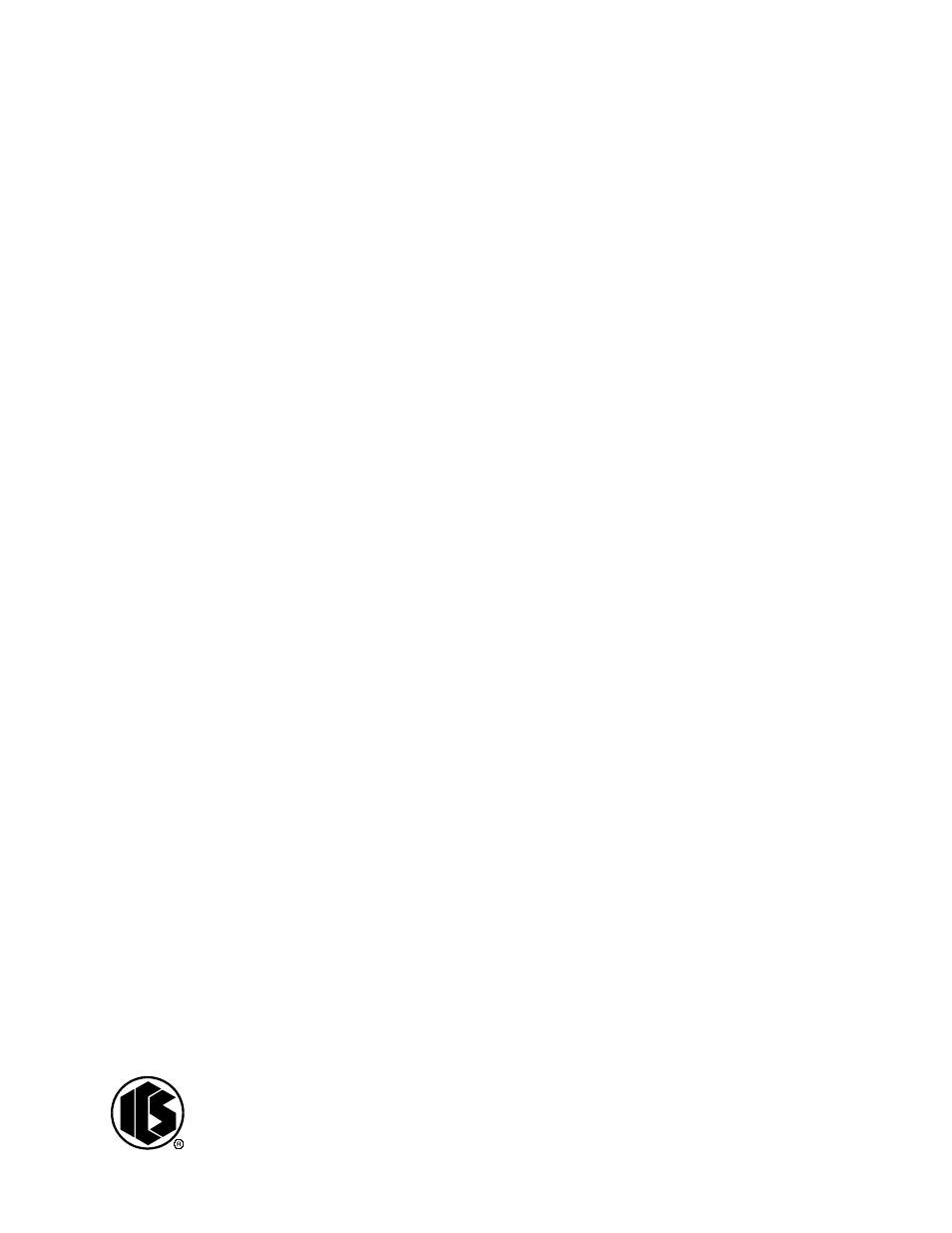
ICS Regent
®
PD-6048
Industrial Control Services
(Issue 1)
1
MODBUS Master Package
for W
INTERPRET
MODBUS Master Function Block
(T3837)
Issue 1, August, 96
The MODBUS Master package for W
INTERPRET
is an add-in software
package which allows the user to MODBUS Master function blocks for
Regent application programs. When installed on the PC, the package is
seamlessly integrated with the base W
INTERPRET
software.
MODBUS Master function blocks allow the Regent to use devices which
respond to MODBUS commands to collect and disseminate data for non-
safety-related application.
Software Installation
The MODBUS Master package is installed on the PC running the
W
INTERPRET
application software. The W
INTERPRET
base package
provides the necessary installation software to install this add-in package.
The package should be installed at the same time or after you have installed
the W
INTERPRET
base package.
Installation Procedure
The files on the MODBUS Master package diskette are in compressed
form. You cannot simply copy the files to your hard drive — they must be
decompressed before they will run. You must have the W
INTERPRET
base
package distribution disk in order to run the setup procedure to install the
MODBUS Master package.
To install the MODBUS Master package, use the following sequence:
1. Insert the W
INTERPRET
base package distribution disk into drive A: or
B:
2. Start Windows (if it isn’t already running).
3. Choose Run from the Program Manager’s File menu.
Important!
