Trusted – Rockwell Automation T80020 Application Note Diagnostic Procedures User Manual
Page 33
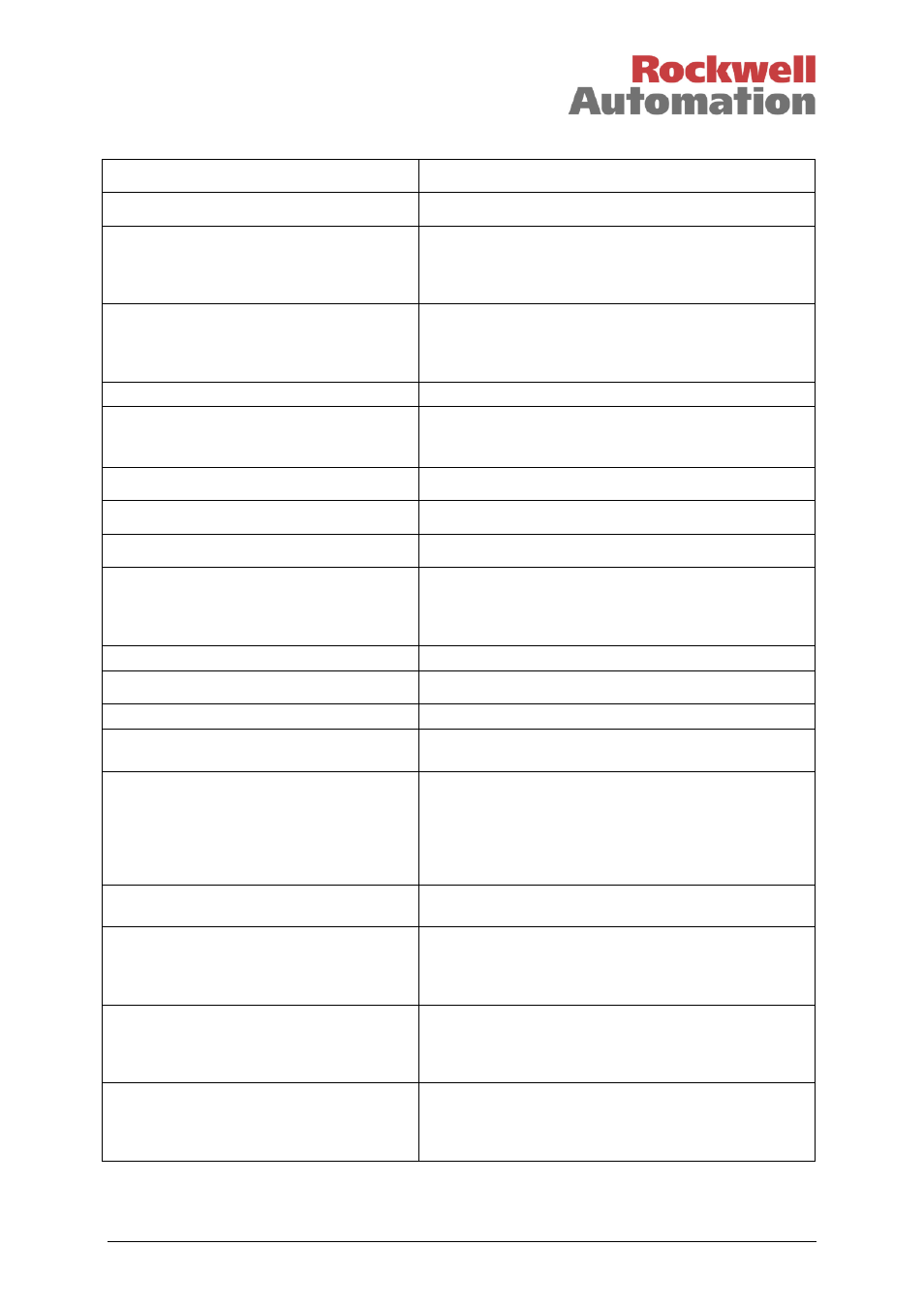
Trusted
TM
AN-T80020 Diagnostics Procedure
Issue 12 Feb 11
AN-T80020
33
IMB: Permanent fatal fault (MBCU) -
Chassis 3 Slot 2
The I/O module has shut down
NIO: Slice state discrepancy - Chassis 2
Slot 11 Slice A
This slice is in a different state to the other two
Self Test: FCR A(B,C) BACKGROUND monitor
- permanent fault
A confirmed discrepancy was detected between
memory data on the processor’s three slices.
‘Transient’ faults indicate that the fault has been found
but has not been confirmed yet
Self Test: FCR (A,B,C) MBIU SAFETY LAYER
COMMON test - permanent fault
The voting circuits on the processor’s interface to the
system bus are faulty. This is often caused by inserting
an I/O module into one of the processor slots, which
damages the voter ICs.
I2K: Peer connection lost
I2K is ICS2000 interface; irrelevant if not used
UART: Port 2 not supported by hardware -
config. Ignored
An old (8110) processor has been upgraded with new
firmware; this is not a problem unless the nonexistent
IRIG and serial facilities are needed
CFS: Overflow in SOE buffer - Chassis 0
Slot 0
Event data may have been lost during MP startup
CFS: Overflow in SOE buffer - Chassis 1
Slot 8
Event data may have been lost during MP hotswap
IMB: Expander FCR fault set - chassis 1
slot 1 FCR B
A fault has been reported on an expander interface
24 IMB faulted
24 IMB trip watchdog …
The IMB comms has been starved of processing time.
If a few seconds after application load, on a system
with no native I/O, then the sleep period has been set
too short. 32ms is the recommended default.
ISaGRAF: Scanning started (or) stopped
The application has started (or) stopped
IMB: Signal discarded due to slow
connection
A communication interface is not responding
PIO: Stopped Peer Comm …
Peer to Peer communications stopped
PIO: Bad chassis/slot for … board
Incorrect Peer to Peer configuration in this or another
system
PIO: Received an invalid ack. to board
from standby peer
The standby processor has failed to acknowledge the
transfer of the Peer to Peer board setup. When a new
application or online update is loaded, it is transferred
to the standby processor. This message may indicate
that the standby processor has failed to educate.
Check the standby processor system log.
A/S: Standby processor static education
completed
The standby processor has finished receiving and
saving the new application.
A/S: Standby processor reporting ill
health
The standby processor is not responding to the
education process. Check the standby processor log.
The usual cause is that the ejector tabs are not closed
or the ejector switches are faulty (see TN20016).
A/S: Handover inhibited - ISaGRAF
variables locked
A/S: ISaGRAF variables released
Variables have been locked or unlocked in the
application. The processors will not hot-swap if there
are locked variables (the Inhibit LED will flash on the
active processor).
IRIG: Maximum update interval exceeded
The system is configured to receive IRIG-B time
signals but is not receiving a signal. This is a common
cause of the System Healthy LED flashing red with no
other indication of fault.
