Rockwell Automation SP120 AC Drive Demo Unit User Manual
Page 19
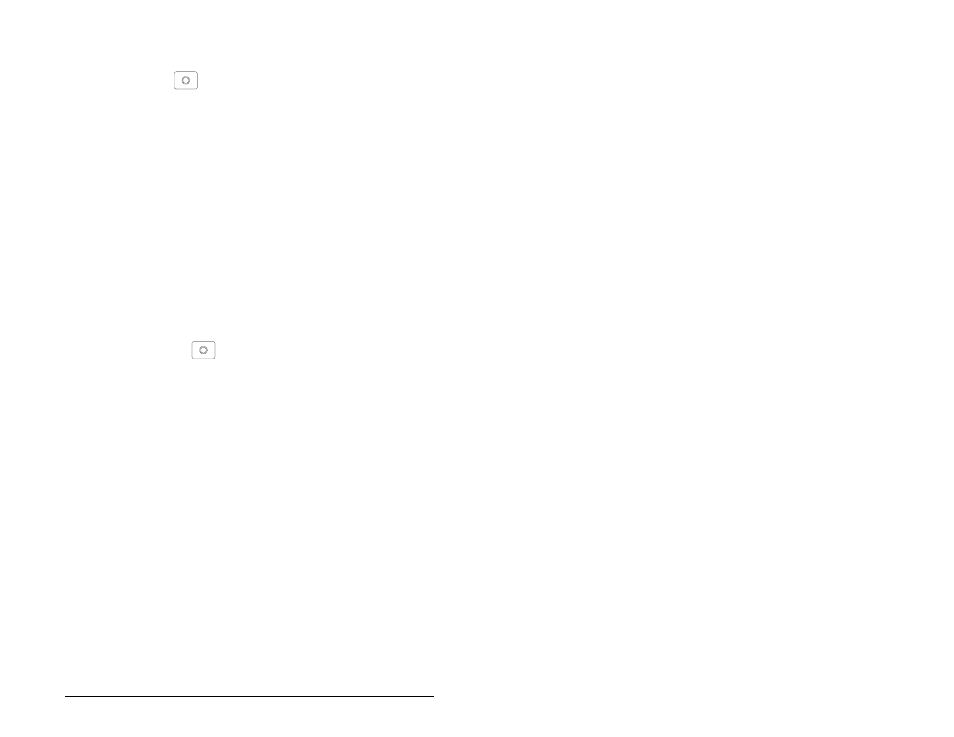
Running the Demo Unit
4-7
If this fault occurs, turn the
STOP
/
RUN
switch to
STOP
and the
CONF
IN
switch to 0. Then press
to reset the fault.
Lab 3c: Programming the configurable output.
The red indicator lamp (
CONF
OUT
) on the demo unit is
hardwired to the configurable output on the terminal strip
(terminals 11 and 12).
Step 1. Set P-12 [
CONFIGURABLE
OUTPUT
] to 0 (No Fault).
This programs the output to turn on when the drive
is not faulted.
Step 2. Turn the
STOP
/
RUN
switch to
RUN
. (The motor should
rotate).
Step 3. Turn the
CONF
IN
switch to 1. Notice the drive now
displays a CF fault code. Also note that the red
indicator lamp is off.
Step 4. Turn the
CONF
IN
switch to 0, and the
RUN
/
STOP
switch to
STOP
.
Step 5. Press
to reset the fault. Notice that the CF
code on the display is gone, and the red indicator
lamp is now on.
Step 6. Set P-12 to 2 (Running). This programs the output
to turn on when the drive is commanded to run.
Step 7. Turn the
STOP
/
RUN
switch to
RUN
, then back to
STOP
.
Turn the
CONF
IN
switch to 1, then back to 0. Notice
when the red indicator lamp turns on and off.
Step 8. Set P-12 to 3 (At Frequency). This programs the
configured output to turn on when the output from
the drive equals the speed set by the speed
reference pot,
ANALOG
CHAN
#1 (commanded
frequency speed).
Step 9. Turn the
STOP
/
RUN
switch to
RUN
. Notice that the red
indicator lamp does not turn on immediately, but
remains off until the output is equal to the speed
reference. Rotate the speed pot clockwise and
counter-clockwise and watch the red indicator lamp.
Step 10. Set P-12 to 4 (Above Frequency). This programs
the configured output to turn on when the drive
exceeds a specified frequency.
