Rockwell Automation SP120 AC Drive Demo Unit User Manual
Page 17
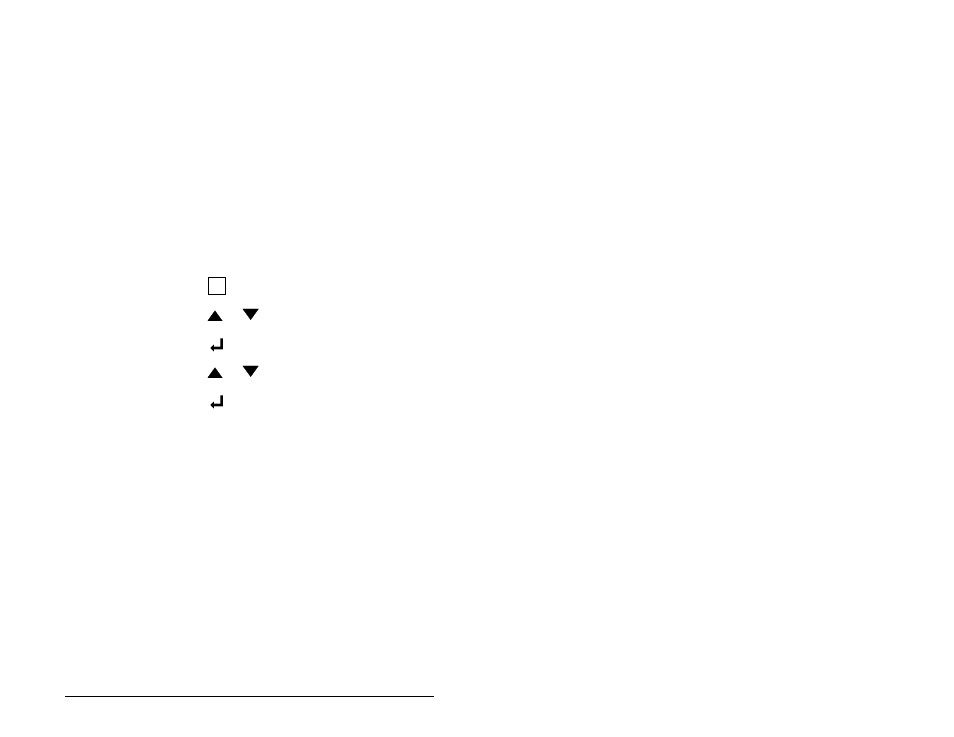
Running the Demo Unit
4-5
A configured output is an output that can be programmed to
indicate various conditions. On the demo unit, the red
CONF
OUT
indicator lamp is hardwired to the configurable output
terminals on the drive’s terminal strip (terminals 11 and 12).
In this lab, you will program the configured input as a function
loss interlock and as a reversing switch. You will program the
configured output to indicate various conditions.
Before proceeding with this lab, do the following:
Step 1. Be sure the drive is stopped and the
STOP
/
RUN
switch is in the
STOP
position.
Step 2. Verify that P-10 [
START
CONTROL
] is set to 2. This
will set the start control to 2-wire control.
To set P-10, use the following procedure:
a. Press
until the
PROGRAM
LED
turns on.
b. Press
or
until P-10 is displayed.
c. Press
to display the value of P-10.
d. Press
or
until 2 is displayed.
e. Press
to accept the value.
Lab 3a: Programming the input as a function loss
interlock.
A function loss is a hardwired input to the drive that can act
as an interlock from some other equipment. If that other
equipment fails or stop operating, this will cause a Function
Loss fault in the drive (fault code FL is displayed). This fault
will keep the drive from starting or will stop the drive if it is
operating.
The switch labeled
CONF
IN
is wired as the configured input.
Step 1. Verify that the
CONF
IN
switch is in the 1 position.
Step 2. Verify that the
STOP
/
RUN
switch is in the
STOP
position.
Step 3. Set P-11 [
CONFIGURABLE
INPUT
] to 0 (Function Loss).
PR OG
