Rockwell Automation 6155R 200R VersaView Industrial Non-display Computers User Manual
Versaview industrial non-display computers, Installation instructions, About this publication
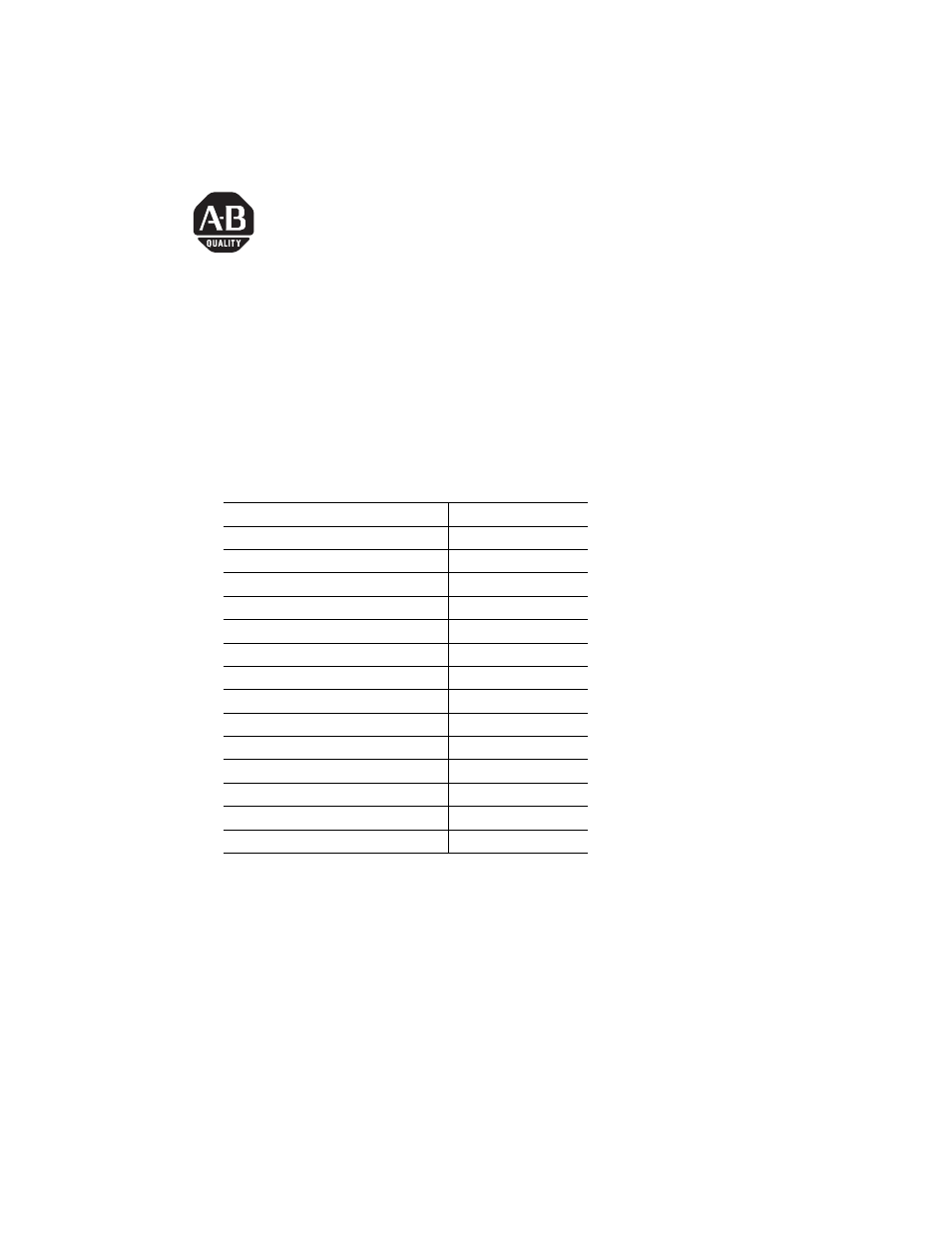
Publication 6155R-IN001I-EN-P - July 2007
Installation Instructions
VersaView Industrial
Non-display Computers
Catalog Numbers 6155R-NSXPH, 6155R-NPXPH, 6155R-7SXPH,
6155R-7S2KH, 6155R-7PXPH, 6155R-7P2KH, 6155R-14SXPH,
6155R-14S2KH, 6155R-14PXPH, 6155R-14P2KH, 6155F-NPXPH,
6155F-NPXPHDC
About This Publication
This publication provides procedures on how to install the VersaView industrial
non-display computers. It also describes how to make peripheral, power, and
network connections. For information on operating and troubleshooting the
non-display computers, refer to the user manual listed under Additional Resources.
Topic
Page
Environment and Enclosure Information
European Union Directive Compliance
Multilingual User Interface CD Pack
Table of contents
Document Outline
- 6155R-IN001I-EN-P, VersaView Industrial Non-display Computers
- About This Publication
- Important User Information
- Environment and Enclosure Information
- European Union Directive Compliance
- Operating Systems
- Multilingual User Interface CD Pack
- Before You Begin
- Parts List
- Required Tools
- Mounting Clearances
- Install the Computer
- Mount the Computer on a Machine
- Mount the Computer on a Wall
- Mount the Computer on a DIN Rail
- Mount the Computer on a Rack
- VESA Mount the Computer
- Product Dimensions
- Connect the Keyboard and Mouse
- Connect Power
- Connect ac Power
- Connect dc Power
- Connect to the Network
- Replace the Battery
- Ship or Transport the Product
- Specifications
- Additional Resources
- Back Cover
