Door interlock check – Rockwell Automation 2100 CENTERLINE Bolted Pressure Contact Switch User Manual
Page 4
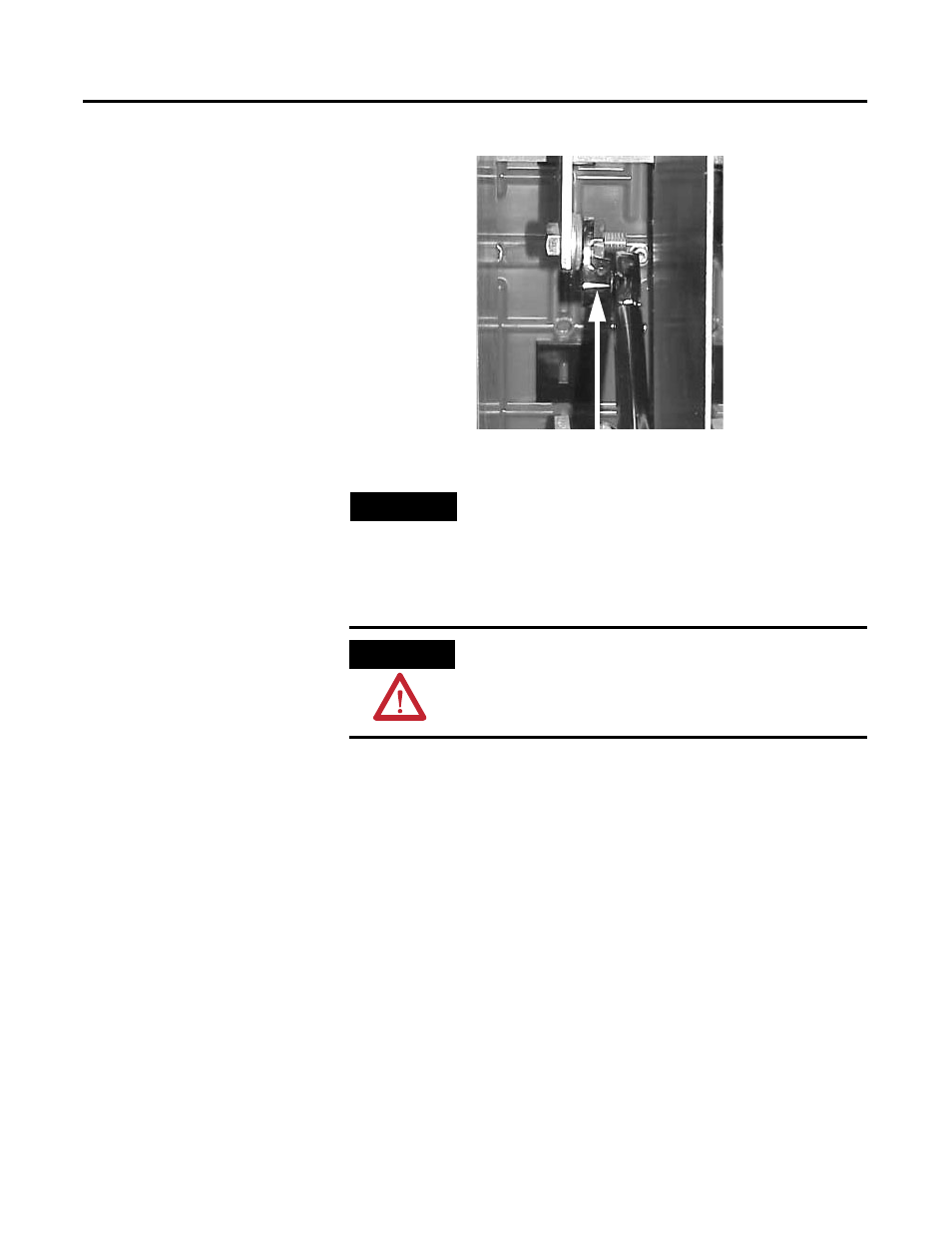
Publication 2100-IN049B-EN-P - February 2008
4 CENTERLINE
®
2100 Motor Control Centers 600A, 800A, and 1200A Bolted Pressure Contact Switch
Figure 2 Use of crow’s foot
6. Replace the terminal guard assembly (reverse the instructions in
step 2).
7. Inspect the BPS and the cable installation. Operate the switch
two or three times to check that it is functioning properly and
has not been adversely affected by the installation.
8. Install fuses (if required) using the hardware supplied.
Remember to individually mark each piece of hardware once its
torque has been checked. Consult the unit wiring diagram for
the hardware torque requirements.
Door Interlock Check
The door interlock catch was adjusted at the factory and should not
require adjustment. However, due to shipping, handling, or
installation of the MCC, this catch may need to be adjusted. A quick
check should be conducted to see if the door interlock is operating
properly (i.e., with the switch closed, the door must be able to close
and once the door is closed, the interlock must prevent the door from
being opened). Carry out the door interlock check as follows:
TIP
Individually mark each piece of hardware once its
torque has been checked.
ATTENTION
To prevent injury or death to personnel operating the
switch, make sure that the terminal guard assembly
is installed. The terminal guard or hood must be in
place for proper operation of the switch.
crow’s foot
